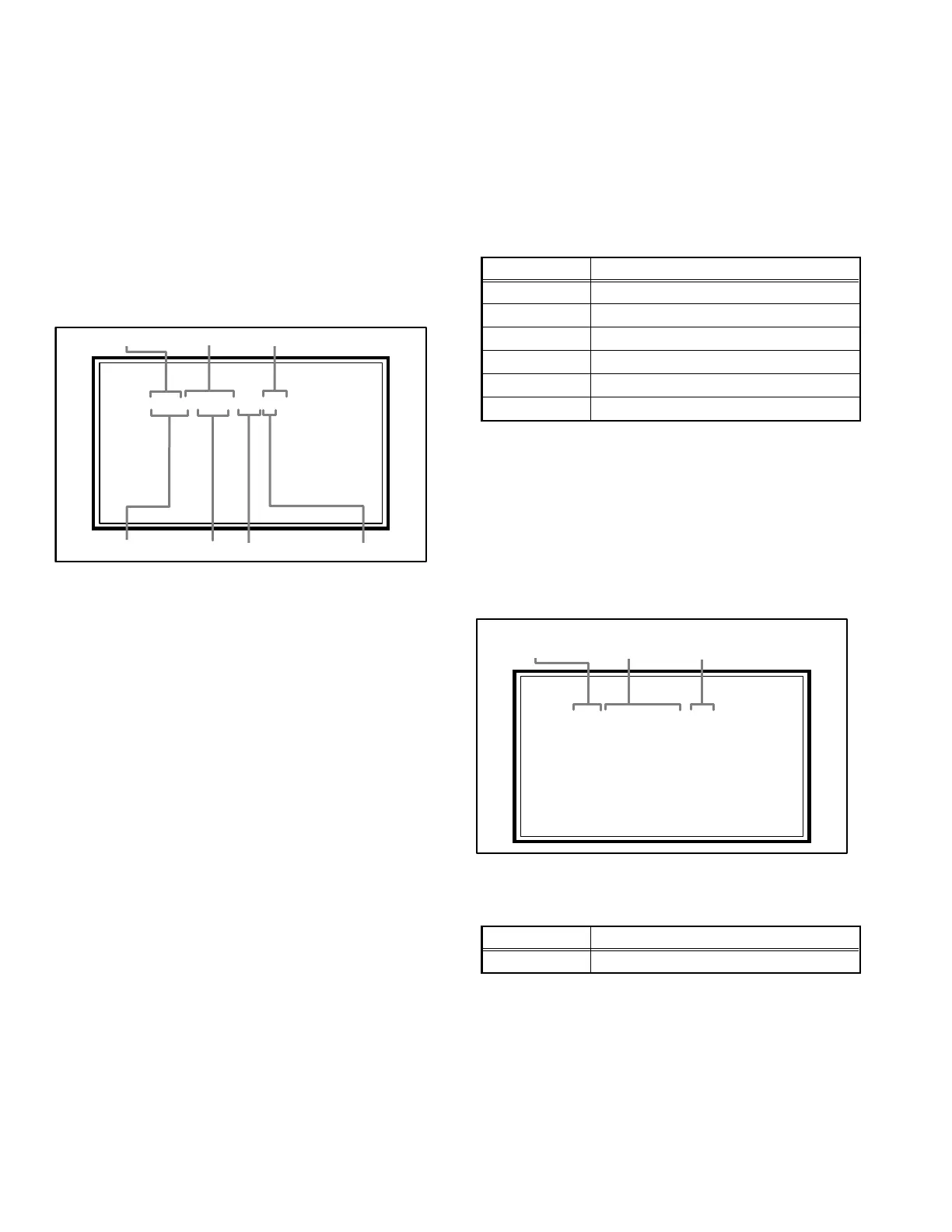1-16 (No.YA369)
4.5.5 ADJUSTMENT MODE
This mode is used to adjust the VIDEO CIRCUIT.
4.5.5.1 HOW TO ENTER THE ADJUSTMENT MODE
When the SERVICE MENU SCREEN of SERVICE MODE is
displayed, press [1] key to enter the ADJUSTMENT MODE
(Fig.2).
NOTE:
• When a number key other than the [1] key is pressed in the
SERVICE MODE SCREEN, the other relevant screen may
be displayed.
This is not used in the adjustment procedure. Press the
[MENU] key to return to the SERVICE MODE SCREEN.
4.5.5.2 DESCRIPTION OF STATUS DISPLAY
(1) SIGNAL SYSTEM
The signal displayed on the screen is displayed.
(2) ZOOM MODE
State of the screen mode is displayed.
NOTE:
In ADJUSTMENT MODE, the screen mode can be set only
to "FULL". When it is entered to ADJUSTMENT MODE, it is
automatically changed to "FULL", even if the setting is in
other screen mode.
(3) PICTURE MODE
State of the picture mode is displayed.
NOTE:
In ADJUSTMENT MODE, the picture mode can be set only
to "STANDARD". When it is entered to ADJUSTMENT
MODE, it is automatically changed to "STANDARD", even
if the setting is in other picture mode.
(4) WHITE BALANCE
State of the colour temperature is displayed.
NOTE:
In ADJUSTMENT MODE, the colour temperature can be set
only to "NORMAL". When it is entered to ADJUSTMENT
MODE, it is automatically changed to "NORMAL", even if
the setting is in other colour temperature.
(5) SETTING ITEM NAME
Setting item name are displayed. The setting item numbers to
be displayed are listed below.
(6) SETTING ITEM NO.
Setting item numbers are displayed. For the setting item
names to be displayed, refer to "INITIAL SETTING VALUES
IN THE SERVICE MODE".
(7) SETTING VALUE (DATA)
The SETTING VALUE is displayed.
4.5.6 OPTION MODE [Do not adjust]
Display of optin data setting.
4.5.6.1 DESCRIPTION OF STATUS DISPLAY
(1) SETTING ITEM NAME
Setting item name are displayed. The setting item numbers to
be displayed are listed below.
(2) SETTING ITEM NO.
Setting item numbers are displayed. For the setting item
names to be displayed, refer to "INITIAL SETTING VALUES
IN THE SERVICE MODE".
(3) SETTING VALUE (DATA)
The SETTING VALUE is displayed.
PAL50 : PAL50Hz (Composite / S-video)
PAL60 : PAL60Hz (Composite / S-video)
SECAM : SECAM
NTSC3 : NTSC3.58
NTSC4 : NTSC4.43
525I : 525i (Component)
525P : 525p
625I : 625i (Component)
625P : 625p
750P6 : 750p 60Hz
PCVGA : PC (VGA)
PCXGA : PC (XGA)
SIGNAL SYSTEM
ZOOM MODE
PICTURE MODE
SETTING VALUE (DATA)SETTINGITEM No. SETTING ITEM
COLOUR TEMP.
S001 5I R OF 126
PAL50 FULL STD H
Item No. Setting item
S001 - S043 Video system setting -1
M001 - M009 Video system setting -2
A001 - A003 Audio System Setting
D001 - D051 Video system setting -3
SD01 - SD15 Video system setting -4
DD07 - DD31 Video system setting -5
Item No. Setting item
0001 - 0004 optin data setting [Do not adjust]
0001 GAMMA TABLE 000
OPTION MODE SCREEN
SETTING VALUE (DATA)SETTINGITEM No. SETTING ITEM