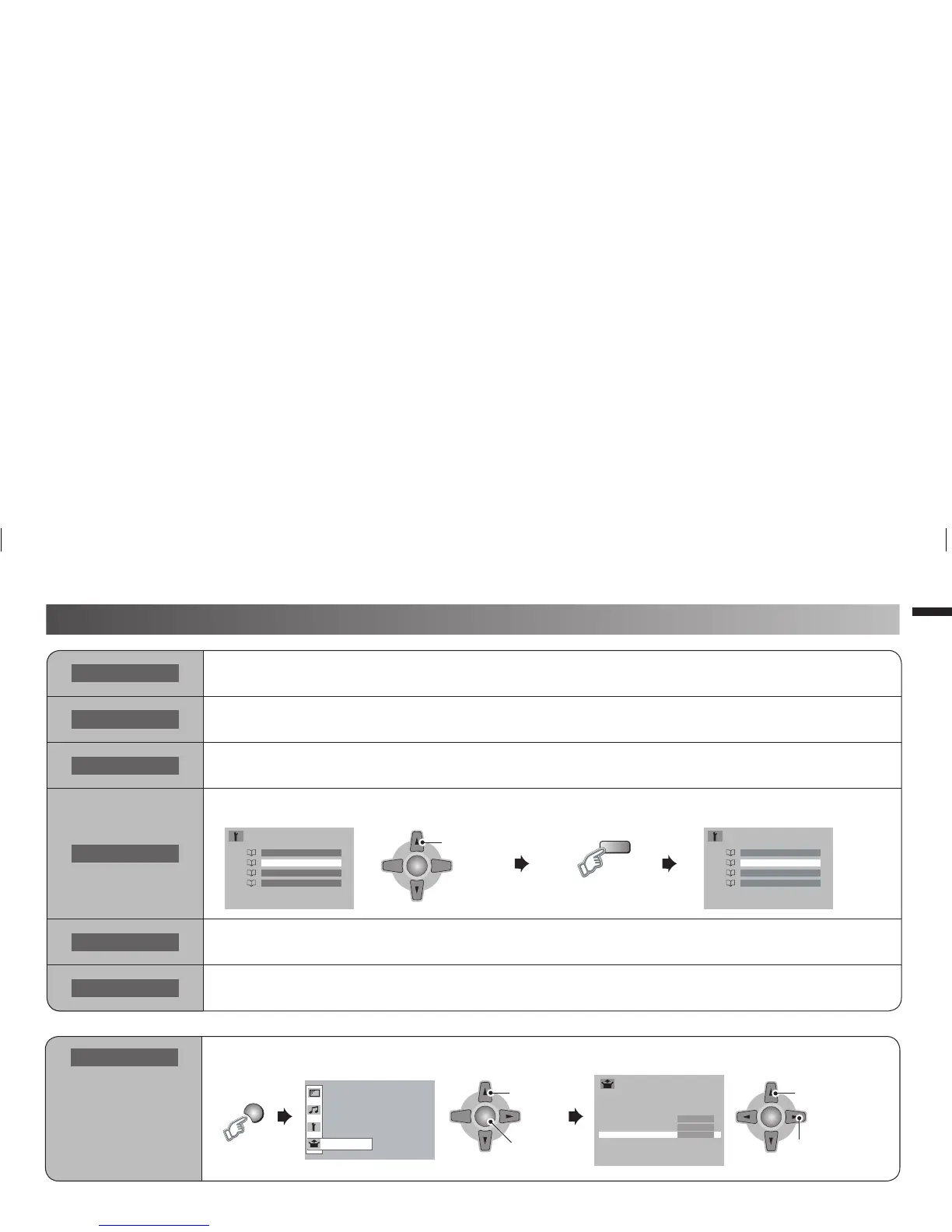11
Useful functions (continued)
Favourite Setting
>
1
2
4
3
PR 01
PR 03
PR 02
Favourite Setting
>
1
2
4
3
PR 01
PR 02
Video-1 Setting Video
Al Volume
On
Appearance Size-1
Teletext Language
HDMI Setting
PC Setting
Edit / Manual
Language
>
>
>
>
>
Auto Program
Set Up
>
<
OK
1. Select
OK
1. Select
2. Enter
OK
1. Select
2. Adjust to
Size-1 / Size-2
MENU
(Blue)
To delete
Set Up
Blue Back Display a blue screen and mute the sound when the signal is weak or absent. (On / Off)
Child Lock Disables the side control buttons of the TV. (On / Off)
Auto Shutoff Set the power to turn off if no signal is received and no operation is performed for about 15 minute. (On / Off)
Favourite Setting
Delete the favourite channel that you registered.
Power Lamp Power lamp lights while the TV is on. (On / Off) (P. 4)
Eco Mode Adjust contrast of light and dark according to the brightness of your room. (Off / Eco-1 / Eco-2)
Appearance
Change the on-screen
menu size.
1. Display “Set Up” menu.
• Change the on screen menu size.
2. Select “Appearance”
GGT0211-001A-H-EN.indd 11GGT0211-001A-H-EN.indd 11 1/19/08 4:36:44 PM1/19/08 4:36:44 PM
