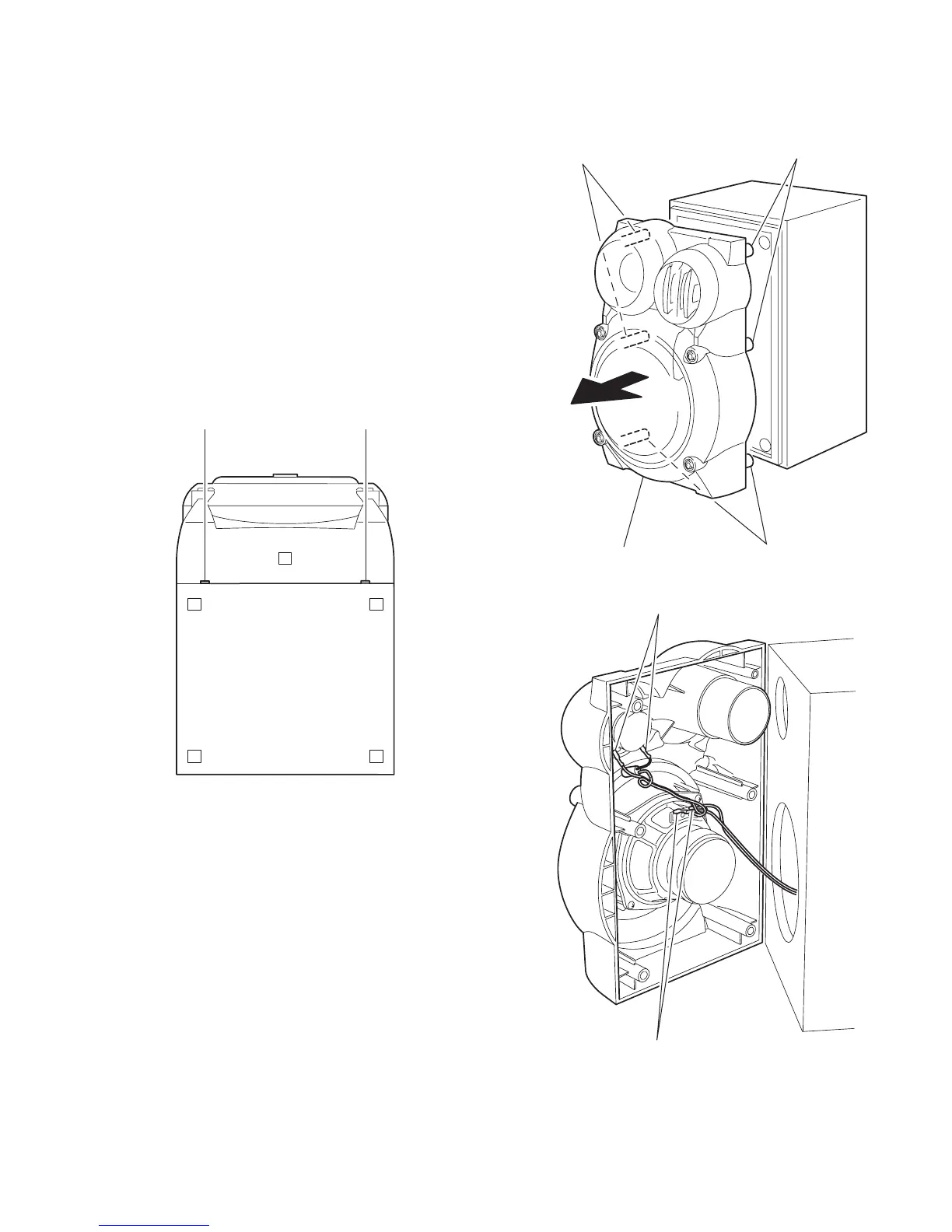(No.MB284)1-25
3.2 Speaker
3.2.1 Removing the front cabinet
(See Fig.1 to 3)
Caution:
When performing the following procedure, apply the cloth to
the product for preventing it from damage.
(1) Put the screwdriver into the two notch a at the bottom of the
speaker, and remove the front panel assembly while pull-
ing out the six bosses on the inner side of the front panel
assembly forward.
Caution:
The six bosses are attached with bond. Apply the cloth
to the product for protect from damage, and pull out each
boss carefully.
(2) Disconnect the two wires of the main speaker terminal from
the back of the front panel assembly.
(3) Disconnect the two wires of the sub speaker terminal from
the back of the front panel assembly.
Fig.1
Fig.2
Fig.3
aa
Front panel assembly
Boss
Boss
Boss
Sub speaker terminal
Main speaker terminalh
