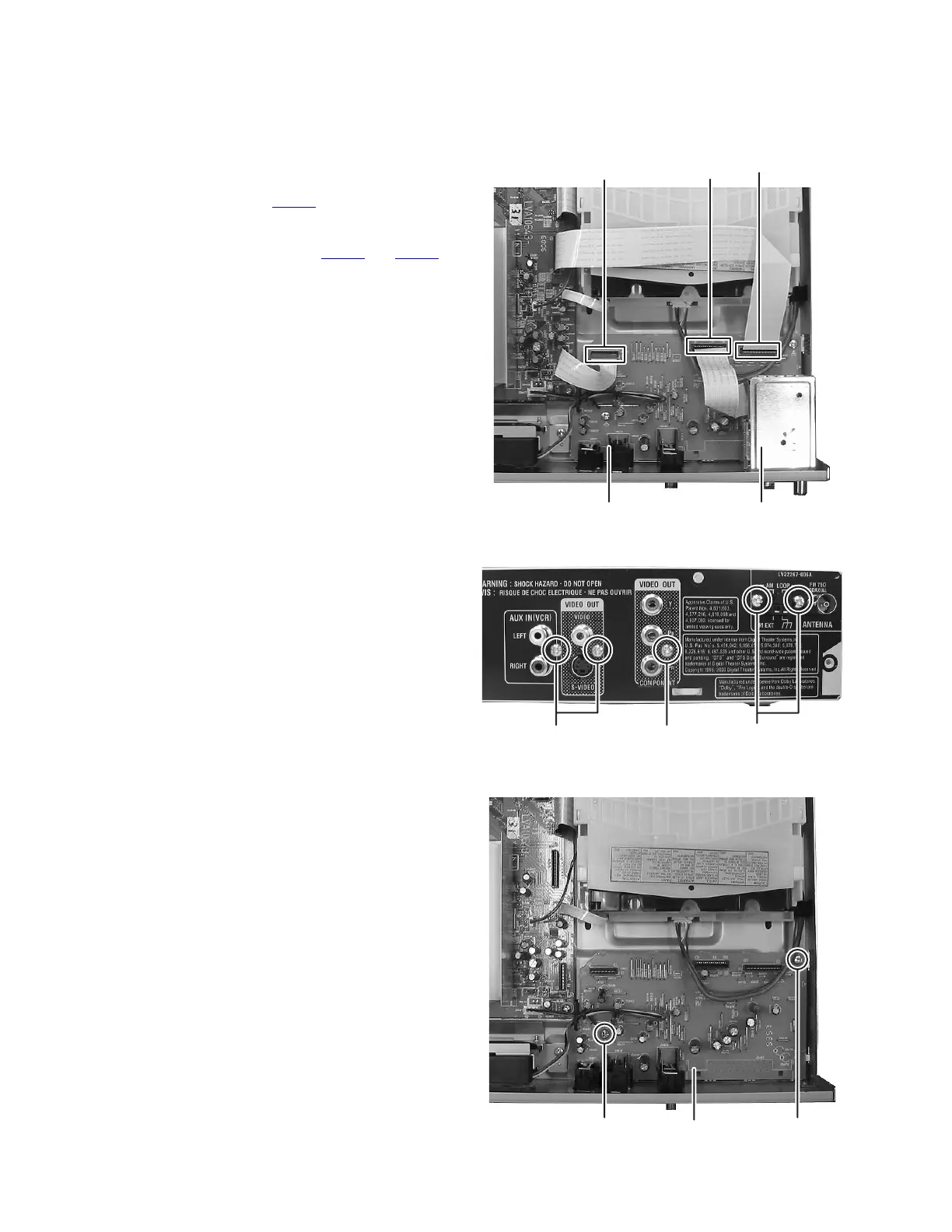1-8 (No.MB541)
SECTION 3
DISASSEMBLY
3.1 Main body
3.1.1 Removing the video board (See Fig.1 to 3)
(1) Remove the metal cover.
(2) Disconnect the card wire from CN652
of the video board,
and then remove the two screws A attaching the tuner
pack. (See Fig.1 and 2)
(3) Remove the card wires from connector CN601
and CN651
of the video board. (See Fig.1)
(4) Remove the three screws B attaching the video board from
backside of main body. (See Fig.2)
(5) Remove the two screws C attaching the video board. (See
Fig.3)
Reference:
For other method, please refer the service manual TH-P3 (No.
MB512).
Fig.1
Fig.2
Fig.3
CN652
CN651
CN601
Tuner packVideo board
A
BB
CC
VIdeo board
