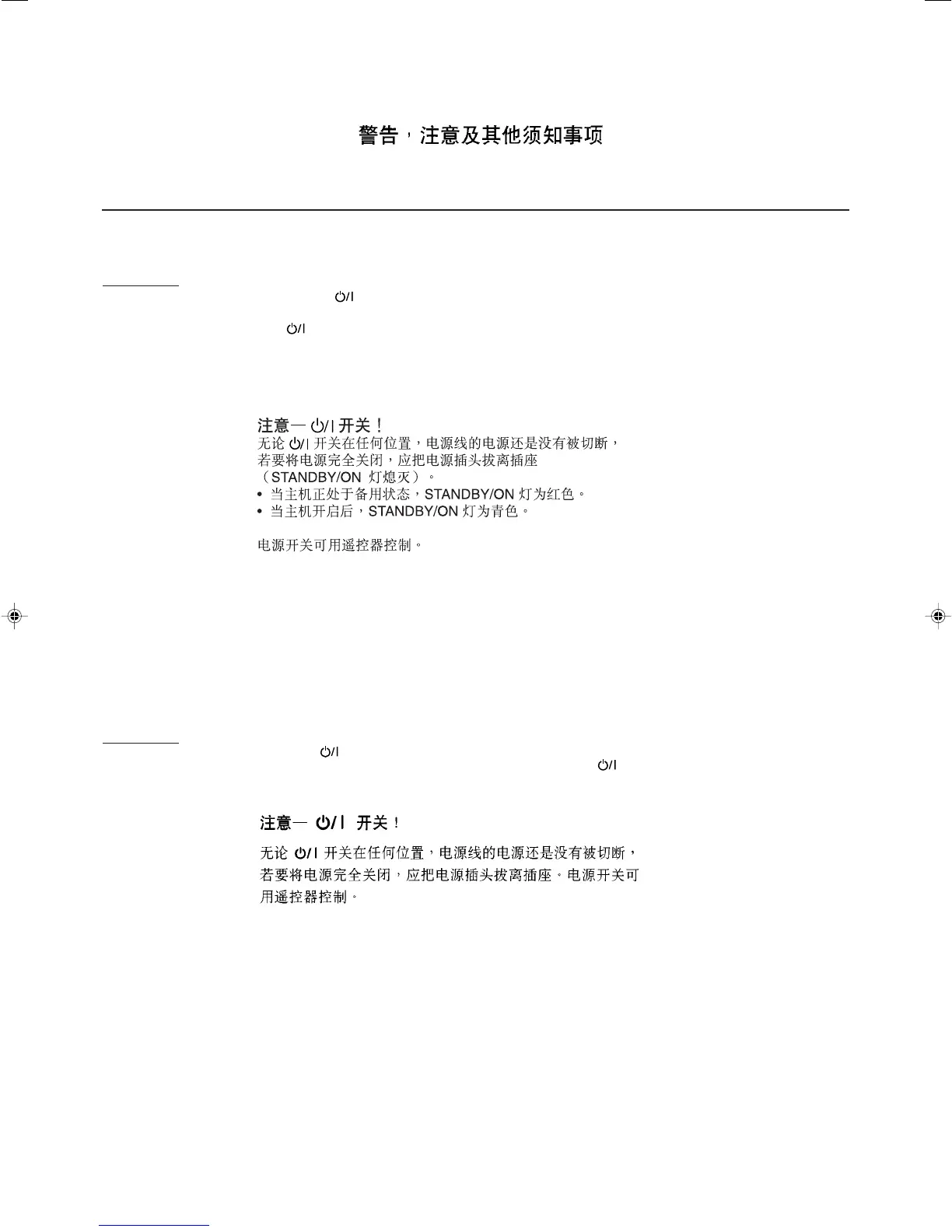Caution –– STANDBY/ON button!
Disconnect the mains plug to shut the power off completely (the STANDBY/ON lamp goes off).
The switch in any position does not disconnect the mains line.
• When the unit is on standby, the STANDBY/ON lamp lights red.
• When the unit is turned on, the STANDBY/ON lamp lights green.
The power can be remote controlled.
Warnings, Cautions and Others
For UX-P5:
For UX-P3:
Caution –– STANDBY/ON button!
Disconnect the mains plug to shut the power off completely. The STANDBY/ON
button in any position does not disconnect the mains line. The power can be remote
controlled.
– G-1 –
UX-P5&3[US,UN,UJ]_safety 01.2.2, 3:52 PM2
