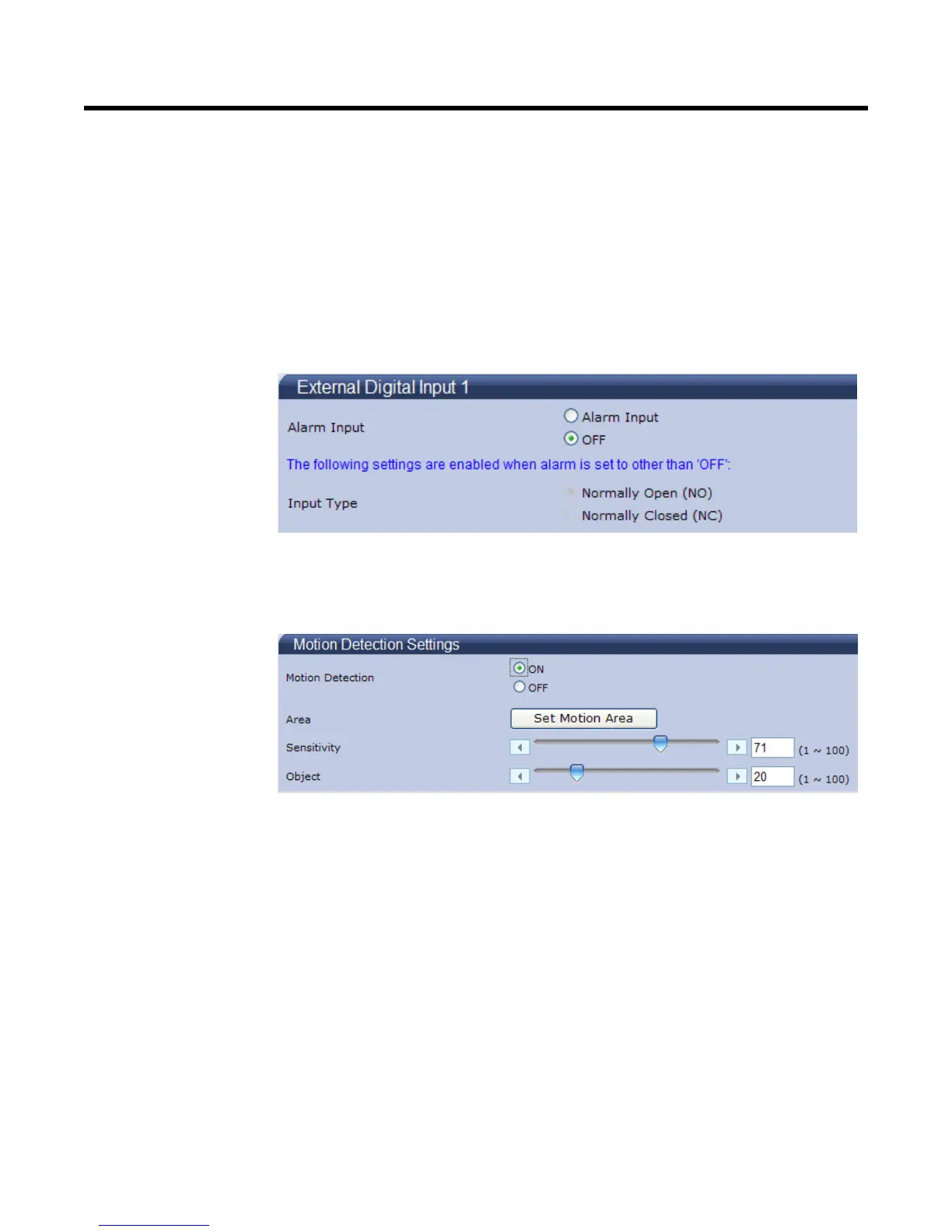37
Alarm
External Digital Input 1
When alarm input is connected, the camera triggers an alarm only when the normal
state (open or closed) changes. Connect external devices such as sirens or
flashing lights to the alarm output connector to signal users of the camera that an
alarm is activated.
1. Alarm Input
Set the Alarm Input as “Alarm Input” or “OFF”.
2. Input Type
Choose Normally Open or Normally Close
Figure 4-16 External Digital Input1
Motion Detection Settings
This function is designed to record video when the camera detects a motion.
Figure 4-17 Motion Detection Settings
Motion Detection :Users can choose to use this function or not by selecting
“ON” or “OFF”
Area:Set the area you want to trigger motion detection when there is
something moving in your selected area.
Sensitivity:Users can choose different levels of sensitivity which are 1~100.
Object: Users can choose different Object size which are 1~100.
Alarm Output
Alarm mode: Set the Alarm Mode as Event. By alarm input or motion detect,
alarm output works.
Output Hold Time: Users can choose the hold time of alarm which can be 0s,
5s, 10s, 15s and 30s.
