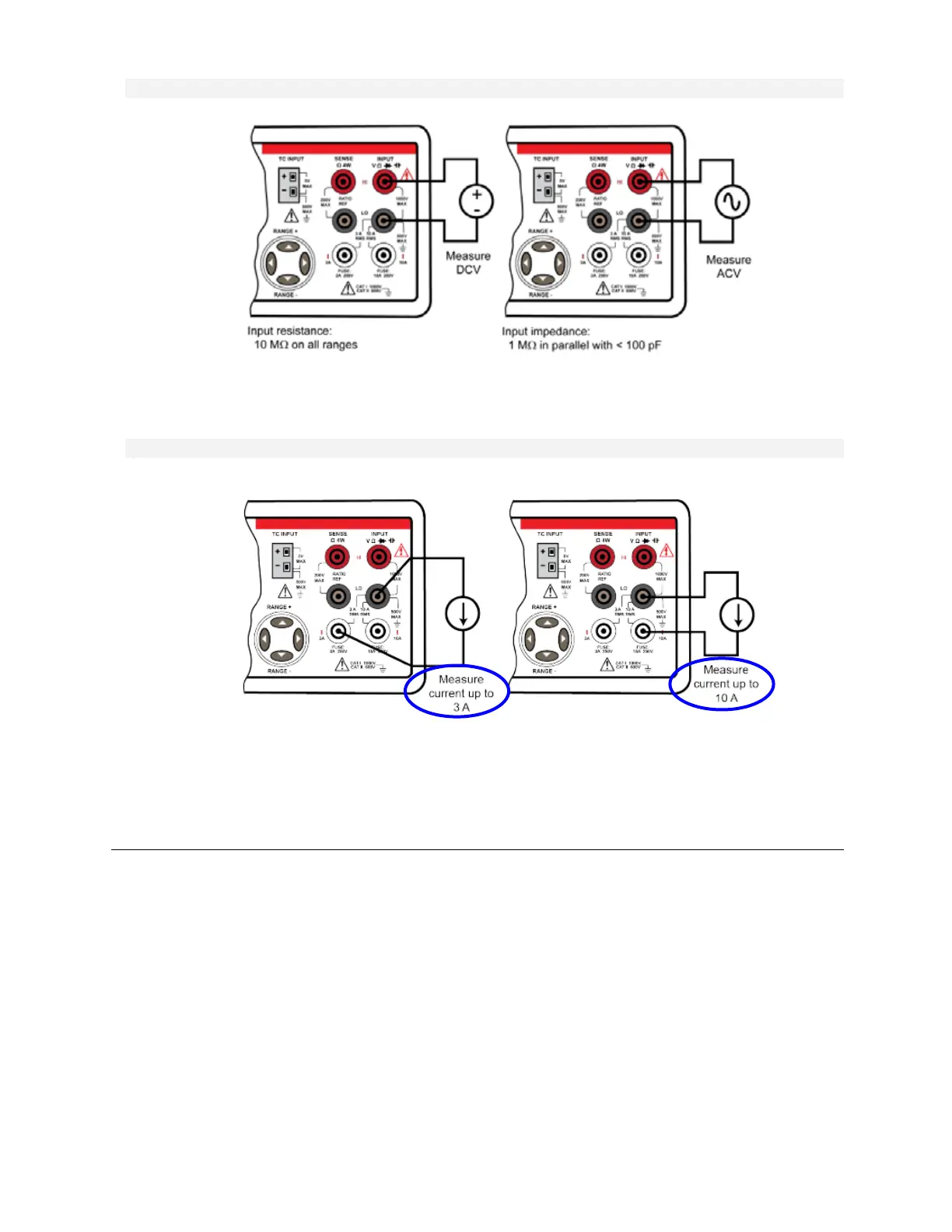1.2.2 VOLTAGE MEASUREMENT
1. Press D
C
V
key for DC Voltage measurement or A
C
V
key for AC voltage.
2. Use R
a
n
g
e
*-0//*)."*-()0'-)#!*-S
h
i
f
t
+
A
u
t
o
buttons for auto-range.
3. Connect as shown and check. If the value exceeds the selected range, O
V
L
D
is displayed.
1.2.3 CURRENT MEASUREMENT
1. Press S
h
i
f
t
+
D
C
V
for DC current, or S
h
i
f
t
+
A
C
V
for AC current measurement.
2. Use Manual or Auto range as described previously.
3. Connect to the current source, as shown and check the reading. If reading exceeds the selected range,
O
V
L
D
is displayed.
1.3 ADDITIONAL MEASUREMENTS
The Multi-meter is also capable of taking these measurements
- Capacitance - Continuity
- Diode - Frequency
- Temperature
Please refer to the User Manual for details regarding these measurements.
