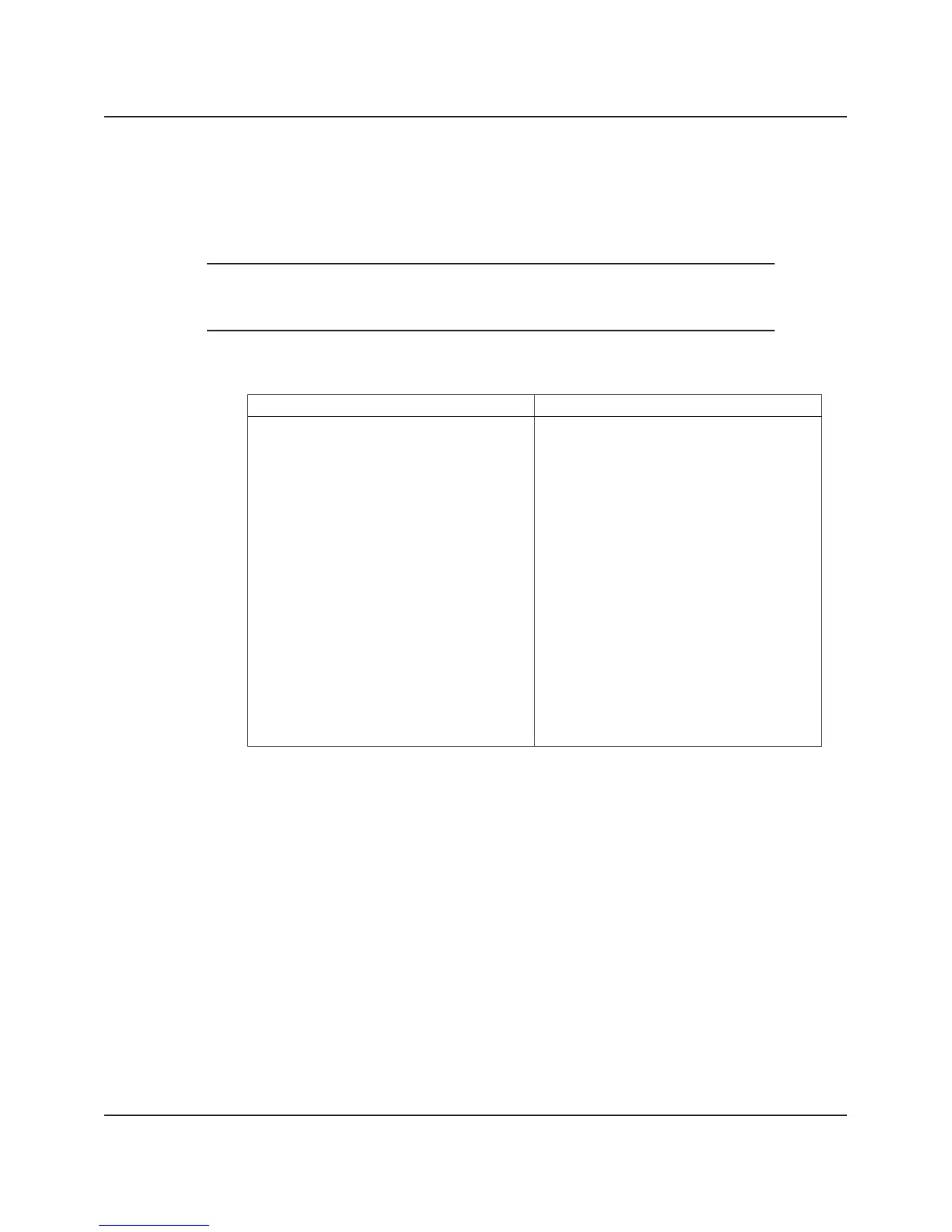1-32 Return to Section Topics 2400S-903-01 Rev. E / September 2011
Section 1: Introduction Series 2400 SourceMeter® Quick Start Guide
Remote command programming
SCPI commands
SCPI commands for basic non-binning limit testing are listed in Table 17.
NOTE Table 17 does not provide a complete listing of limit commands. See
Sections 12 and 18 of the 2400 Series SourceMeter User’s Manual
for complete documentation.
Programming example
The programming example in Table 18 tests 1kΩ resistors. If the tested resist
or is within 5% of it’s
nominal value, it will pass the test. Otherwise the test will fail.
Table 1-17
SCPI commands; basic non-binning limit testing
Command
*
Description
*
For all limit tests:
:CALCulate2:DATA? Acquire limit test reading(s).
Limit 1 test:
:CALCulate2:LIMit:STATe <b> Enable/disable Limit 1 test; <b> = ON or OFF.
:CALCulate2:LIMit:COMPl
i
ance:FAIL <.name> Set Limit 1 fail condition; <name> = IN (fail if in
compliance) or OUT (fail if not in compliance).
:CALCulate2:LIMit:FAIL? Query Limit 1 test result (0 = pass, 1 = fail).
Limit 2, 3, 5-12 tests:
:CALCulate2:LIMitX:STATe <b> Enable/disable Limit X test; <b> = ON or OFF.
:CALCulate2:FEED <name> Select input path; <name> = CALCulate[1],
VOLTage, CURRent or RESistance.
:CALCulate2:LIMitX:LOWer <n> Set lower limit for Limit
X; <n> = limit.
:CALCulate2:LIMitX:UPPer <n>
Set upper limit for Limit X; <n> = limit.
:CALCulate2:LIMitX:FAIL? Query Limit X test result (0 = pass, 1 = fail).
*LIMitX = LIMit2, LIMit3, LIMit5 through LIMit12.
