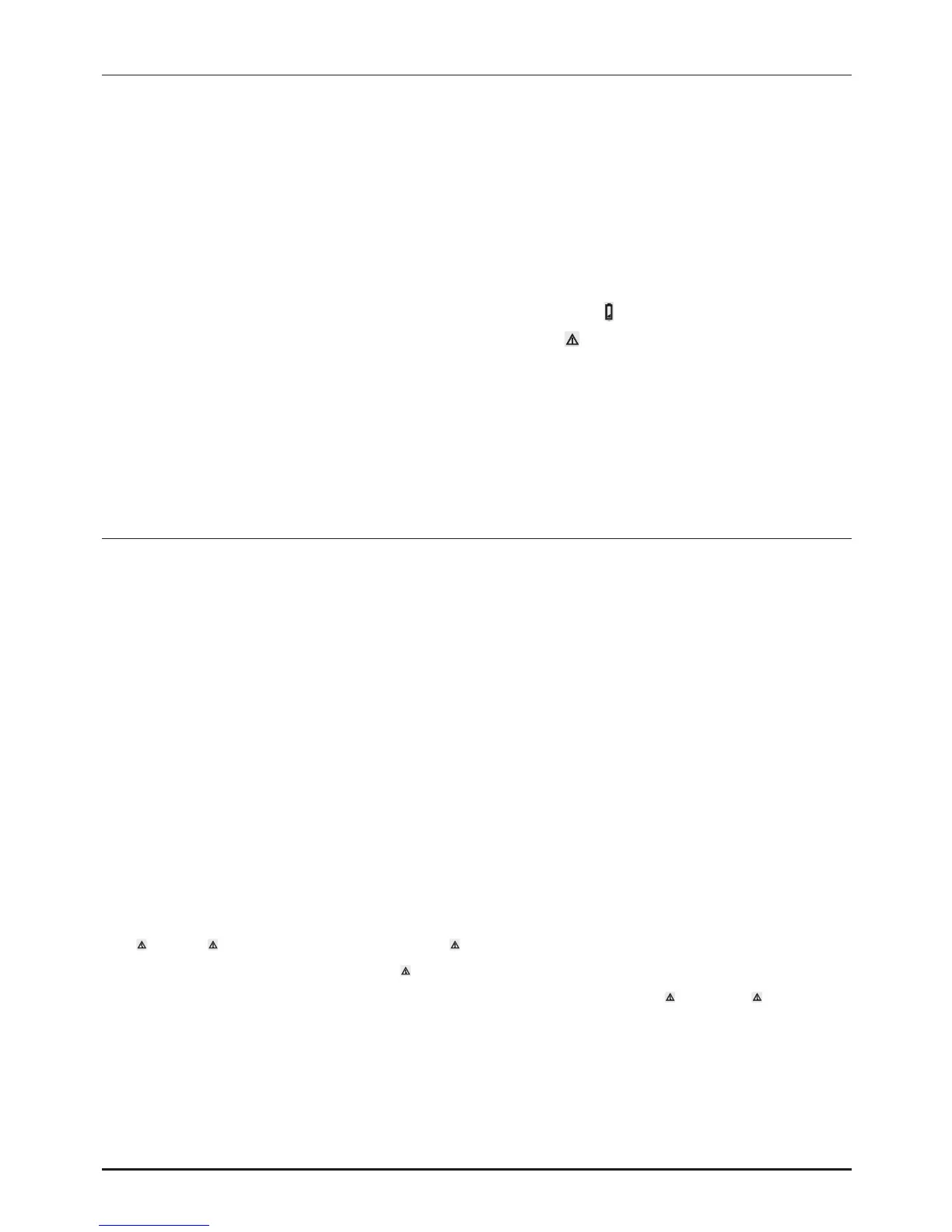- 2 - www.keller-druck.com
GENERAL
dV-2 has two operating keys. The left key (Select) serves to select the functions and
the pressure units. The right key (enter) activates the selected function or pressure
unit.
Turn-on: Pressing either key turns the instrument on. When pressing the right key
(enter), the dV-2 immediately indicates the actual pressure. When turning on with the
left key, the instrument first displays the software version (month/year), followed by
the full scale pressure range (in bar). When the instrument is turned on, an arrow is
pointing to the pressure unit in use. If the battery symbol ( ) lights up, the battery must
be replaced. A triangle with an exclamation mark ( ) indicates that the instrument
is in the continuous operation mode (if not, the instrument turns off 15 minutes after
the last key function).
Turn-off: Pressing the right key (enter) turns the instrument off.
FUNCTIONS / UNITS
Max Press Select: An arrow points to ”Max”. The maximum pressure
is displayed for 5 seconds.
Min Press Select 2x: An arrow points to ”Min”. The minimum pressure
is displayed for 5 seconds.
Reset Press Select 3x: An arrow points to ”Reset”. Press enter: The
max. and min. values are set to the actual pressure.
Mano Press S elect 4x:. An arrow points to ”Mano”. Press enter:
Set ”Zero” is displayed. The other programming functions are
subsequently called up by pressing the Select-key.
SET Zero Pressing the enter-key sets the actual value to zero
(also see Ranges/Calibration on page 3).
resET Zero
Pressing the enter-key sets the zero back to the factory setting.
ON or
OFF
The display shows
ON, if the automatic turn-off function (15 min.)
is activated,
OFF if the instrument is in the continuous mode.
Pressing the enter-key switches between
ON and
OFF.
(Units) An arrow points to the pressure unit bar. Pressing Select leads
to the next units (mbar, kPa, MPa or PSI). Pressing enter
activates the indicated unit. Now, the pressure is displayed in
this unit.
