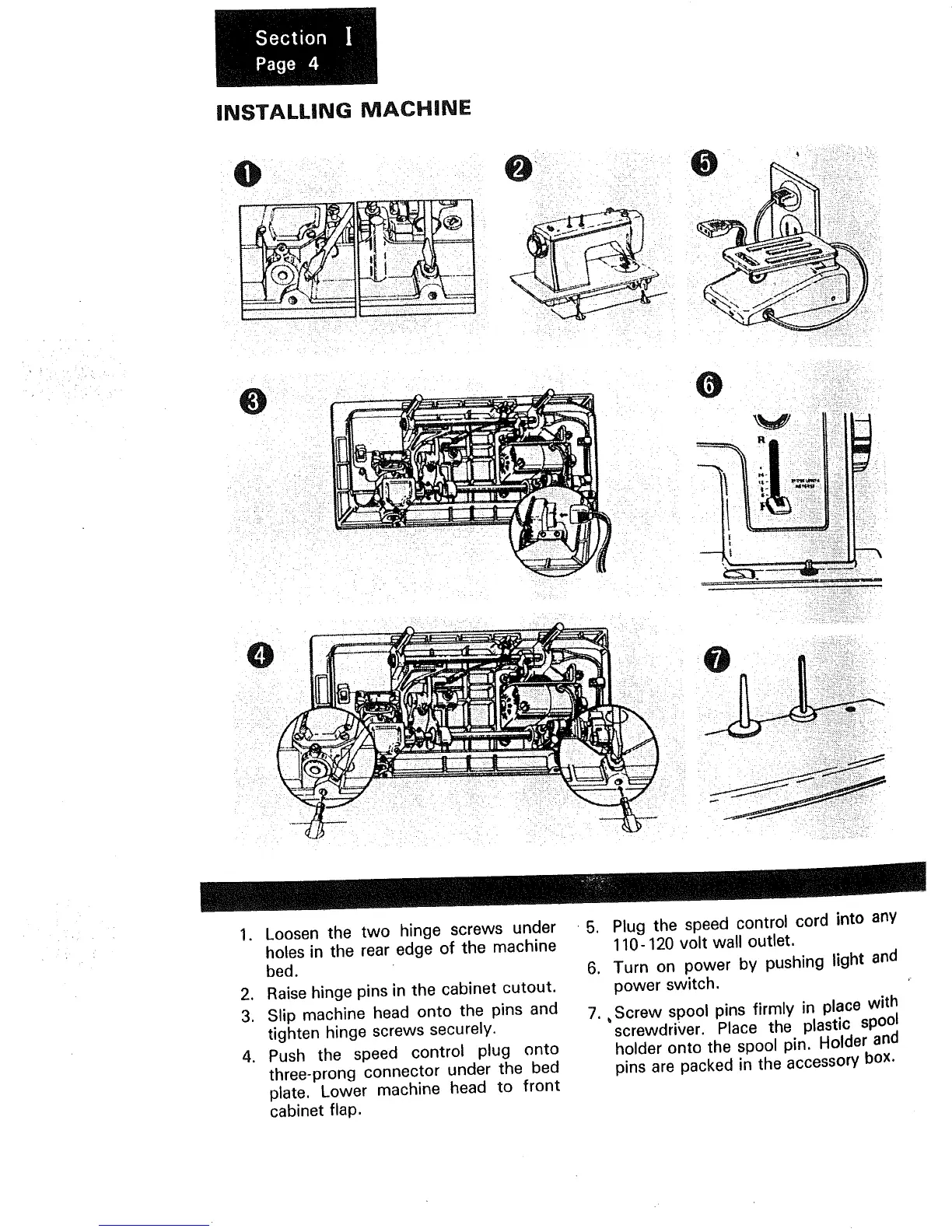INSTALLING MACHINE
O
O
O
.
Loosen the two hinge screws under
holes in the rear edge of the machine
bed.
2. Raise hinge pins in the cabinet cutout.
3. Slip machine head onto the pins and
tighten hinge screws securely.
4. Push the speed control plug onto
three-prong connector under the bed
plate. Lower machine head to front
cabinet flap.
5. Plug the speed control cord into any
110-120 volt wall outlet.
6. Turn on power by pushing light and
power switch.
7. _Screw spool pins firmly in place with
screwdriver. Place the plastic spool
holder onto the spool pin. Holder and
pins are packed in the accessory box.
