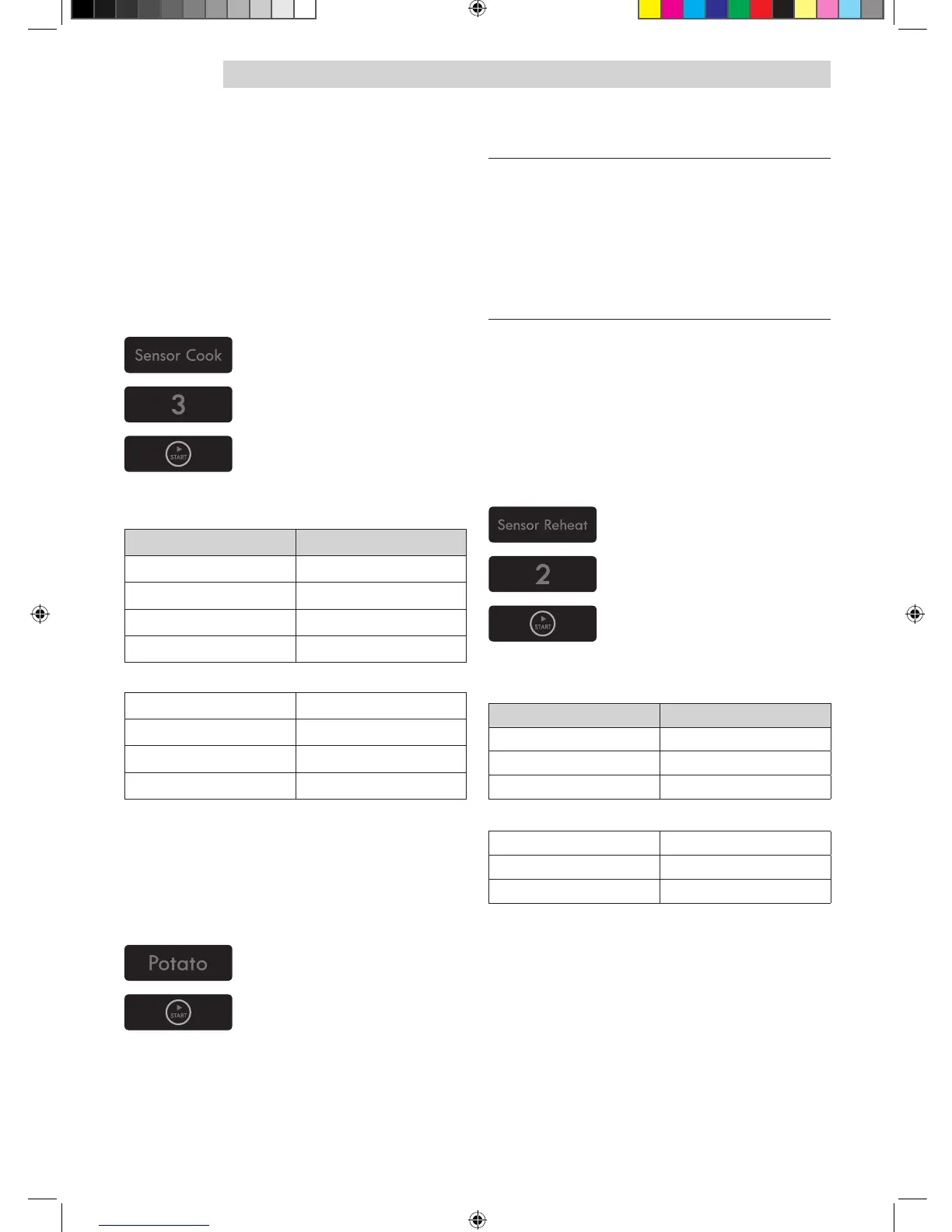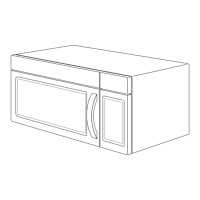OPERATING INSTRUCTIONS
21
Sensor Cook
Using SENSOR COOK pad lets you heat
common microwave-prepared foods without
needing to program cooking times and power
levels. SENSOR COOK has 4 preset food
categories: Beverage, Frozen Dinner, Frozen
Breakfast and Chicken Breast.
Example: To cook Frozen Breakfast.
1. Touch SENSOR COOK
pad.
2. Choose food category.
3. Touch START pad.
When the cook time is over, you will hear four
beeps and END will display.
Category Touch Pad Number
Beverage 1
Chicken Breast 2
Frozen Breakfast 3
Frozen Dinner 4
Recommended amounts:
Beverage 8 ozs. (1cup)
Chicken Breast 8-24 ozs.
Frozen Breakfast 4-8 ozs.
Frozen Dinner 8-14 ozs.
Potato
The POTATO pad lets you bake one to six
potatoes without selecting cooking times and
power levels.
Example: To cook 2 potatoes.
1. Touch POTATO pad.
2. Touch START pad.
When the cook time is over, you will hear four
beeps and END will display.
Recommended amounts: 1-6 potatoes, •
about 6-8 oz. each.
NOTES:
Cooking time is based on a 6-8 oz. potato.•
Before baking, pierce potato with fork •
several times.
If potatoes are not completely cooked, •
continue cooking using cooking time.
After baking, let stand for 5 minutes.•
Sensor Reheat
SENSOR REHEAT pad lets you heat foods
without needing to program cooking times and
power levels. SENSOR REHEAT has 3 preset
categories: Dinner Plate, Casserole and Pasta.
Example: To reheat Casserole.
1. Touch SENSOR REHEAT
pad.
2. Choose food category.
3. Touch START pad.
When the cook time is over, you will hear four
beeps and END will display.
Category Touch Pad Number
Casserole 1
Dinner Plate 2
Pasta 3
Recommended amounts:
Casserole 1-4 servings
Dinner Plate 1 serving
Pasta 1-4 servings
