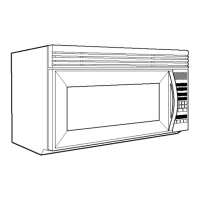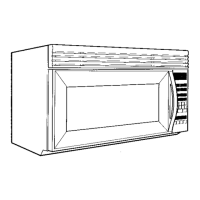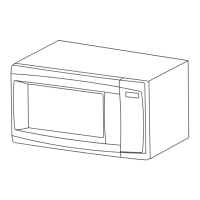Do you have a question about the Kenmore 665.61612 and is the answer not in the manual?
| Brand | Kenmore |
|---|---|
| Model | 665.61612 |
| Category | Microwave Oven |
| Language | English |
Details the one-year warranty covering defects in material or workmanship for the microwave oven.
Outlines the five-year warranty specifically for the magnetron component of the microwave oven.
Explains how to obtain warranty service by contacting the nearest Sears store or service center.
Instructs users to record model and serial numbers for service calls and future reference.
Highlights Sears' commitment to servicing products they sell, including appliance repair specialists and parts.
Introduces Sears Maintenance Agreements as an option for ongoing service and preventive care.
Lists benefits of the maintenance agreement, including elimination of repair bills and annual preventive checks.
Provides essential safety precautions to reduce risks of burns, electric shock, fire, and microwave energy exposure.
Details specific precautions to avoid potential exposure to excessive microwave energy, focusing on door integrity.
Outlines necessary electrical specifications and critical grounding instructions for safe operation.
Step-by-step guide for safely removing and reinstalling the microwave hood combination unit.
Explains the basic principles of microwave cooking, including magnetron function and food interaction.
Discusses potential radio interference and methods to test the oven's functionality and cookware.
Offers essential operating tips for safe use and details the correct electrical connection requirements.
Identifies and describes the main physical components and features of the microwave oven.
Details the functions of various buttons and indicators on the control panel.
Covers audible signals and how to interrupt the cooking process on the control panel.
Explains how to use the child lock and demo/learning features on the control panel.
Instructions for operating the two-speed exhaust fan and the cooktop/countertop light.
Guides users on how to set the oven's clock time.
Instructions on how to use the kitchen timer function for timing cooking or other tasks.
Explains how to use the "Add One Minute" feature and adjust preset cooking times.
Instructions for cooking food using the microwave oven at its maximum power setting.
Details on selecting and using various cook power levels for optimal cooking results.
Explains how to program multi-stage cooking cycles with different cook times and power levels.
Guide to using the Auto Cook function for convenient cooking of various food categories and quantities.
Instructions for using the Auto Reheat function to efficiently warm up different types of food.
Step-by-step guide for using the Auto Defrost function based on food type and weight.
Provides a detailed chart for defrosting various meats, poultry, and fish, plus general defrosting tips.
Instructions on how to use the dedicated popcorn button for popping microwave popcorn.
Guide on heating beverages using the dedicated Beverage button for one or two cups.
Explains how to use the Hold Warm function to keep cooked food warm.
Instructions for cleaning the inside surfaces of the microwave oven, including stain removal.
Guidance on cleaning the outside surfaces and control panel without causing damage.
Steps for cleaning the glass turntable and its support, noting dishwasher safety.
Procedures for removing, cleaning, and replacing the grease and charcoal filters.
Instructions on how to safely replace the cooktop and interior oven light bulbs.
Offers advice on food amount, temperature, composition, size, shape, stirring, covering, and pressure release.
Addresses common user queries regarding turntable use, racks, metal pans, noises, and standing time.
Diagnoses common problems when the microwave oven fails to operate and their causes.
Addresses problems related to food not cooking enough or the oven not cooking when the timer counts down.
Solves issues with the turntable not turning, missing tones, or flashing display messages.