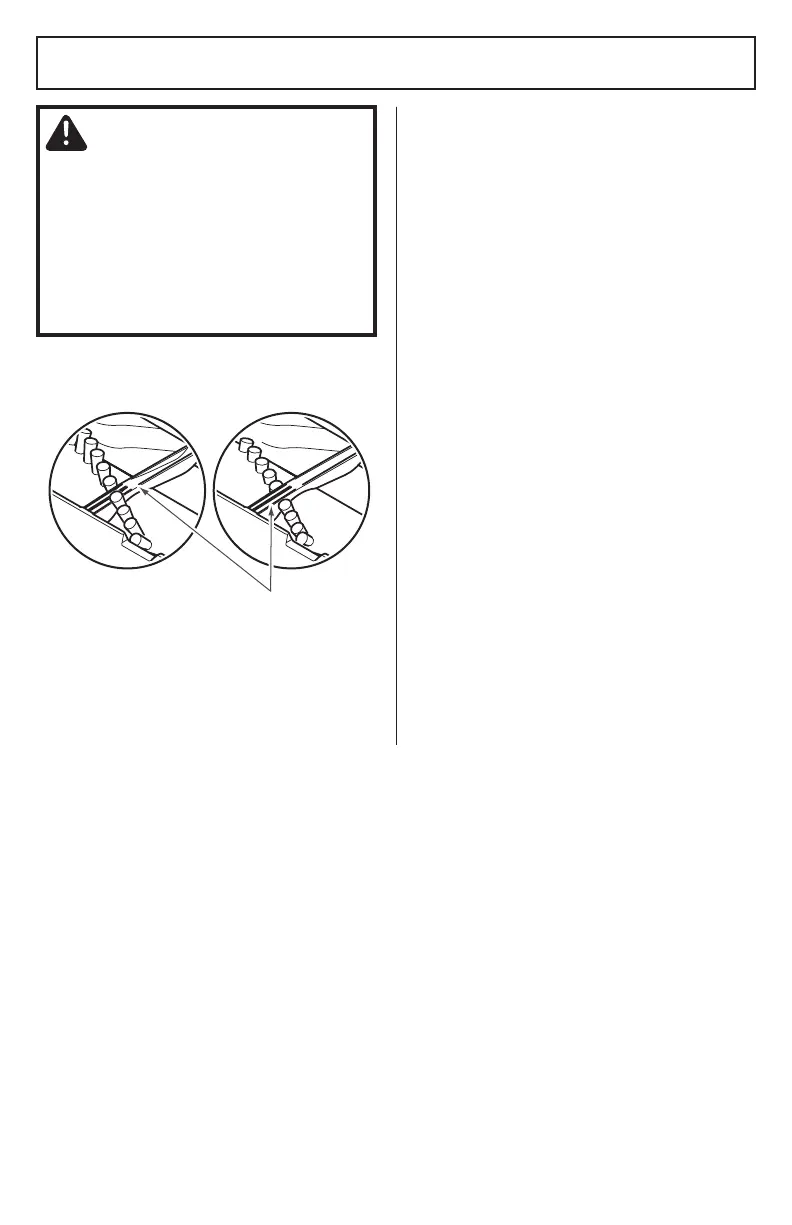- 21 -
AGITATOR SERVICING
TO CHECK THE BRUSHES
When brushes are worn to the level of the
base support bars, replace the agitator
assembly.
TO REPLACE AGITATOR ASSEMBLY
1. Remove the floor brush from the
PowerMate
®
.
2. Remove PowerMate
®
cover, belt and
agitator assembly.
See “To Remove Belt” in BELT CHANGING
AND AGITATOR CLEANING (page 19).
3. Install new agitator assembly.
4. Reinstall belt and PowerMate
®
cover.
See“To replace belt” in BELT CHANGING
AND AGITATOR CLEANING (page 20).
NOTE: See REPLACEMENT PARTS for part
number and purchase details (page 5).
Base
Support
Bar
Worn Brushes
New Brushes
WARNING
Electrical Shock Or Personal Injury
Hazard
Always turn off and unplug vacuum
cleaner
before performing maintenance
to the vacuum cleaner
. Failure to do so
could result in electrical shock or personal
injury from vacuum cleaner suddenly
starting.
