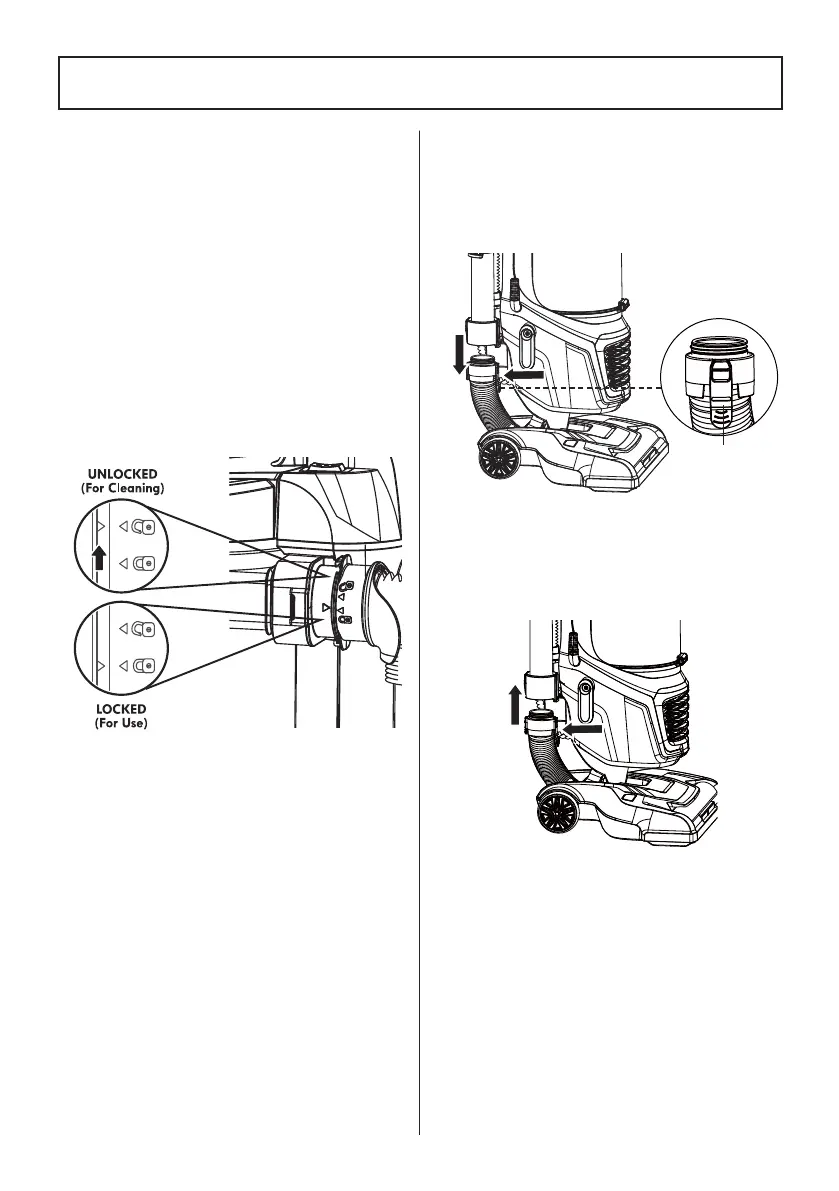CHECKING FLEXIBLE HOSE FOR CLOGS
If there is noticeable abnormal noise when
using the vacuum or the suction power
suddenly drops, it is necessary to check
the flexible hose for clogs.
Frequently check air path to make sure it is
free of obstructions.
1. Remove attachments from the wand end
of flexible hose.
2. Remove the flexible hose end from the
main body by rotating the hose until
marks align as shown in UNLOCKED (for
cleaning).
3. Remove hose end, check and remove
any clogs in the flexible hose.
4. Reinstall the flexible hose to the vacuum
cleaner. See ASSEMBLY INSTRUCTIONS
(page 7 & 8).
2. Check and remove any clogs in the hose.
3. Press the release tab, and reinsert the
connection hose to the vacuum cleaner
until a click is heard.
CHECKING CONNECTION HOSE FOR
CLOGS
1. Press the release tab on hose cuff, and
pull the connection hose away from the
main body.
- 22 -
REMOVING CLOGS
Ⅰ
Ⅰ
Ⅱ
Ⅱ
Release Tab
