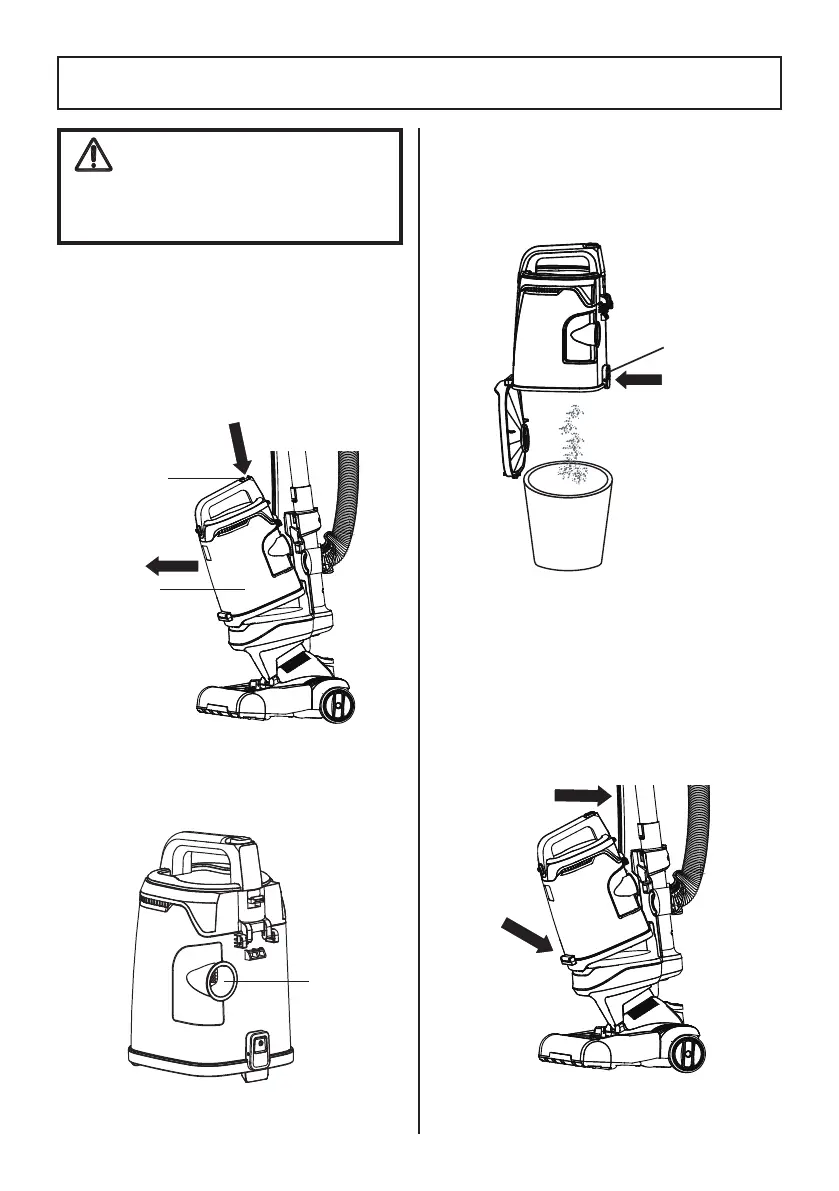1. Press the dust cup release button to
remove the dust cup from the main body.
3. Position dust cup area of vacuum over
a waste receptacle. Press down on the
dust release button to open dust cup lid
and allow contents to drop into waste
receptacle.
2. Remove any clogs that might be located
in the suction port.
4. Shake the dust cup to release any debris
that might hang in the pre-filter.
5. Reinstall and insert the dust cup into the
slots on the bottom of the main body,
then press the dust cup into locked slot
and click into place.
NOTE:
For best performance, empty
dust cup after every use. Never operate
vacuum cleaner without dust cup and
filters in place.
- 18 -
EMPTYING DUST CUP
WARNING
Always unplug power cord from
electrical outlet before performing any
service on vacuum cleaner.
Dust Cup
Release
Button
Dust Cup
I
II
Suction
Port
I
II
Dust
Release
Button
