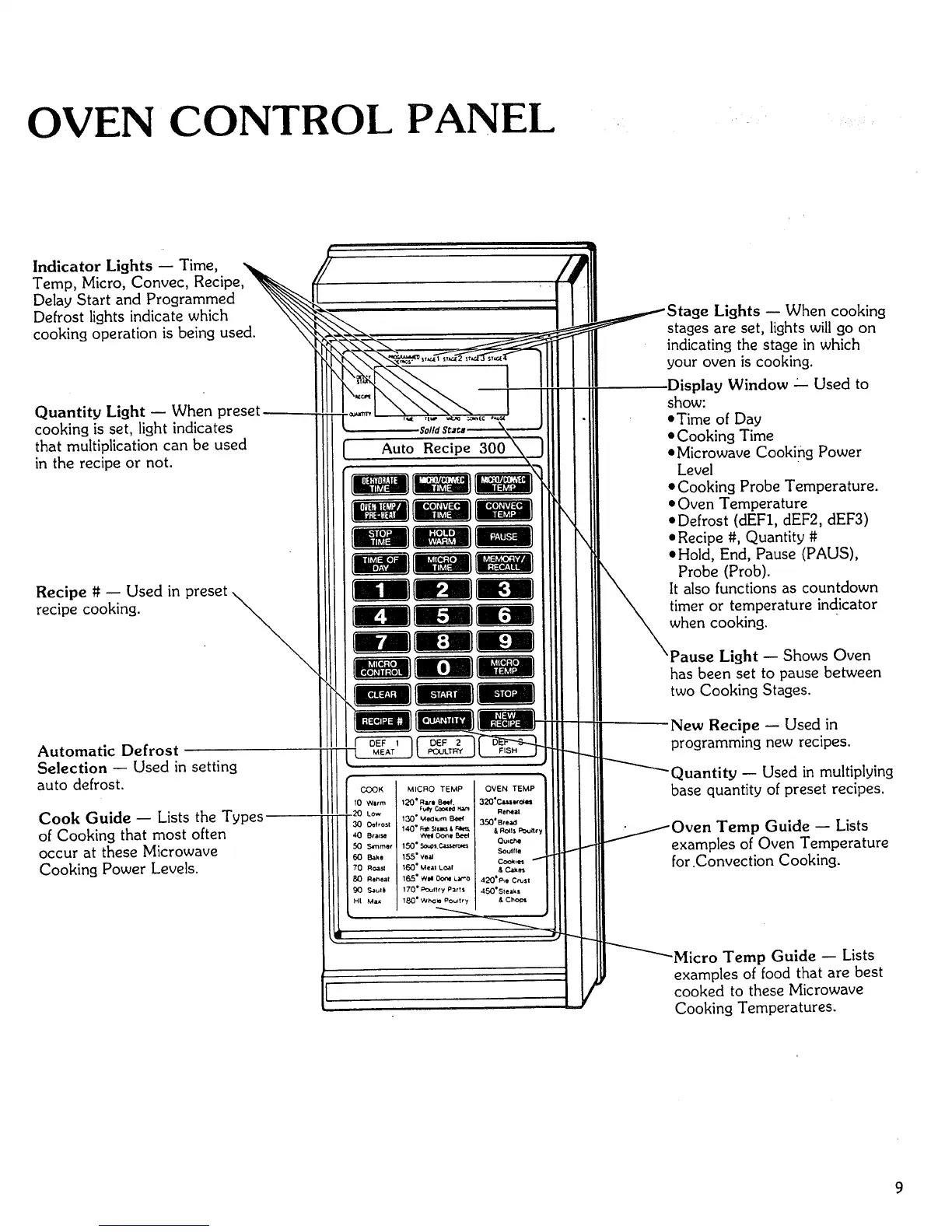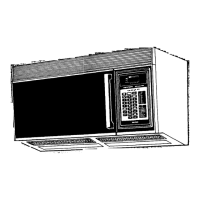OVEN CONTROL PANEL
Indicator Lights -- Time,
Temp, Micro, Convec, Recipe,
Delay Start and Programmed
Defrost lights indicate which
cooking operation is being used.
Quantity Light -- When preset
cooking is set, light indicates
that multiplication can be used
in the recipe or not.
Recipe # -- Used in
recipe cooking.
Auto Recipe 300
Wn--------nU
Automatic Defrost
Selection -- Used in setting
auto defrost.
Cook Guide -- Lists the Types
of Cooking that most often
occur at these Microwave
Cooking Power Levels.
Lights -- When cooking
stages are set, lights will go on
indicating the stage in which
your oven is cooking.
.Display Window .u_ Used to
show:
oTime of Day
• Cooking Time
ÙMicrowave Cooking Power
Level
eCooking Probe Temperature.
• Oven Temperature
,,Defrost (dEFI, dEF2, dEF3)
eRecipe #, Quantity #
"Hold, End, Pause (PAUS),
Probe (Prob).
It also functions as countdown
timer or temperature indicator
when cooking.
use Light -- Shows Oven
has been set to pause between
two Cooking Stages.
New Recipe -- Used in
programming new recipes.
"Quantity -- Used in multiplying
base quantity of preset recipes.
Temp Guide -- Lists
examples of Oven Temperature
for.Convection Cooking.
•Micro Temp Guide -- Lists
examples of food that are best
cooked to these Microwave
Cooking Temperatures.
