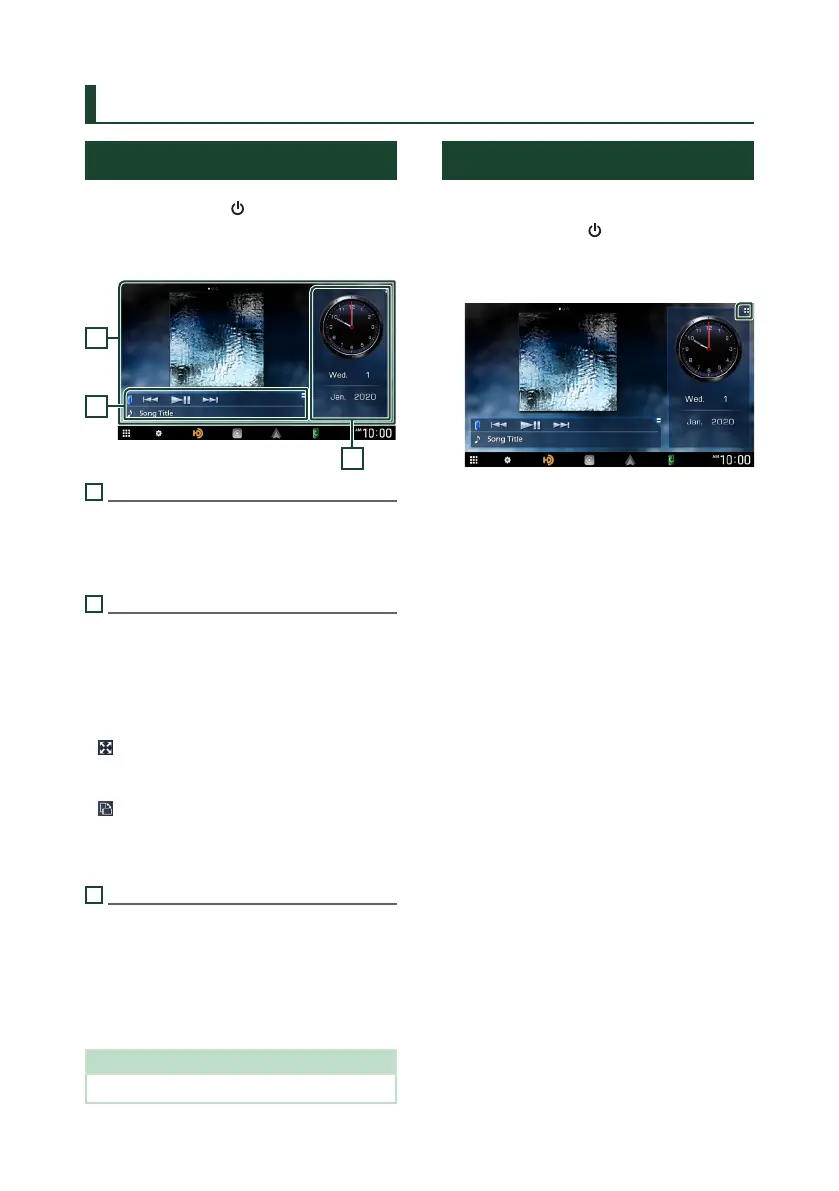Widget
14
Widget
Widget
1
Press the [HOME]/[ ] button.
2
You can change the widget or customize
the widget area.
1
2
3
1
Full screen widget panel
You can change the full screen panel widget by
flicking left or right on the widget panel. The
widget is switched in the following sequence:
Album Art, Visualizer, Photo Frame.
2
Flexible source widget panel
• Displays the current source information and
operation keys.
• While playing an audio source, you can switch
the widget panel size between 2-line and
4-line by touching the right top corner of the
widget panel.
• [
] (USB/HDMI/AV-IN/Wireless Mirroring source
only):
Displays the source control screen.
• [
] (HDMI/AV-IN/Wireless Mirroring source
only):
Switches the widget panel orientation
between horizontal and vertical.
3
Drive widget panel
You can change the drive panel widget by
touching the right top corner of the widget
panel. (P.14)
Photo Frame Widget
You can display a slideshow of the image files
stored in your iPhone or Android smartphone.
Preparation
• See Importing Image Files (P.15).
Drive Widget Panel
You can change the widget.
1
Press the [HOME]/[ ] button.
2
Touch the right top corner of the drive
widget panel.
The drive widget list appears.
3
Touch the desired widget.
You can select from the following widgets.
• Clock Widget
• Weather Widget *
1
• Compass Widget
• EQ Setting Widget
• Camera Widget
• Climate/TPMS/Radar Widget *
2
• ADAS Widget *
2
*1 You can receive INRIX weather forecast by
connecting your iPhone or Android smartphone
in which the “KENWOOD Traffic Powered By INRIX”
application is installed.
*2 Displayable widgets vary depending on the type of
the connected iDatalink (commercially available) and
the model of the vehicle.
● To change the widget position
You can change the widget panel position to
right or left. If the drive widget panel position
is changed, the full screen widget panel
position and flexible source widget panel
position are also changed.
