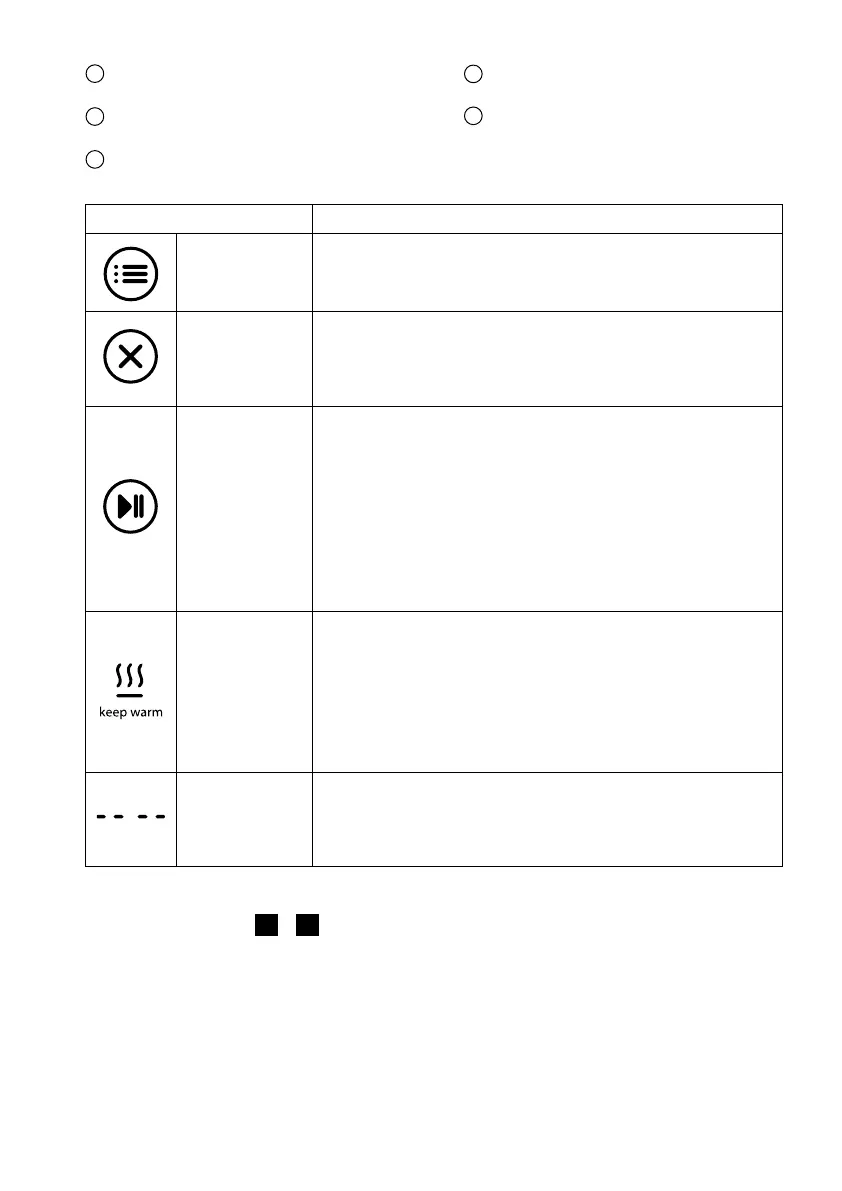Function Function explained
Programme
selector button
Press until required programme is selected.
The indicator light under the selected programme will
light up and flash.
Cancel Press and hold down for 2 seconds at any time to cancel
the selected programme. The selection will default back
to Smooth Soup and 23:00.
Start/Pause Press once after the programme is selected to start the
countdown.
To pause a programme during operation press this
button and the light under the selected programme and
the display screen will flash. Countdown will pause for a
maximum of 3 minutes.
Note: After 3 minutes of no activity the programme will
be cancelled and the appliance will go into standby mode
until it is unplugged or any of the buttons are pressed.
Keep Warm At the end of the 'Smooth' and 'Chunky' Soup
programmes the Soup Maker will automatically go into
the 'Keep Warm' mode for 40 minutes.
Smooth soup only - During the 'Keep Warm' mode the
blades will intermittently stir the ingredients.
After 40 minutes has elapsed the appliance with go into
standby mode until unplugged.
Standby mode Once a programme has finished or there is no activity for
more than 3 minutes the appliance will automatically go
into standby mode until unplugged or any of the buttons
are pressed.
To use your Soup Maker
Refer to Illustrations
1 2 3 4 5 6 7 8 9 10
11 12 13 14 15 16 17 18 19 20
21 22 23 24 25 26 27 28 29 30
31 32 33 34 35 36 37 38 39 40
-
1 2 3 4 5 6 7 8 9 10
11
12 13 14 15 16 17 18 19 20
21 22 23 24 25 26 27 28 29 30
31 32 33 34 35 36 37 38 39 40
1 Add the food to the goblet. For best
results always add the liquid last.
l
Ensure the fill level is between the
1.0 L MIN and 1.5 L MAX mark inside
the goblet.
2 Fit the motor unit/lid and plug in.
3 Press the 'Programme selector'
button to select the required
programme – keep pressing until
the indicator light under the relevant
programme will light up and flash.
Refer to the programme chart for
timing information.
4 Press the 'Start/Pause' button
and the display screen will start to
countdown and
: will flash.
5 At the end of the selected
programme unplug and remove
the motor unit/lid before lifting or
pouring from the goblet.
13
14
15
16
17
18
19
20
21
22
23
24
25
26
27
28
29
30
31
32
33
34
35
36
37
38
39
40
41
42
43
44
45
46
47
48
49
50
51
52
53
54
55
56
57
58
59
60
61
62
63
64
65
66
67
68
69
70
71
72
73
74
75
76
77
78
79
80
81
82
83
84
85
86
87
88
89
90
91
92
93
94
95
96
97
98
99
Smooth Soup programme indicator
light
14
15
16
17
18
19
20
21
22
23
24
25
26
27
28
29
30
31
32
33
34
35
36
37
38
39
40
41
42
43
44
45
46
47
48
49
50
51
52
53
54
55
56
57
58
59
60
61
62
63
64
65
66
67
68
69
70
71
72
73
74
75
76
77
78
79
80
81
82
83
84
85
86
87
88
89
90
91
92
93
94
95
96
97
98
99
Chunky Soup programme indicator
light
15
16
17
18
19
20
21
22
23
24
25
26
27
28
29
30
31
32
33
34
35
36
37
38
39
40
41
42
43
44
45
46
47
48
49
50
51
52
53
54
55
56
57
58
59
60
61
62
63
64
65
66
67
68
69
70
71
72
73
74
75
76
77
78
79
80
81
82
83
84
85
86
87
88
89
90
91
92
93
94
95
96
97
98
99
Blend programme indicator light
16
17
18
19
20
21
22
23
24
25
26
27
28
29
30
31
32
33
34
35
36
37
38
39
40
41
42
43
44
45
46
47
48
49
50
51
52
53
54
55
56
57
58
59
60
61
62
63
64
65
66
67
68
69
70
71
72
73
74
75
76
77
78
79
80
81
82
83
84
85
86
87
88
89
90
91
92
93
94
95
96
97
98
99
Compote programme indicator
light
17
18
19
20
21
22
23
24
25
26
27
28
29
30
31
32
33
34
35
36
37
38
39
40
41
42
43
44
45
46
47
48
49
50
51
52
53
54
55
56
57
58
59
60
61
62
63
64
65
66
67
68
69
70
71
72
73
74
75
76
77
78
79
80
81
82
83
84
85
86
87
88
89
90
91
92
93
94
95
96
97
98
99
Easy Clean programme indicator
light
4 5
