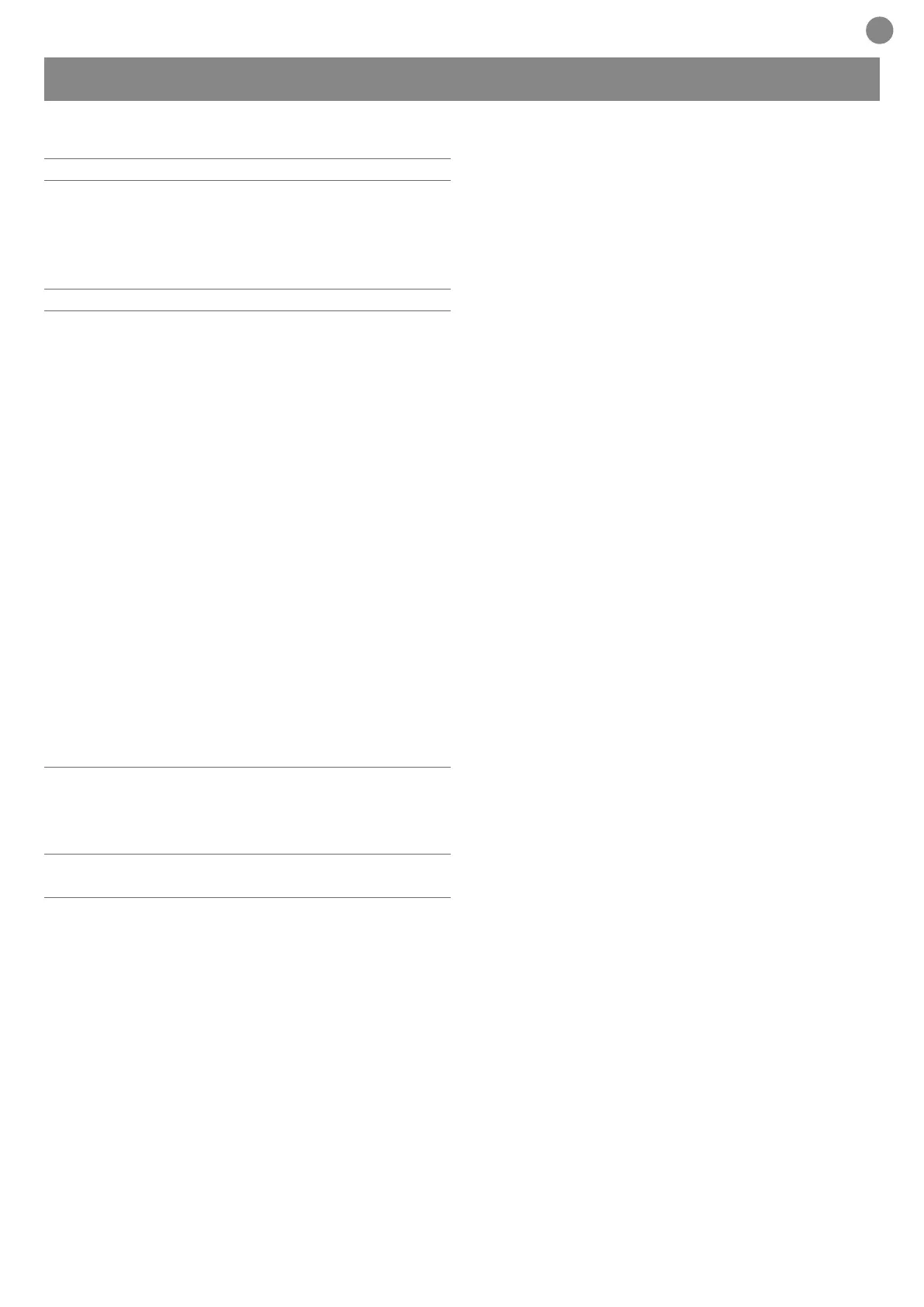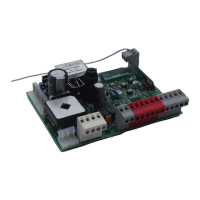EN
3
INDEX
1 - Safety warnings 4
2 - Introducing the product 5
2.1 - Description of the control unit 5
2.2 - Description of the connections 5
2.3 - Models and technical characteristics 5
2.4 - List of cables required 6
3 - Preliminary checks 6
4 - Product installation 7
4.1 - Electrical connections 7
4.2 - Disabling the safety devices 9
4.3 - Display during normal operation 9
4.3.1 - Error messages on the display 10
4.3.2 - Error messages on ashing light 10
4.3.3 - Status messages on display 10
4.4 - Autolearning of the travel stroke 10
4.4.1 - Autolearning of the travel stroke and main
parameters 11
4.4.2 - Autolearning of the travel stroke and main
parameters, with customised decelerations 11
4.5 - Radio remote control management 12
4.5.1 - Memorisation of buttons of a radio remote control 12
4.5.2 - Deletion of a memorised button of a radio remote
control 13
4.5.3 - Deletion of the entire receiver memory 13
4.5.4 - Memorisation of a button of a new radio remote
control using a radio remote control already saved in
memory 13
4.6 - Factory parameters reset 14
5 - System customisation 14
5.1 - Basic parameters 14
5.2 - Advanced parameters 15
6.1 - Testing 17
6 - Testing and commissioning the automation system 17
6.2 - Commissioning 17
7 - Instructions and warnings for the end user 18
