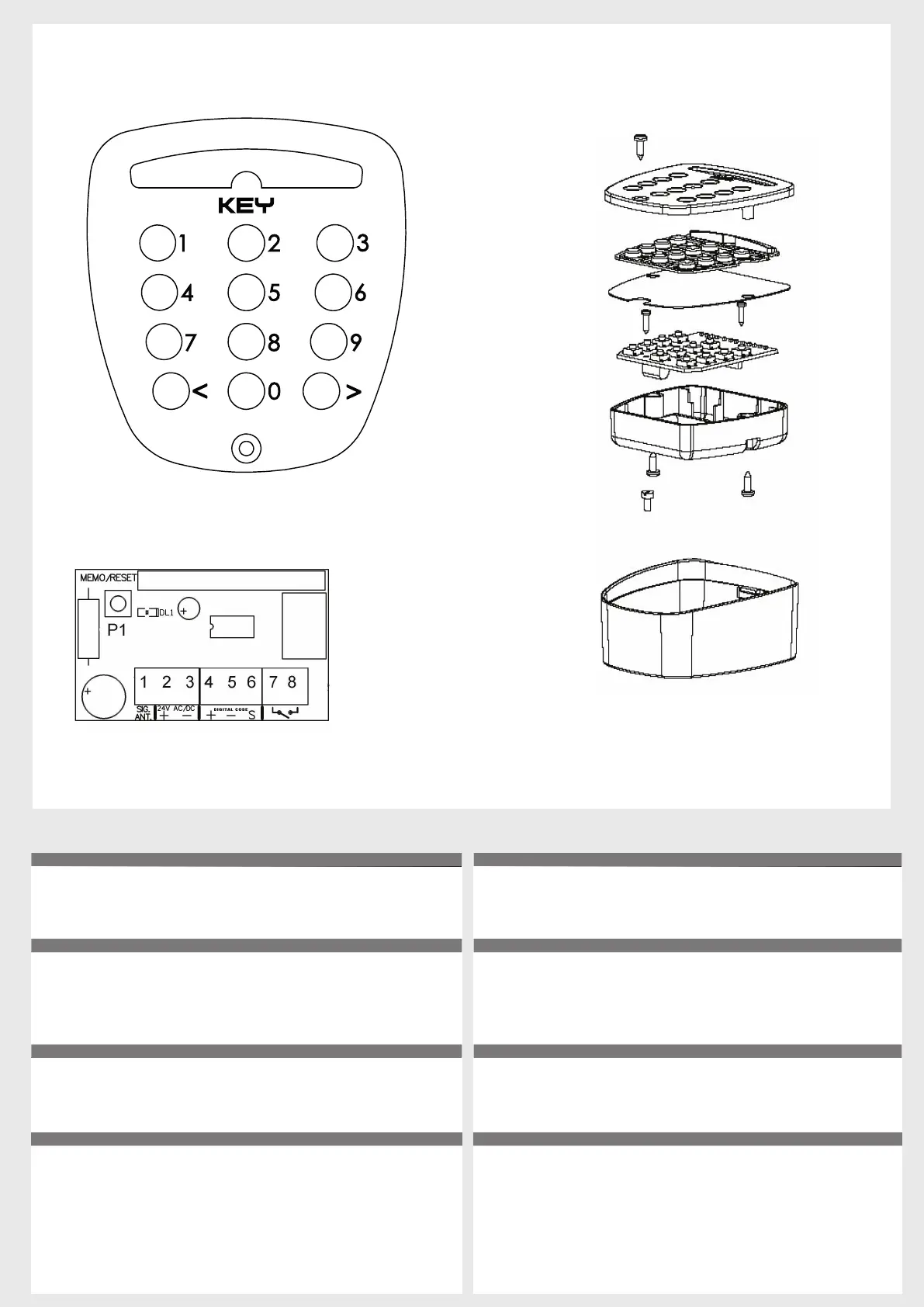IT EN
FR ES
1 - MODALITÀ DI COLLEGAMENTO 900DECODER
1. Collegare ai morsetti n°2/3 del 900DECODER una qualsiasi alimentazione accessori Key
Automation 12/24Vac/dc con un assorbimento massimo di 0,25A (il led del decodicatore
si accende).
2. Collegare al morsetto n° 7/8 il contatto normalmente aperto di comando (30Vac/dc 1A MAX).
3. Collegare ai morsetti n°4/5/6 il segnale tripolare della tastiera via cavo (900SEL-D) facendo
attenzione a rispettare le polarità +/-/S.
2 - MODALITÀ DI PROGRAMMAZIONE CODICI
1. Digitare il codice sulla tastiera esterna digitale la quale deve contenere almeno 4 cifre da 1 a 9.
2. Premere il pulsante P1 del decodicatore e mantenerlo premuto.
3. Premere il pulsante < della tastiera per 2 secondi.
4. Il Led rosso del decodicatore si spegnerà per 2 secondi => il codice digitato è stato
memorizzato. Se il led del decodicatore lampeggerà per 2 volte consecutive signica che il
codice è già memorizzato.
5. Rilasciare il tasto P1 del ricevitore.
6. Per attivare il comando digitare il codice seguito da <.
3 - CANCELLAZIONE DI UN SINGOLO CODICE
1. Premere il pulsante P1 RESET e mantenerlo premuto.
2. Dopo 4 secondi digitare il codice che si vuole cancellare sulla tastiera digitale
trasmettendolo tramite la pressione del tasto <.
3. Il led rosso effettuerà 3 lampeggi consecutivi rilasciare quindi il pulsante P1 del
decodicatore.
4. Il codice digitato è stato cancellato.
4 - CANCELLAZIONE DI TUTTI I CODICI MEMORIZZATI
1. Premere e il pulsante P1 RESET e mantenerlo premuto.
2. Dopo 10 secondi digitare un codice memorizzato sulla tastiera digitale trasmettendolo
tramite la pressione del tasto <.
3. Il led del decodicatore eseguirà 5 lampeggi consecutivi.
4. Rilasciare il pulsante P1 RESET del ricevitore.
5. Tutti i codici in memoria sono stati cancellati.
N.B. La tastiera emetterà un bip ad ogni pressione di una qualsiasi cifra, dopo 5 secondi
emetterà un Bip lungo per avvertire lo spegnimento automatico del circuito di alimentazione, se
si trasmettono codici inferiori a 4 cifre emetterà 3 bip consecutivi per segnalare l’errore;
-ogni decodicatore riesce a memorizzare no a 70 codici,
-ogni decodicatore via cavo 900DECODER riesce a gestire no a 1 tastiere digitali 900SEL-D.
1 - METHOD OF CONNECTION 900DECODER
1. Connect to terminals no. 2/3 of the 900DECODER any power source for accessories of Key
Automation 12/24Vac/dc with maximum current input of 0.25A.;(LED of the decoder comes on)
2. Connect to terminal no. 7/8 the normally open control contact (30 Vac/dc 1A MAX)
3. Connect to the terminals no. 4/5/6 the tri-polar signal of the keyboard via cable (900SEL-D)
making sure to comply with the polarity +/-/S.
2 - CODE PROGRAMMING PROCEDURE
1. Type in the code on the external digital keyboard which must contain at least 4 numerals from 1 to 9.
2. Press and hold button P1 of the decoder.
3. Press button < of the keyboard for 2 seconds.
4. The red LED of the decoder will go off for 2 seconds => the entered code has been memorized.
If the LED of the decoder ashes twice consecutively it means that the code has already
been memorized.
5. Release key P1 of the receiver.
6. To activate the control, type in the code followed by <.
3 - DELETION OF A SINGLE CODE
1. Press and hold button P1 RESET of the decoder.
2. After 4 seconds type in the code you want to delete on the keyboard, transmitting it by
pressing key <.
3. The red LED will ash 3 consecutive times, then release button P1 of the decoder.
4. The inserted code has been deleted.
4 - DELETION OF ALL MEMORIZED CODES
1. Press and hold button P1 RESET of the decoder
2. After 10 seconds type in a memorized code on the digital keyboard, transmitting it by
pressing key <
3. The LED of the decoder will ash 5 consecutive times
4. Release button P1 RESET of the receiver,
5. All codes in memory have been deleted
N.B. The keyboard will emit a beep each time any key is pressed. After 5 seconds it will emit a
long beep to notify you of automatic shutdown of the power circuit. If you transmit codes of less
than 4 numerals it will emit 3 consecutive beeps to signal the error;
-each decoder can memorize up to 70 codes,
-each cabled decoder 900DECODER can manage up to 1 digital keyboards 900SEL-D
SEL-D
900DECODER
