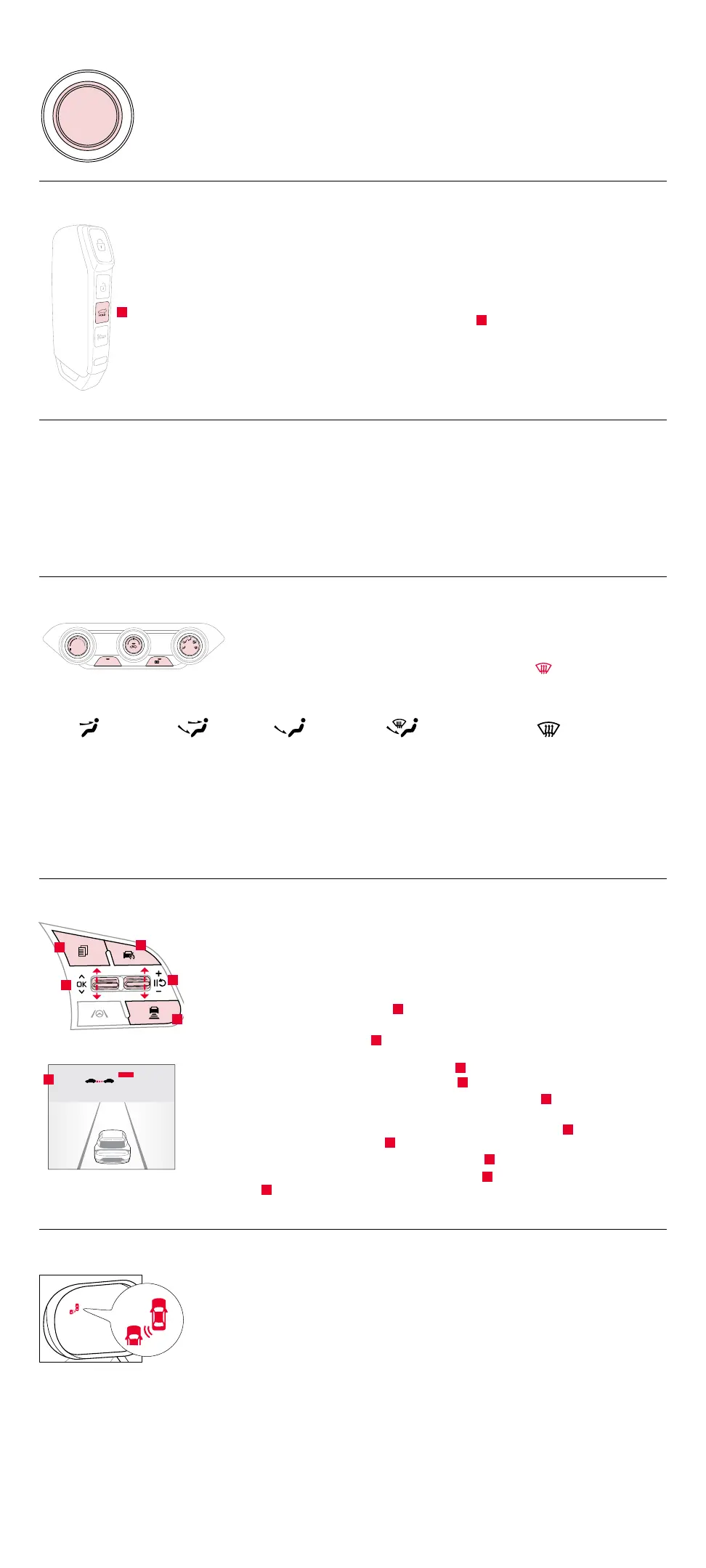Accessory Mode with a Smart Key*
Withstandard-keyvehicles,youcanturnthekeytotheaccessorymodeandutilizetheelectronic
accessorieswithoutstartingthevehicle.ThisisstillpossiblewithSmartKey-equippedvehicles.
Todothis,enterthevehiclewiththeSmartKeyfobinyourpossessionandpushtheEngine
Start/Stopbutton*onetimewithoutpressingthebrakepedal.Thiswillputthevehiclein
accessorymodeandACCwillilluminateAMBER.
IftheEngineStart/StopbuttonisintheACCpositionformorethan1hour,thebuttonisturned
offautomaticallytohelppreventbatterydischarge.
Smart Trunk*
ForvehiclesequippedwithaSmartKey,*whentheSmartKeyfobisinyourpossessionandyouarewithin
closeproximitytothebackofthevehicle,thehazardwarninglightswillblinkandachimewillsoundfor
about3secondstoalertthattheSmartTrunkisabouttoopen.
Thenthealertsystemwillblinkandchime2additionaltimesbeforeopeningtheSmartTrunk.
TheSmartTrunkfeatureisOFFbydefault.ToenabletheSmartTrunk,gotoUserSettings
intheInstrumentClustermodes.
ToopentheSmartTrunkmanually,pressandholdthetrunkbutton
A
orusethereleasebuttonunderthe
rearviewcamerauntilthetrunkopens.
IfyoupressedtheunlockbuttononyourSmartKey(thisdoesnotopentheTrunk),pleasebesuretopress
thelockbuttonontheSmartKeybeforewalkingawaytoensureyourentirevehicleislockedagain.
TheSmartTrunkfunctioncanbedeactivatedbypressinganybuttonontheSmartKeyduringtheDetect
andAlertstage.
Smart Key* Interference
TheSmartKeyincorporatesmanyconvenientfeaturesthatcanimprovetheaccesstoandstartingofyourvehicle.However,
therecanbesomecaseswhereradiofrequencyinterferencefromamobilephoneplacedincloseproximitytotheSmartKey,
oraphone
heldataverycloseproximitytothedoorhandlewhiletheSmartKeyisstoredinapocketorpursefartheraway,
cancausecommunicationerrors.
Whiledrivingthevehicle,donotplacetheSmartKeyontopofaphoneornexttoeachotherinthesamecompartment.Ifyouare
experiencinganyconcernsrelatedtotheSmartKeyoperation,besuretocheckthatthekeyfobisnotnearanyothersourcethat
transmitsaradiofrequencyoranotherSmartKeybeforesuspectingaconcernwiththeSmartKeyitself.
Manual Climate Control*
REAR
A/C
MAX
0
+
A/C
Defrost Windshield (Outside and Inside):
1.SetFanSpeedtohighestposition.
2.SetTemperaturetohighestsetting.
3.TurntheModeSelectionknobtotheDefrost-Levelsetting.
Air Flow Modes
ToselectAirFlowModes,turntheModeSelectionknob:
Face-Level
Bi-Level
Floor-Level
Floor/Defrost-Level
Defrost-Level
Quick Tips:
1.MaintainingglasscleanlinessiscrucialforDefrostoperationperformance,andpreventingafoggingwindshield.
2.Whenusing“AUTOA/C”mode(akaMAX),thesystemwillautomaticallyengagerecirculatedairtoachievethe
highestperformance.
3.DefrostmodeengagestheFreshAirVent,helpingdehumidifytheair,andmaximizeDefrosterperformance.
Reminder: WarmairmayflowinthroughventsifRecirculatedAirbuttonisnotpressedON(LEDlit).MaintainingtheClimate
ControlAirFilteriscrucialforclimatesystemperformance.PleaserefertoOwner’sManualfornormalscheduledmaintenance
of12monthsand/or7,500miles(page7-30).
Smart Cruise Control (SCC) with Stop and Go*
7
SCCisdesignedtomaintainapredetermineddistancefromvehiclesdetectedaheadby
automaticallyadjustingthedrivingspeed.WithSCConandactivated,andthevehicle
distanceset,thesystemcansloworbringthevehicletoacompletestopwhenslowing
orstoppedtrafficisdetectedahead.
Whenstoppedtrafficaheadstartstomoveforward,SCCre-engages.However,ifthevehicle
aheadstopsformorethan3seconds,SCCmustbere-engagedbydepressingtheaccelerator
pedaloroperatingthe[+]or[-]switch
B
.
To engage SCC and set/adjust the speed:
•PresstheDrivingAssistbutton
A
toturnthesystemONandsettothecurrentspeed.The
CRUISEindicator,setspeed,andvehicledistancewillilluminateontheInstrumentCluster.
•Increasethesetspeedbypressingthe[+]switch
B
up
•Decreasethesetspeedbypressingthe[-]switch
B
down
To pause or resume SCC operation:Pressthepause/resumebutton
B
.TheSCCindicator
ontheInstrumentClusterdisplaywillturnOFF.
To set the vehicle-to-vehicle distance:PresstheVehicleDistancebutton
D
onthesteering
wheel.TheimageontheLCDscreen
C
willchangewhenscrollingthroughthesettings.
To turn SCC system OFF:PresstheDrivingAssistbutton
A
.
To adjust the sensitivity of SCC:Pressthemodebutton
E
onthesteeringwheel.Withthe
OKbutton
F
,selectDriverAssistance,thenSCCResponse,orgotoVehicleSettingsinthe
infotainmentsystem.ThenselectFast,Normal,orSlow.
Blind-Spot Collision-Avoidance Assist (BCA)*
7
BCAisdesignedtohelpalertthedriverbeforechanginglanes.BCAusesafront-viewcamera
onthefrontwindshieldandrear-cornerradarsensorsintherearbumpertohelpalertthedriver
andtemporarilyapplybrakingincertainsituationsifitdetectsanapproachingvehicleinthe
driver’sblindspotarea.
ToturnBCAon,withyourvehicleatastandstill,thegearshiftinPark,andtheEngineStart/Stop
buttonintheONposition,gototheUserSettingsbypressingtheModebuttononthesteering
wheelortheVehicleSettings*intheinfotainmentsystem.SelectDriverAssistance>Blind-Spot
Safety.ThenselectActiveAssist,WarningOnly,orOff.
BCA Modes
—
Select one of the following:
•Active Assist:BCAwillprovideawarning(audibleandvisual)andbrakingassistdepending
onthecollisionrisklevels
•Warning Only:Vehiclewillprovideawarningonly(audibleandvisual)
•Off: Systemisoff,nowarningsprovided
BCA Warning Timing:WhenintheDriverAssistancemenu,selectWarningTimingandone
ofthefollowing:
•Normal:Maximizestheamountofdistancebetweenthevehiclesbeforetheinitialwarningoccurs
•Late:Reducestheamountofdistancebetweenthevehiclesbeforetheinitialwarningoccurs
Reminder:MaintaincleanlinessofthevehicleexteriortohelpmaximizeBCA.
ENGINE
START
STOP
A
03+
$872
A
B
C
E
F
D
(Buttons located on right side
of steering wheel)
