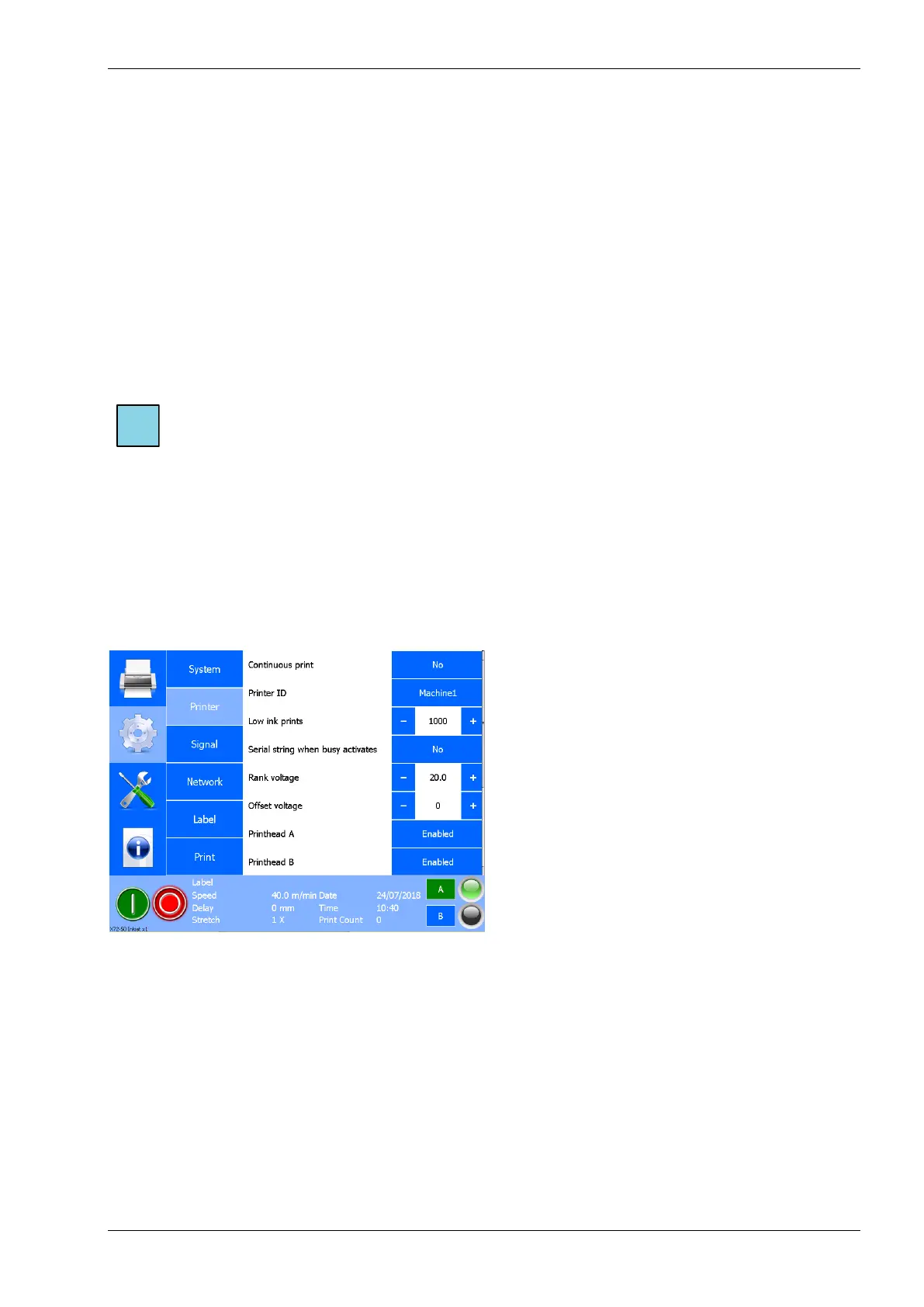Fig. 8.33 Menu Schermbeveiliging
Julian offset
1. Touch the blue button behind Julian offset to change the Julian Offset.
The default setting is 0, which means that 0 days are added to the offset of all Julian date items used in a
label. For example, if all Julian date items in a label have to be increased by 400 days, Julian offset must be set
to 400. If an offset has already been added to a Julian date item, then Julian Offset is added to it.
Daylight saving
1. Touch the blue button behind Daylight saving to change the Daylight saving setting. The default
setting is what it means that the printer will automatically adjust the time to summer or winter time
if necessary.
Note:
When there are more menus than fit on the screen you can touch the screen, and drag up and
down to select the desired menu.
8.6.2 Printer settings
To change the printer settings touch the Printer button.
Fig. 8.34 System settings menu
Changing the printer settings
To change numeric settings:
1. Touch the + / - buttons, or
2. Touch the value shown to enter it from the numerical keyboard.
To change selectable settings:
1. Touch the button and the setting will change (toggle function), or
2. When touching the button a list of choices will appear from which the required setting can be
selected.
