
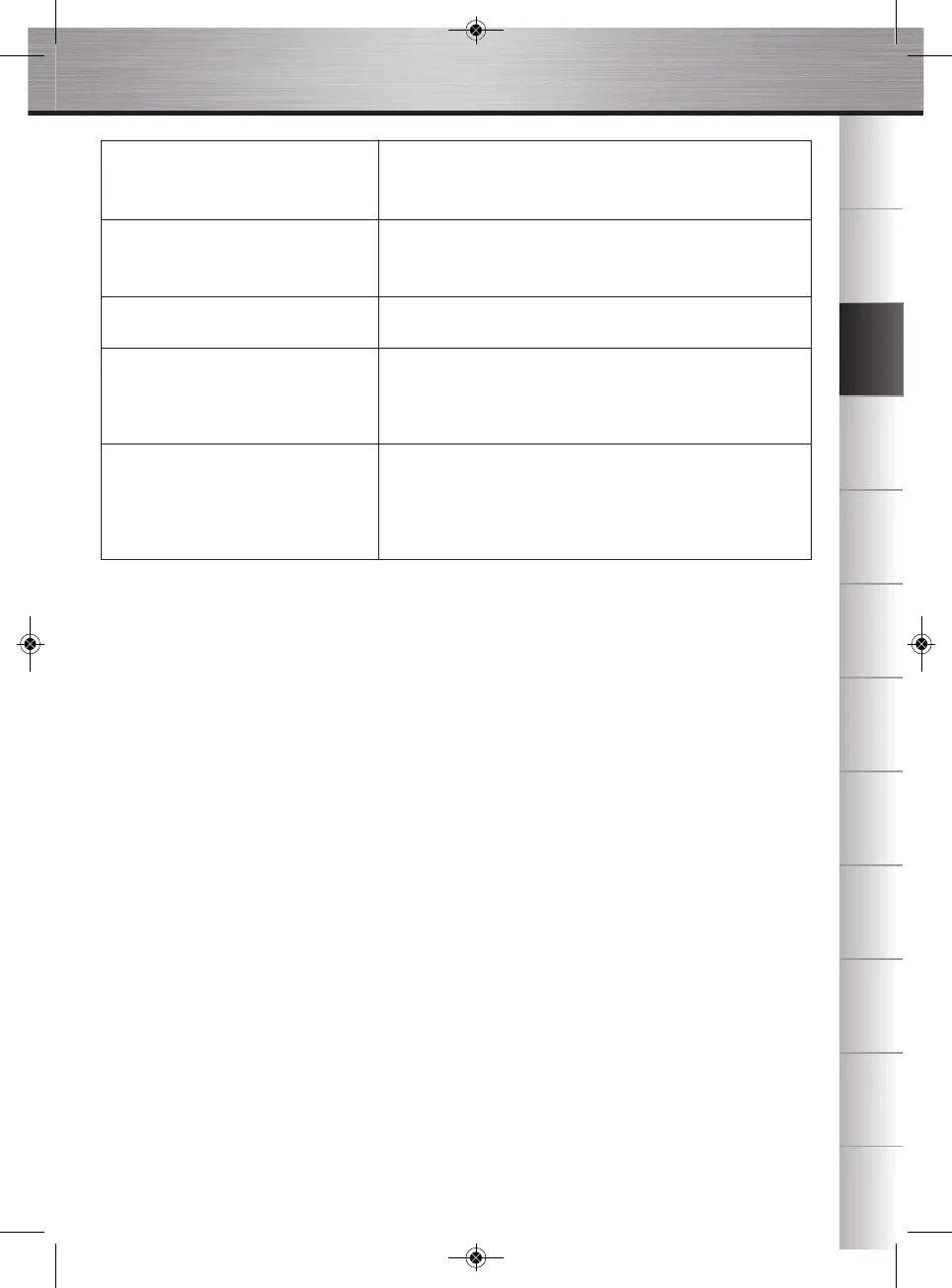
Do you have a question about the Krups EA69 SERIES and is the answer not in the manual?
| Type | Automatic Espresso Machine |
|---|---|
| Water Tank Capacity | 1.7 L |
| Pressure | 15 bar |
| Power | 1450 W |
| Model | EA69 SERIES |
| Color | Black |
Details warranty terms, usage restrictions, and manufacturer's responsibility.
Visual identification of all parts of the coffee machine.
Information on espresso coffee quality and machine features.
Explanation of the automatic energy saver mode.
Critical safety guidelines for using the appliance correctly and avoiding hazards.
Defines intended use and conditions that may void the guarantee.
Guide to determining and setting water hardness for optimal performance.
Information on the optional water filter and its benefits.
Procedure for correctly installing and priming the water filter cartridge.
Configuring language, date, time, and other initial settings.
Instructions for rinsing the coffee and steam circuits.
How to adjust the grinder setting for desired coffee strength and creaminess.
Step-by-step guide to brewing a single espresso, including volume adjustment.
Instructions for brewing regular and large coffee drinks.
How to prepare two cups of coffee or espresso simultaneously.
Instructions for dispensing hot water from the steam nozzle.
Process for producing steam for frothing milk or heating liquids.
Step-by-step guide to achieving perfectly frothed milk for beverages.
Instructions for setting up and using the optional accessory for automatic milk frothing.
How to empty the coffee grounds collector, cleaning tray, and drip tray.
Steps for running the automatic cleaning program to maintain hygiene.
Instructions for running the descaling program to prevent mineral buildup.
Guidance on cleaning external parts and the water tank.
How to access rinsing, cleaning, and filter functions.
Adjusting language, display, time, and coffee temperature.
Accessing information on coffee cycles, rinsing, and cleaning history.
How to activate or deactivate the demonstration mode for showcasing functions.
Guidelines for safely moving the coffee machine.
Information on recycling and environmental protection.
Solutions for common operational issues and error codes.
Recipes for various coffee and milk-based drinks.