Logger installation guide for KSTAR Inverter
Solar on Grid string inverter
KSG-30K,KSG-36K,KSG-50K,KSG-60K
CONNECTION DAIGRAM:
The communication terminals (RS485) are located at the bottom of the inverter. And there are
two connection terminals on the configuration circuit board: ++ - - terminal blocks.
Figure 1: KSTAR string inverter communication port and connections
Connection Steps
➢ Please unscrew the RS485 terminal as shown in A part of Figure 1.
➢ Please make the connections from the Terminal Block to Holmium Dlog as mentioned in Table 1
Connect the cables from Holmium Dlog to communication port of inverter as shown below
Figure 2: Connection of Dlog with KSTAR RS485 chip
Table 1: Kstar chip connection with Holmium Dlog
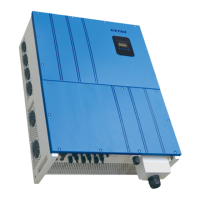
