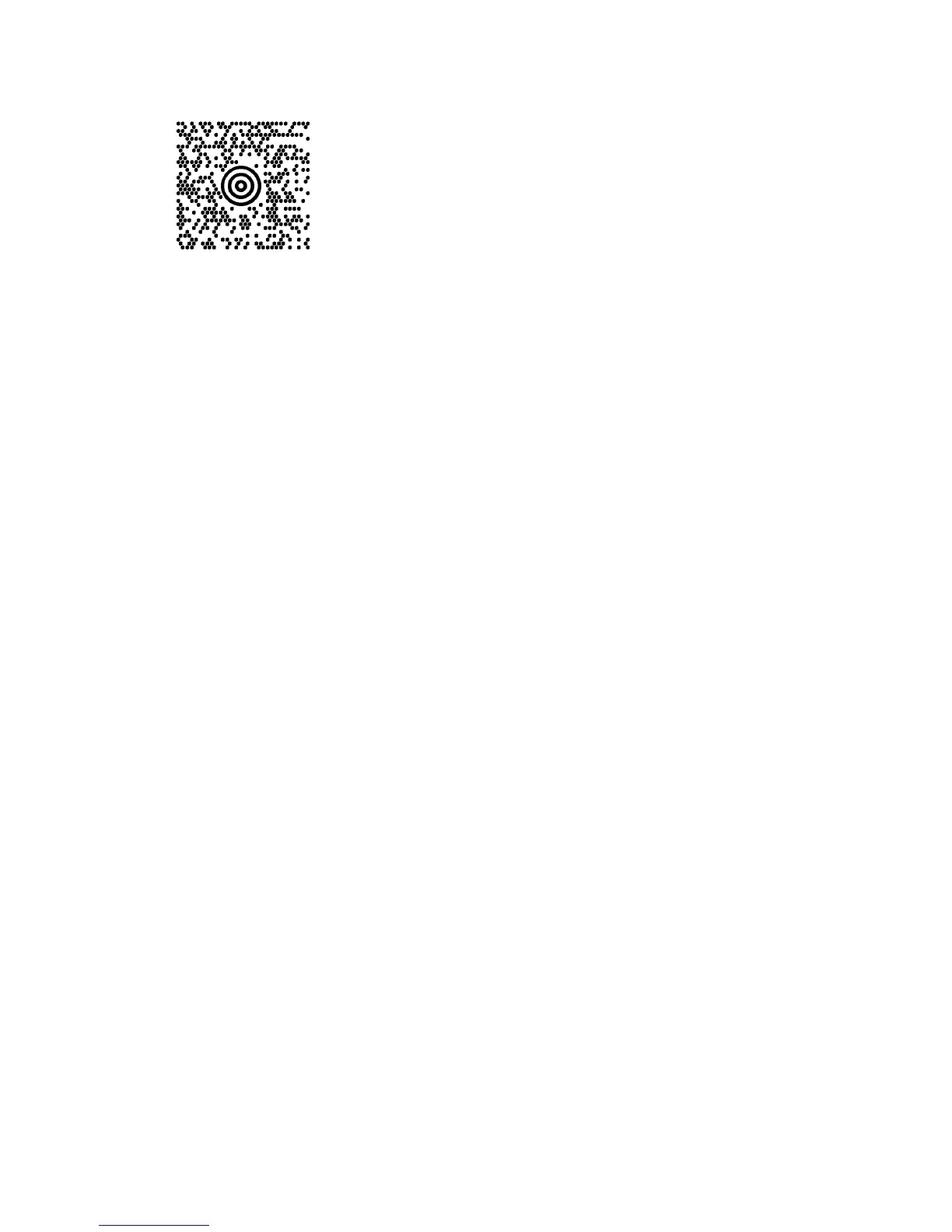Syntax in PCL
The T-parameter must always be entered. No other parameters are specified
with MaxiCode.
T-parameter: Identifier for MaxiCode
24800T
MaxiCode is initiated by the sequence:
<Esc>(s24800T
Additional parameters are not necessary in this sequence; apart from that, the
same rules apply as those used for other barcodes.
The data following this sequence are interpreted and coded as useful data for
the MaxiCode. The subsequent escape sequence terminates the data.
The data are divided into primary and secondary information and must appear
in that order in the data. The primary information should contain information
concerning the shipment. The secondary information should contain
information for purposes of processing between consignor and consignee.
Other data received from your carrier firm, which often provides more precise
guidelines for its customers, which are then also specially tailored for your
application.
Primary information
The primary information is divided into six parts which must also appear in the
48