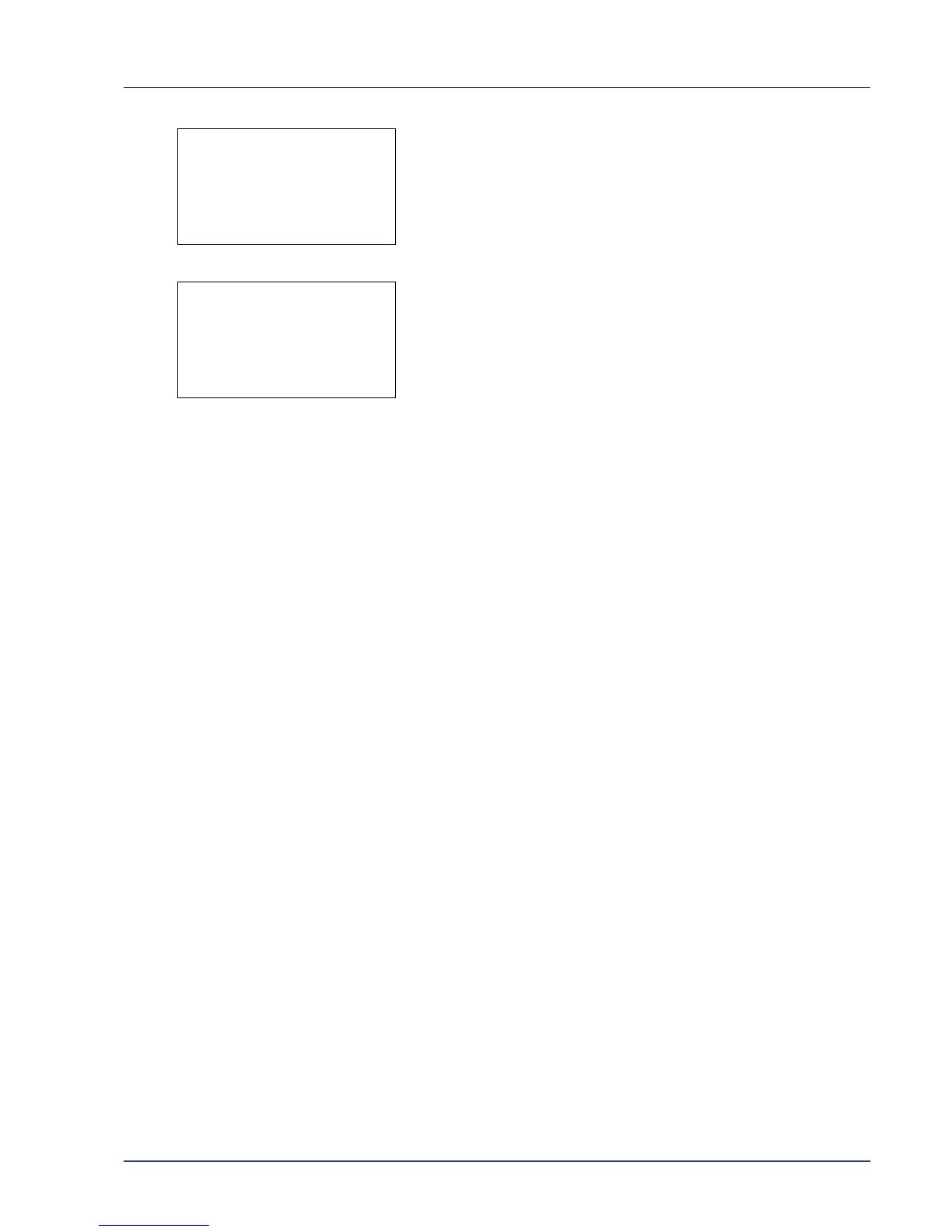Using the Operation Panel 4-25
3 Press [OK]. Details for the file that is selected with the cursor
appears.
The details for the file covers 6 pages in all. Press Z to view to the
next page or Y to return to the previous page.
In the File Name screen, if the file name is abbreviated because it
cannot be displayed on one line, press [Detail] ([Right Select]) to
change the display to three lines. If the file name cannot be displayed
in three lines, use U or V to scroll up and down the display.
Pressing [OK] in three lines display returns you to one line display.
4 Pressing [OK] while the file details are displayed returns you to the
file list screen.