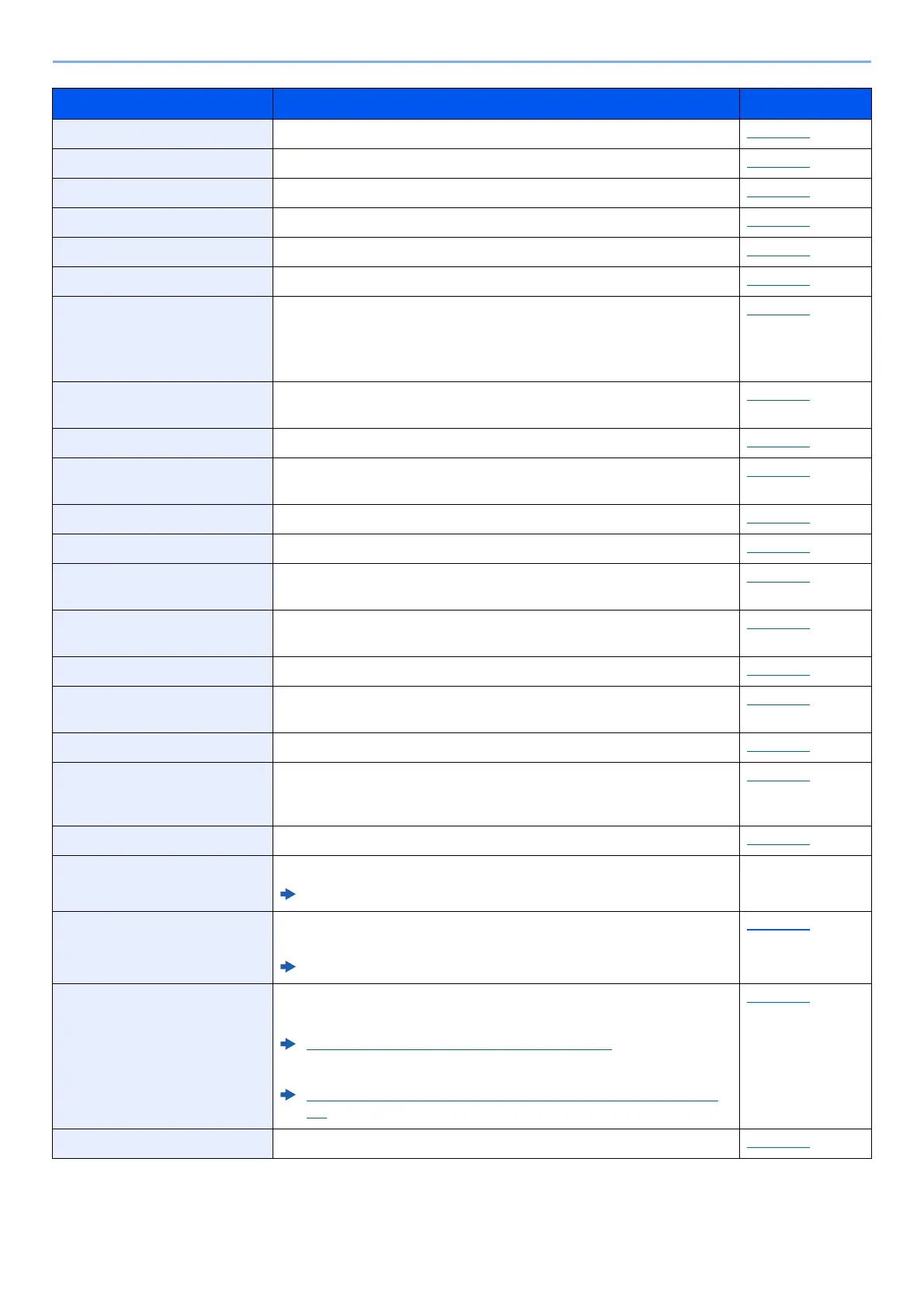8-4
Setup and Registration (System Menu) > System Menu
Orig./Paper Set. Configure settings for originals. page 8-25
Preset Limit Restrict the number of copies that can be made at one time. page 8-29
Measurement Select inch or metric for the unit for paper dimensions. page 8-29
Error Handling Select whether to cancel or continue the job when error has occurred. page 8-30
Date Setting Configure settings related to the date and time. page 8-30
Timer Setting Configure settings related to the time. page 8-31
Function Defaults Defaults are the values automatically set after the warm-up is completed
or the [Reset] key is selected.
Set the defaults for available settings such as copying and sending. Setting
the frequently-used values as defaults makes subsequent jobs easier.
page 8-33
Login Operation Select the screen to enter the login user name and password when
logging in.
page 8-35
RAM Disk Mode A RAM disk can be created and its size can be set. page 8-35
Optional Memory When optional memory is installed, select the memory allocation scheme
based on the application in which you are using the equipment.
page 8-35
Disp. Status/Log Set the display method of the Status/Log. page 8-36
Keyboard Type Select the type of keyboard that you want to use. page 8-36
Low Toner Alert Set the amount of remaining toner to notify the administrator when to
order a toner when the toner is running low.
page 8-36
Show PowerOffMsg Set the mode whether display a confirmation message in power supply
off.
page 8-36
EnergySaver Set. Select the method of recovery from energy saver. page 8-37
Msg Banner Print Set whether the confirmation screen appears before each sheet is printed
when printing multiple banner sheets.
page 8-37
Copy Configures settings for copying functions. page 8-38
Printer Printing from computers, settings are generally made on the application
software screen. However, the following settings are available for
configuring the defaults to customize the machine.
page 8-39
Send Configures settings for sending functions. page 8-41
FAX Configures settings for fax functions.
FAX Operation Guide
—
Document Box Configures settings related to the Custom Box, Job Box, Sub Address
Box and Polling Box.
FAX Operation Guide
page 8-42
Edit Destination Configures Address Book and One Touch Key settings.
Address Book:
Adding a Destination (Address Book) (page 3-25)
One Touch Key:
Adding a Destination on One Touch Key (One Touch Key) (page 3-
31)
page 8-43
Adjust/Maint. Adjust printing quality and conduct machine maintenance. page 8-44
Item Description Reference Page