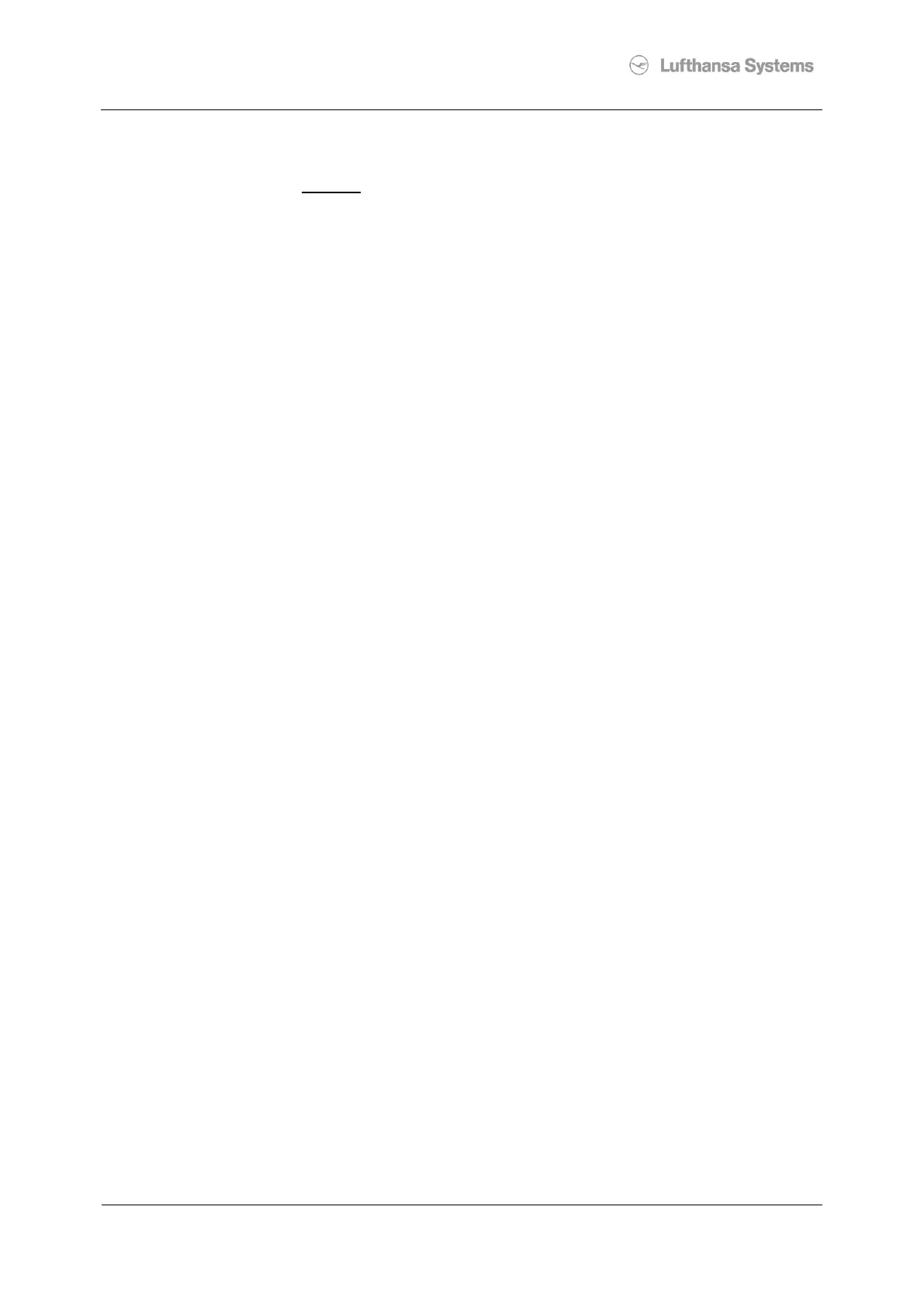Kyocera ECOSYS M6026/M6526cidn
File: CdBTD_Kyocera_EcoSys-M6026M6526cidn.doc
Signed off by:
Manuel Siefker
Vorlage 14.07.2004
2.4 Restart the printer
Scroll and select “Restart”
Press “Yes”
2.5 Handover to ServiceDesk or RolloutControlCenter
Call the ServiceDesk or RolloutControlCenter and handover for testing the reachablitlity of
the printer and final configuration.
Please don’t leave the site before they stated that the printers webconfigpage is reachable.
