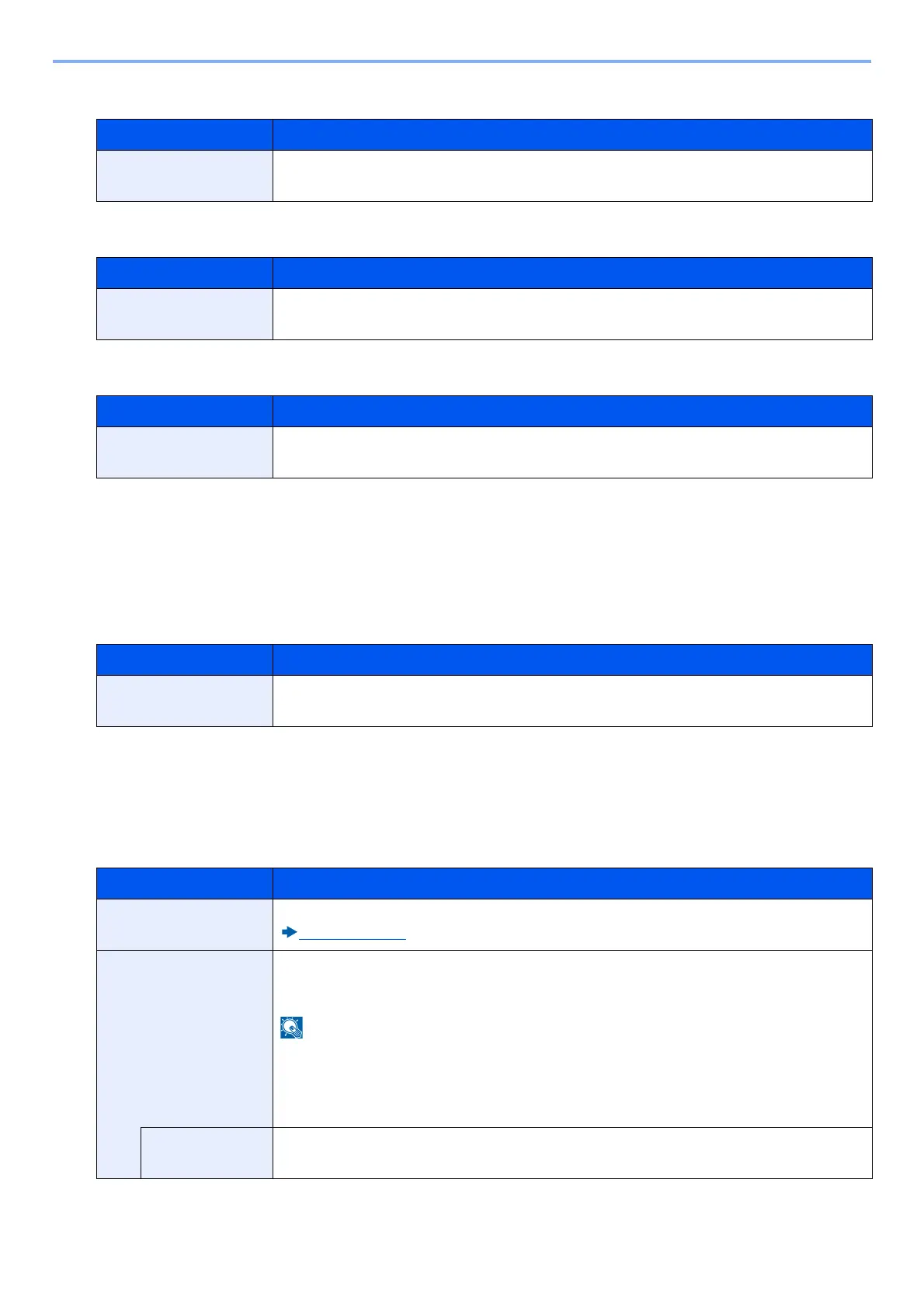8-8
Default Setting of FAX [System Menu] > System Menu Settings
[Display Status/Log]
Function Key Assignment
[Show Power Off Massage]
[Document Box]
Configures settings for the FAX Memory RX Box.
[FAX Memory RX Box]
[System Menu/Counter] key > [Document Box] > [FAX Memory RX Box]
[FAX]
Settings related to the fax function can be configured.
[TX/RX Common]
Item Description
Display FAX Log Set the display method of the Status/Log.
Value: Show All, Hide All
Item Description
FAX Key Select whether to enable the [FAX] Key on the operation panel.
Value: Disable, Enable
Item Description
Show Power Off
Message
Set the mode whether display a confirmation message n power supply off.
Value: Off, On
Item Description
FAX Memory RX Configure whether to save the received faxes one into the FAX Memory RX Box.
Value: Off, On
Item Description
Encryption Key
Registration
This is used to register an encryption key for encrypted communication.
Encryption (5-33)
FAX Remote Diagnosis If a problem arises with this machine and you contact our service representative, this feature
enables our Service Center computer to access the machine over the phone and check the
machine’s status or look for problems.
To use Remote Diagnostics, you must first sign an agreement with our service representative
and register a Predetermined ID on the machine. For more information, contact your Service
Representative or Authorized Service Center.
Value: On, Off
Remote
Diagnostics ID
If you have turned on Remote Diagnostics, enter the predetermined ID.
Available settings: 0000 - 9999
