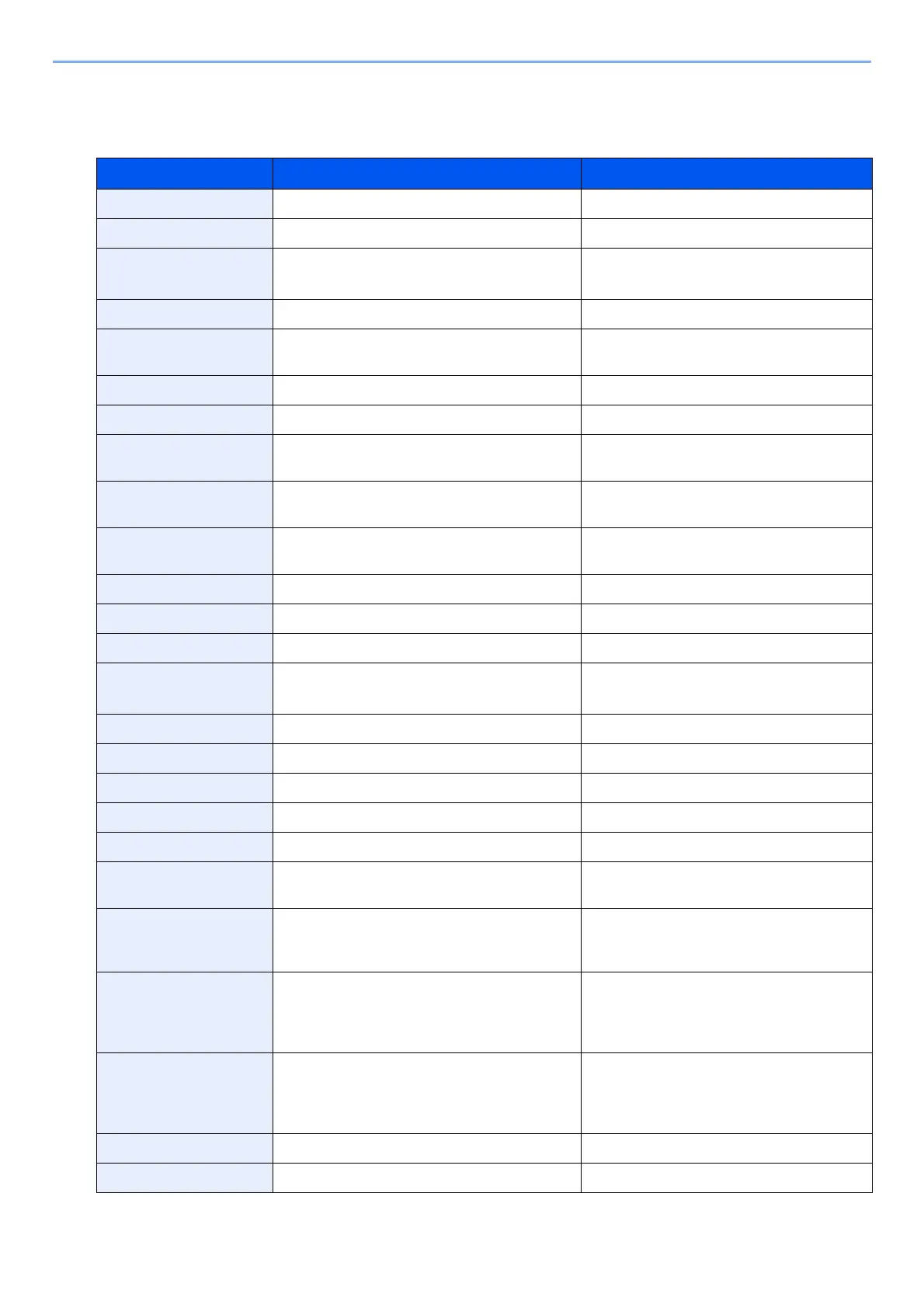11-7
Appendix > Default Setting Value List
Default Setting Value List
The setting ranges and default setting values of FAX functions are as follows:?
*1 Only displayed when the optional 500-Sheet Finisher is installed.
Item Setting Range Default Setting Value
Outgoing FAX Report Off, On On
Incoming FAX Report Off, On On
Send Result Report
(FAX)
Off Specify Each Job, Error Only, On Error Only
Attach Image Off, Partial Image, Full Image Partial Image
Canceled before
Sending
Off, On Off
Recipient Format Name or Destination, Name and Destination Name or Destination
FAX RX Result Report Off, Error/Storing in Box, On Off
RX Result Report Type Report Print, E-mail Address Book, E-mail
Address Entry
Report Print
FAX Speaker Volume 1 Minimum, 2, 3 Medium, 4, 5 Maximum, 0
Mute
3 Medium
FAX Monitor Volume 1 Minimum, 2, 3 Medium, 4, 5 Maximum, 0
Mute
3 Medium
Continuous Scan (FAX) Off, On Off
Paper Output Inner Tray, Job Separator Tray, Finisher Tray
*1
Inner Tray
Display FAX Log Show All, Hide All Show All
Function Key Usage
(FAX)
Disable, Enable Disable
Local FAX Name Maximum 32 characters Unregistered
Local FAX Name Maximum 32 characters Unregistered
Local FAX Number Maximum 20 digits Unregistered
Local FAX ID 4 digits (0000 to 9999) 0000
Dialing Mode Tone (DTMF), Pulse (10PPS), Tone (20PPS) Tone
RX Setting Auto (Normal), Auto (FAX/TEL), Auto
(Answering Machine), Manual,
Auto (Normal)
Rings (Normal) If the reception method is fax automatic
reception, the number of rings until the machine
answers a call can be changed as needed.
This setting does not appear in some
regions.
Rings (Answering
Machine)
If the reception method is FAX/Answering
Machine Auto Switch Reception, the number of
rings until the machine answers a call can be
changed as needed.
This setting does not appear in some
regions.
Rings
(FAX/TEL Switch)
If the reception method is FAX/TEL Auto Switch
Reception, the number of rings until the
machine answers a call can be changed as
needed.
This setting does not appear in some
regions.
Remote SW Dial 2 digits (00 to 99) 55
Dial-in Off, On Off
