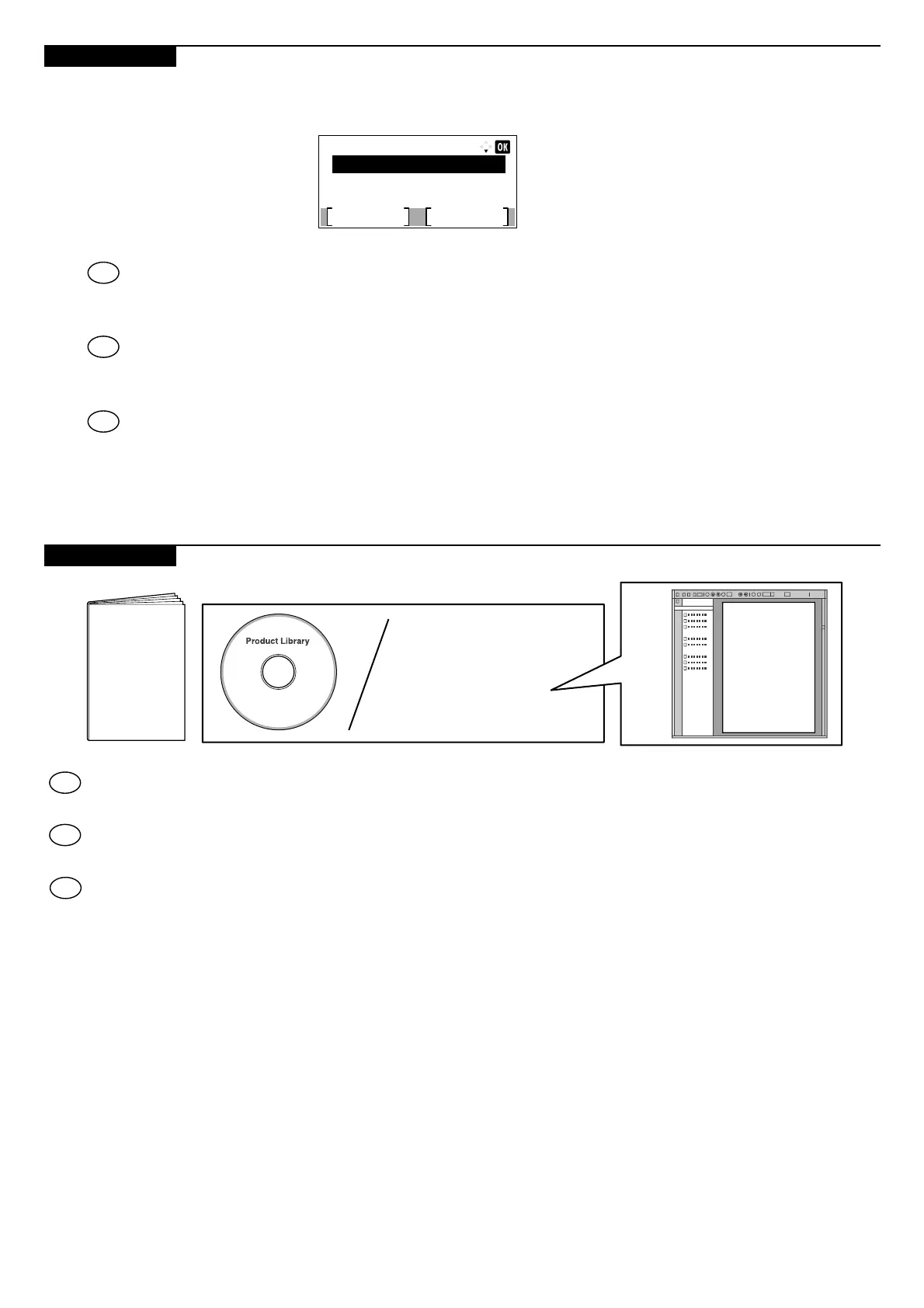Preface
B
https://kyocera.info/
(A)
㛔ㇳℲ炷A炸ṳ䳡㨇☐䘬➢㛔㑵ἄˤ
㚱斄℞Ṿ屯妲炻婳⍫教 DVD ᶲ䘬ㇳℲ炷B炸ㆾ侭ㆹᾹ䵚䪁ᶲ㍸ὃ䘬ㇳℲ炷B炸ˤ
This guide (A) only explains the basic operations of the machine.
For other information, refer to the manual (B) included on the DVD or the manual (B) available from our
website.
EN
(B)
FIRST STEPS
QUICK GUIDE
OPERATION GUIDE
㢨 ㉘⮹㉐(A)㜄㉐⏈ ⸬ ὤὤ㢌 ὤ⸬㤵㢬 㣅┍㜄 䚨㉐⬀ ㉘⮹䚝⏼␘.
ὤ䇴 㥉⸨⏈ DVD㜄 䔠䚜═ ㉘⮹㉐(B) ❄⏈ ㇠ 㠭 ㇠㢨䏬㜄㉐ 㥐ḩ╌⏈ ㉘⮹㉐(B)⪰ 㵬㦤䚌㐡㐐㝘.
ZH-TW
A
⦐Ἤ㢬⦐Ἤ㢬 ㇠㟝㣄⮹㇠㟝㣄⮹: 2100
Ἤ㢬Ἤ㢬 䑜㏘㠀☐䑜㏘㠀☐: 2100
䘣ℍἧ䓐侭⎵䧙烉䘣ℍἧ䓐侭⎵䧙烉2100
䘣ℍ⭮䡤烉䘣ℍ⭮䡤烉2100
⤪㝄㑵ἄ㛇攻栗䣢娚䔓朊炻婳廠ℍẍᶳ䘣ℍἧ䓐侭⎵䧙⤪㝄㑵ἄ㛇攻栗䣢娚䔓朊炻婳廠ℍẍᶳ䘣ℍἧ䓐侭⎵䧙
冯⭮䡤ˤ冯⭮䡤ˤ
㦤㣅㦤㣅 㩅 䞈⮨㢨䞈⮨㢨 䖐㐐╌⮨䖐㐐╌⮨ ⦐Ἤ㢬⦐Ἤ㢬 ㇠㟝㣄㇠㟝㣄 㢨⪸㢨⪸ ⵃ
⽸ⴴⶼ䝬⪰⽸ⴴⶼ䝬⪰ 㢹⥙䚌㐡㐐㝘㢹⥙䚌㐡㐐㝘.
ENEN
Login User Name: 2100
Login Password: 2100
If this screen is displayed during operations, enter
following login user name and password.
ZH-TW
KO
KO
Login
