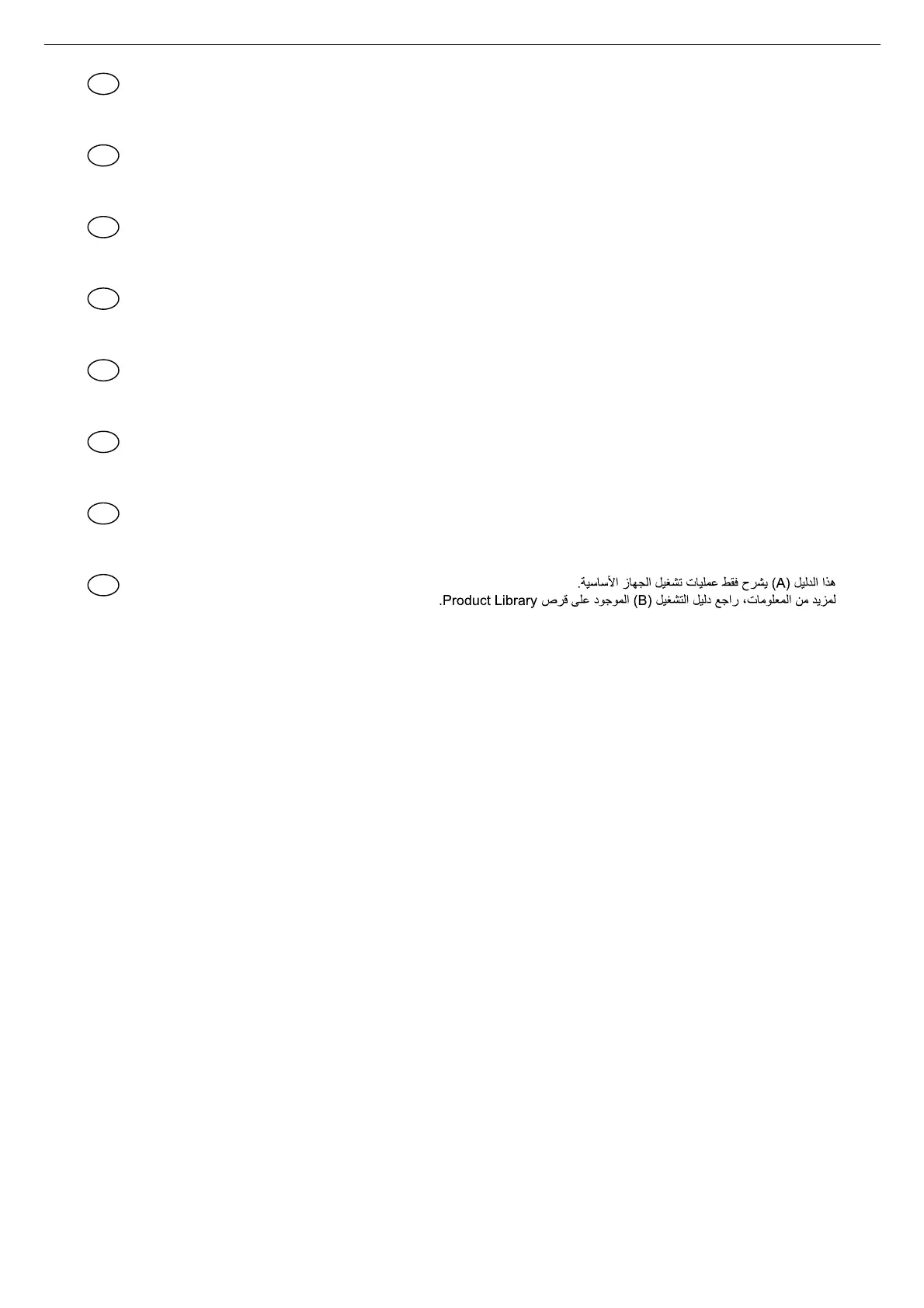PL
PT-PT
RO
SV
TR
PT-BR
RU
AR
Niniejszy podręcznik (A) objaśnia jedynie podstawowe sposoby używania urządzenia.
Więcej informacji można znaleźć w Podręczniku Obsługi (B) lub na dysku Product Library.
Este guia (A) somente explica as operações básicas da máquina.
Para obter outras informações, consulte o Guia de Operação (B) no disco Product Library.
Este guia (A) explica apenas as operações básicas da máquina.
Para obter mais informações, consulte o Guia de Operação (B) no disco Product Library.
Acest ghid (A) explică doar operaţiunile de bază ale aparatului.
Pentru alte informaţii, consultaţi Ghidul de Operare (B) de pe discul Product Library.
В данном руководстве (А) описаны только основные операции с устройством.
Дополнительные сведения см. в руководстве по эксплуатации (В) на диске Product Library.
I den här guiden (A) förklaras endast maskinens grundfunktioner.
För annan information hänvisas till bruksanvisningen (B) på skivan Product Library.
Bu kılavuz (A) sadece makinenin temel işlemlerini açıklar.
Diğer bilgiler için, Product Library diskindeki Çalıştırma Kılavuzuna (B) bakınız.