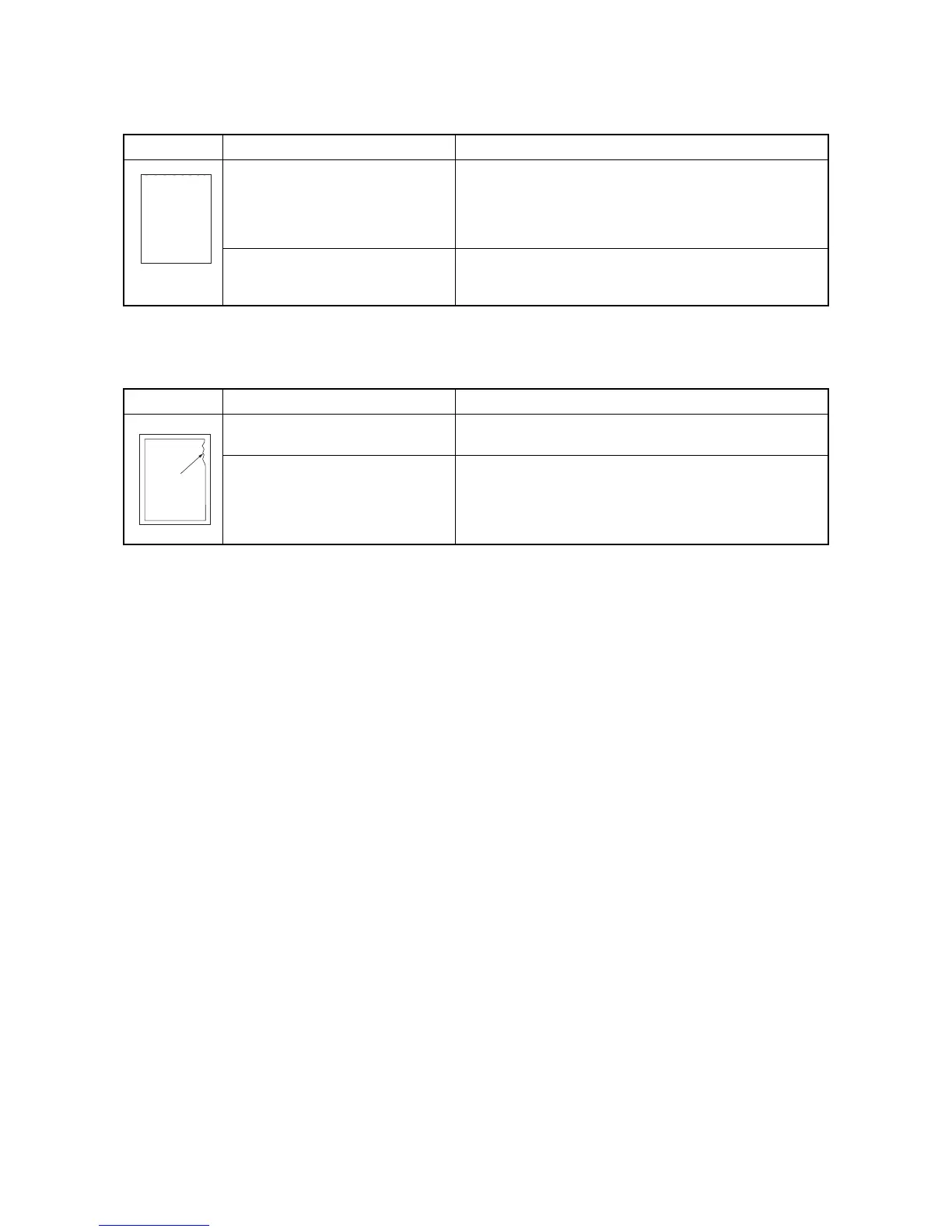2LY/2LZ
1-4-13
(9) Dirt on the top edge or back of the paper.
(10) Undulated printing at the right edge (scanning start position).
Print example Causes Check procedures/corrective measures
Toner contamination in various parts. Dirty edges and back of the paper can be caused by toner
accumulated on such parts as the paper chute guide, paper
conveying paths, the bottom of the drum and developing unit,
and the fuser unit inlet. Clean these areas and parts to remove
toner.
Defective transfer roller. If the transfer roller is contaminated with toner, clean the trans-
fer roller using a vacuum cleaner or by continuously printing a
low density page until the symptom has faded away.
Print example Causes Check procedures/corrective measures
Defective polygon motor (laser scan-
ner unit).
Replace the laser scanner unit (See page 1-5-30).
Defective control PWB. Replace the control PWB (See page 1-5-19).
ABC
123
This vertical
line should
be straight.
