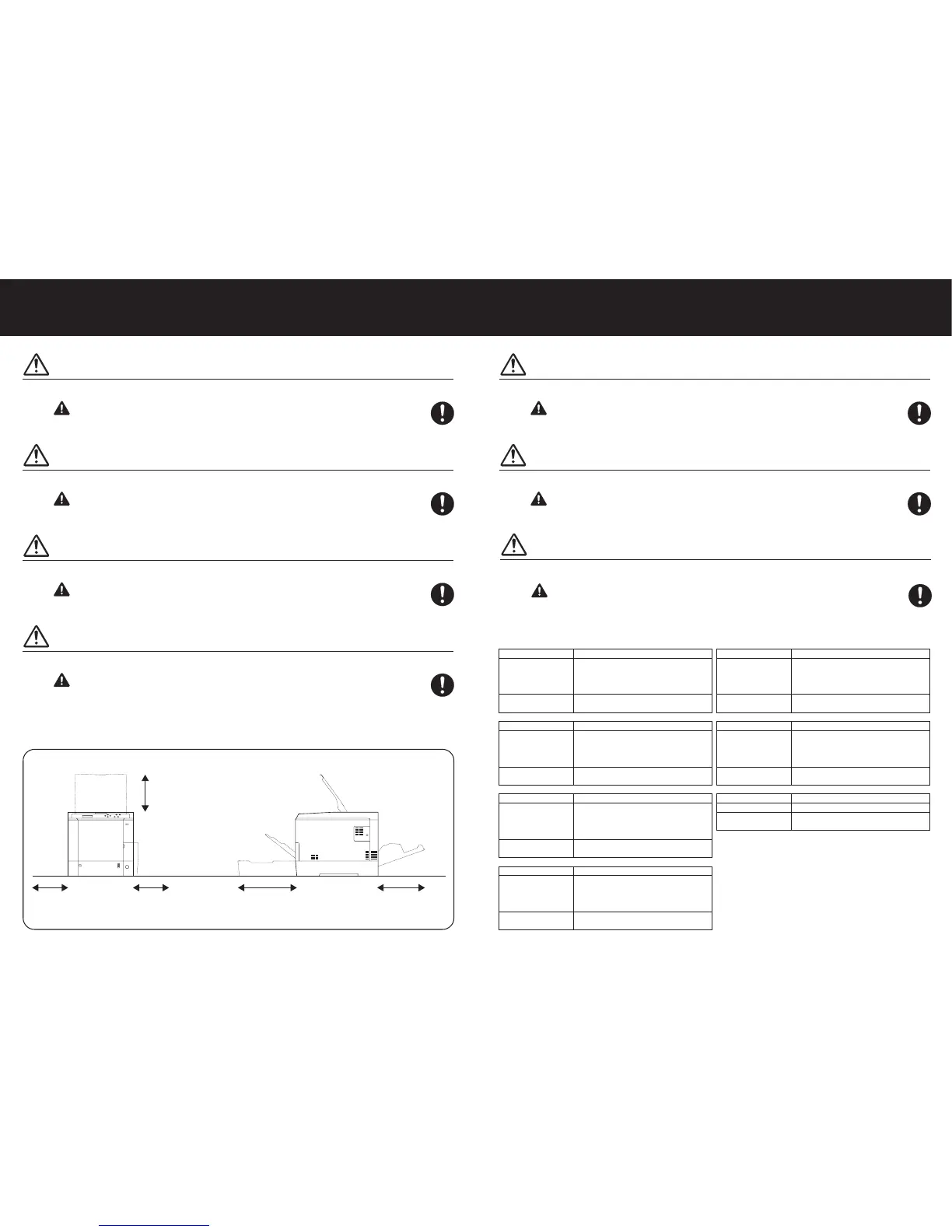200 mm
(7-7/8")
200 mm
(7-7/8")
450 mm
(17-11/16")
350 mm
(13-3/4")
400 mm (16")
Installation Precautions
To keep the machine cool and facilitate changing of parts and maintenance,
allow access space as shown below. Leave adequate space, especially around
the side cover, to allow air to be properly ventilated from the machine.
Precauzioni di installazione
Per evitare surriscaldamenti e facilitare gli interventi di manutenzione e di
sostituzione dei componenti, prevedere uno spazio libero sufficiente attorno alla
macchina, come indicato in figura. Lasciare uno spazio adeguato, soprattutto
attorno alla copertura posteriore, per la corretta aerazione del sistema.
Précautions lors de l'installation
Afin que la machine conserve une température limitée et pour que l'entretien et
les réparations puissent s'effectuer facilement, ménager un espace permettant le
libre accès à la machine, comme indiqué ci-dessous. Laisser un espace
adéquat, en particulier autour du capot arrière, de façon à permettre à l'air d'être
correctement expulsé de la machine.
Precauciones de instalación
Para evitar que la máquina se caliente y facilitar la sustitución de las piezas y el
mantenimiento, deje un espacio de acceso suficiente, como se muestra a
continuación. Deje espacio suficiente, especialmente alrededor de la cubierta
posterior, para permitir una correcta ventilación del aire que sale de la máquina.
Sicherheitsvorkehrungen bei der Installation
Lassen Sie am Aufstellungsort des Geräts an allen Seiten den in der
nachstehenden Abbildung angegebenen Mindestabstand für Belüftung und
Wartung. Sorgen Sie vor allem an den Seiten für ausreichende Freiräume, damit
sich im Inneren des Geräts keine Hitze staut.
Precauções de instalação
Para manter a temperatura da máquina baixa e facilitar a troca de peças e
manutenção, conceda o espaço de acesso mostrado abaixo. Deixe um espaço
apropriado, especialmente em torno da tampa traseira, para permitir que o ar
circule de forma adequada pela máquina.
ܥ٫୭౾শಕփ
ུୋ႖ݕ࢘ض༗Ȃܥ٫༏ئܱΑβȜΑږ༗
ȃ༃߃ȃΑβȜΑ႖ݕȂอ
ෝະၻࡔ֦ȃ
CAUTION
Environment
ATTENZIONE
Ambiente
ATTENTION
Environnement
PRECAUCIÓN
Entorno
ACHTUNG
Umgebung
CUIDADO
Meio ambiente
ಕփ
୭౾۪ޏ
Safety Guide (FS-C5150DN/FS-C5250DN)
Sicherheitsleitfaden (FS-C5150DN/FS-C5250DN)
Manuel de Sécurité (FS-C5150DN/FS-C5250DN)
Guida alla sicurezza (FS-C5150DN/FS-C5250DN)
Folleto de seguridad (FS-C5150DN/FS-C5250DN)
Guia de Segurança (FS-C5150DN/FS-C5250DN)
ΓȜέΞͻ΄ͼΡ (FS-C5250DN)
Model
Power Source
Operating Environment
FS-C5150DN/FS-C5250DN
120 V Specification Model:
120 V 60 Hz 8.5 A
230 V Specification Model:
220 to 240V 50/60 Hz 4.5 A
Temperature: 10 to 32.5 °C (50 to 90.5 °F)
Relative Humidity: 15 to 80 %
ୋྴ
ڒഩգഩၠ
୭౾۪ޏ
GT.D6361EO
211!W!61071!I{!21/2!B
أഽȇ21ȡ43/6!Ɏ
ഽȇ26ȡ91!&SI
Modèle
Source d'alimentation
Environnement de
Fonctionnement
FS-C5150DN/FS-C5250DN
Spécification du Modèle 120 V :
120 V 60 Hz 8,5 A
Spécification du Modèle 230 V :
220 à 240 V 50/60 Hz 4,5 A
Température : 10 à 32,5°C (50 à 90,5°F)
Humidité Relative : 15 à 80 %
Model
Fuente de alimentación
Ambiente operativo
FS-C5150DN/FS-C5250DN
Especificación del modelo 120 V:
120 V 60 Hz 8,5 A
Especificación del modelo 230 V:
220 a 240 V 50/60 Hz 4,5 A
Temperatura: 10 a 32,5°C (50 a 90,5°F)
Humedad relativa: 15 a 80 %
Modello
Alimentazione
Condizioni di
funzionamento
FS-C5150DN/FS-C5250DN
Modello per 120 V secondo specifiche:
120 V 60 Hz 8,5 A
Modello per 230 V secondo specifiche:
da 220 a 240 V 50/60 Hz 4,5 A
Temperatura: tra i 10 e i 32,5°C (50 e 90,5°F)
Umidità relativa: dal 15 all’80 %
Modelo
Fonte de Energia
Ambiente de Operação
FS-C5150DN/FS-C5250DN
Modelo com especificação 120 V:
120 V 60 Hz 8,5 A
Modelo com especificação 230 V:
220 a 240 V 50/60 Hz 4,5 A
Temperatura: 10 a 32,5°C (50 a 90,5°F)
Umidade Relativa: 15 a 80 %
Modell
Stromaufnahme
Betriebsumgebung
FS-C5150DN/FS-C5250DN
Modell mit Spezifikation für 120 V:
120 V 60 Hz 8,5 A
Modell mit Spezifikation für 230 V:
220 bis 240 V
50/60 Hz 4,5 A
Temperatur: 10 bis 32,5°C (50 bis 90,5°F)
Luftfeuchtigkeit: 15 bis 80 %