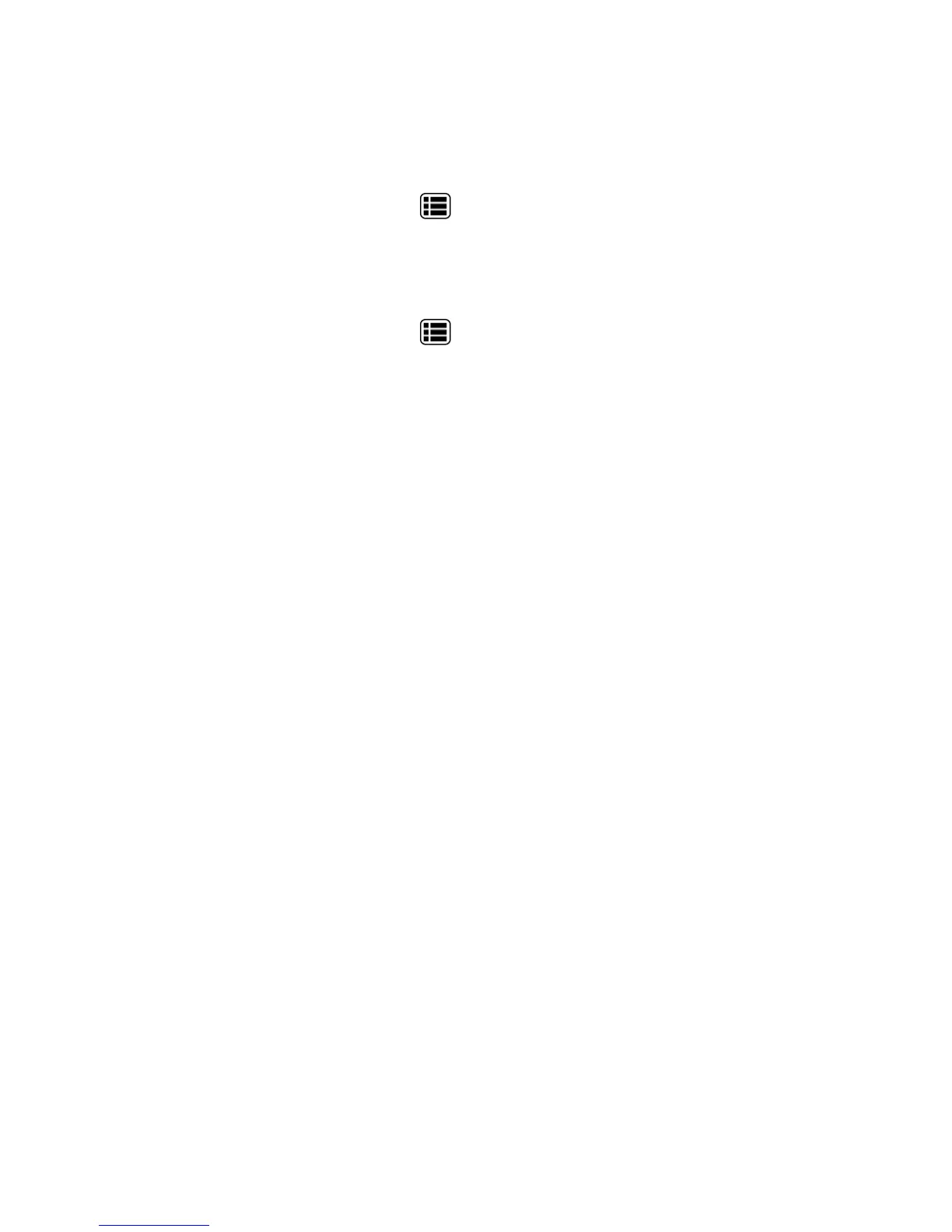Accounts and Messaging 96
Sign Out
FollowthestepstosignoutfromtheGoogleTalk.
n
Onthefriendslistscreen,pressMenu >Sign outtosignoutfromGoogleTalk.
Google Talk Settings
YoucanmanagetheGoogleTalksettingsasyoulike.
1.
Onthefriendslistscreen,pressMenu >Settings.
2. Touchyouraccountnameandtouchanyofthefollowingtochangethesettings.
l Mobile indicator:Selecttoallowyourfriendstoseethetypeofwirelessdeviceyouare
using.SeeMobileIndicators.
l Away when screen off:Selecttoshowyourstatusasawaywhenthescreenisturnedoff.
l Invitation notifications:Selecttoshowanotificationinthestatusbarwhensomeone
invitesyoutobecomeafriend.
l IM notifications:Selectwhethertoopenadialog,showanotification,ordonothingwhena
newinstantmessageisreceived.
l Notification ringtone:Selectifyouwantthephonetoringwhenanewinstantmessageis
received.Ontheringtonemenu,toucharingtonetoplaythetonebriefly,andthentouchOK
toconfirmtheselection.SelectSilentifyoudonotwantthephonetoringwhenanew
instantmessageisreceived.
l Vibrate:Selectifyouwantthephonetovibratewhenanewinstantmessageisreceived.
l Video chat notifications:Selectwhethertoopenadialogortoshowanotificationwhena
newvoiceorvideochatinvitationarrives.
l Video chat ringtone:Selectifyouwantthephonetoringwhenanewvoiceorvideochat
invitationarrives.Ontheringtonemenu,toucharingtonetoplaythetonebriefly,andthen
touchOKtoconfirmtheselection.SelectSilentifyoudonotwantthephonetoringwhena
newvoiceorvideochatinvitationarrives.
l Vibrate:Selectifyouwantthephonetovibratewhenanewvoiceorvideochatinvitation
arrives.
l Default video effect:Selecttosettheleveloftheimagestabilization.
l Blocked friends:Selecttoshowyourblockedfriendslist.
l Clear search history:SelecttodeletetheGoogleTalksearchhistory.
l Manage account:SelecttoopentheAccounts&syncsettingsmenu.
l Terms & privacy:SelecttoshowtheGooglelegalinformation.
