La Crosse Technology, Ltd. Page 1
The links below will work in most PDF viewers and link to the topic area by clicking the
link. We recommend Adobe Reader version 10 or greater available at:
http://get.adobe.com/reader
TABLE OF CONTENTS
................................................................................................................. 1
............................................................................................................................ 2
HARDWARE: Sensors and Station .............................................................................................................. 2
POWER: What are the power requirements for this station? ........................................................................ 3
Power Cord Input: Will this station work in other countries? ....................................................................... 3
Weather Station Factory Restart
...................................................................................... 3
Battery Change ................................................................................................................... 3
Compatible Sensors ........................................................................................................... 4
How do I view my HI and LO Temperature/Humidity Readings? ................................................................. 4
How do I reset my HI | LO Readings? ......................................................................................................... 4
What is Feels Like and Dew Point Temperature? ........................................................................................ 4
How do I interpret Current Wind Readings? ....................................................................... 5
How do I interpret the Wind History Readings? .......................................................................................... 5
How do I Reset Wind History? ............................................................................................ 5
How do I interpret the Rain Readings? ....................................................................................................... 5
How do I reset the Rain Readings? ............................................................................................................. 6
ALERTS: How do I set Alerts on my station? ............................................................................................... 6
What happens when an alert value is reached? ......................................................................................... 6
How do I silence or turn off an alert? .......................................................................................................... 7
Troubleshooting ......................................................................................................................................... 7
How do I change batteries in my sensors without losing data? ................................................................... 7
How do I delete sensor ID numbers? ......................................................................................................... 7
DASHES TEMP/HUMIDITY: Why does my thermo-hygro sensor show dashes on the station? .................... 7
Why don’t my temperature/humidity readings match the weather report? .................................................. 8
TEMP ACCURACY: Why does my thermo-hygro sensor read inaccurately? ................................................ 8
What does a reading of “HI” or “LO” mean? ............................................................................................... 8
TEMP INTERMITTANT: Why does my temp/humidity reading come and go? .............................................. 9
Humidity shows dashes but temperature works ................................................................. 9
Why am I going through batteries quickly? ................................................................................................. 9
How do I change between Fahrenheit and Celsius? ................................................................................... 9
Why are my wind cups not spinning? ....................................................................................................... 10
Can I replace my wind cups and/or wind vane? ........................................................................................ 10
0.00 WIND READING: Why do I only see 0.00 for wind speed? ............................................................... 10
DASHES FOR WIND: Why are there dashes for wind and rain readings? .................................................. 10




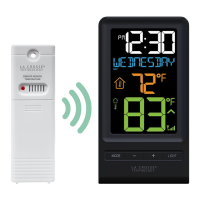








