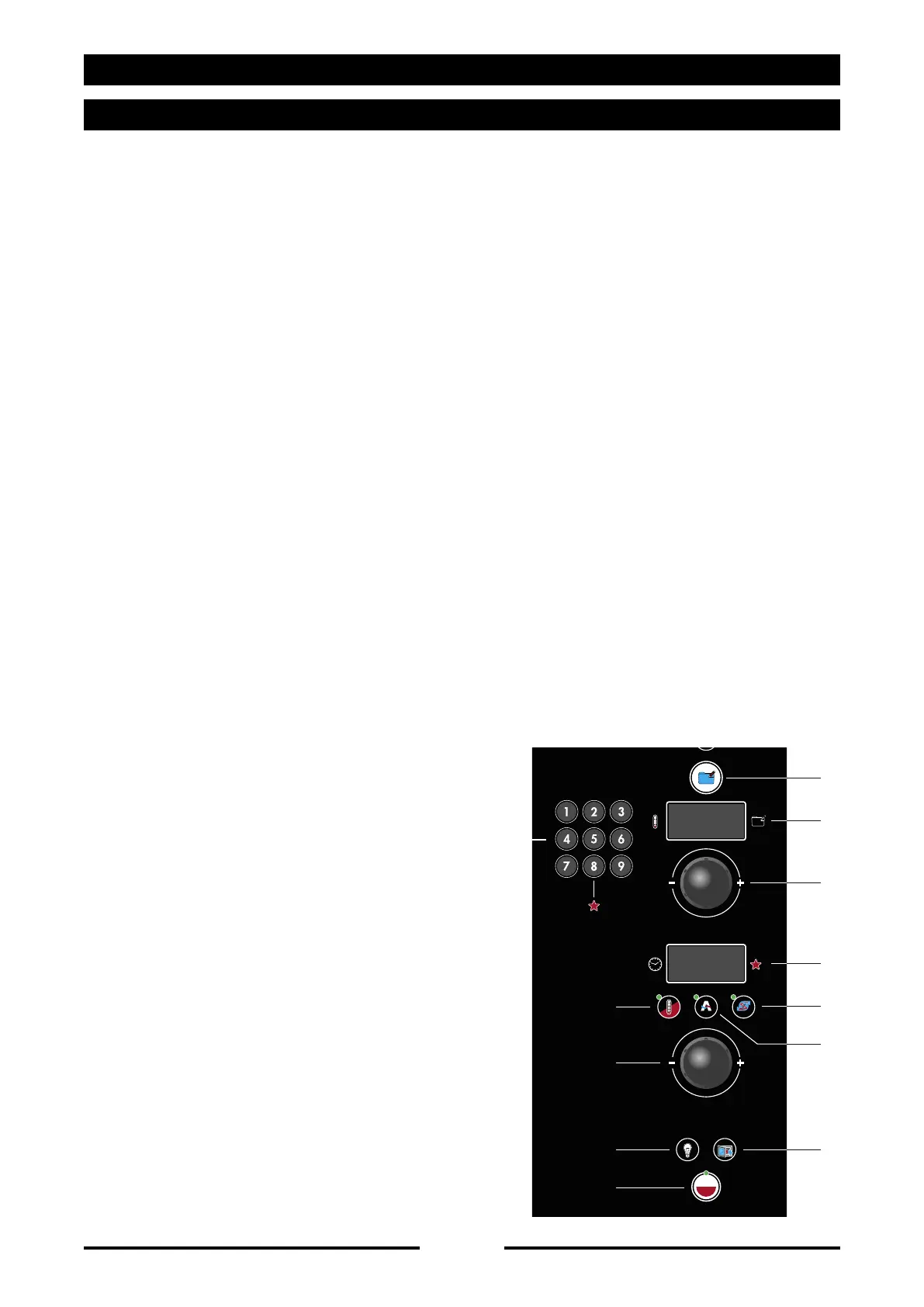24
90027911rev04
FOR SA.... / ARGS.... / ARES.... MODELS
9.6.1 • FIRST DETERGENT CREATION
Only for appliances equipped with
wash kit.
With the device receiving power and the
display off, press the button 6 “Cooking
programs/Recipes”. The upper display
7 shows [USB]. Turn the upper knob
8 until [CLn] is displayed. Press the
upper knob 8 to confirm the selection
.
Turn the upper knob
8
until
[riG]
is shown
on the upper display
7
and
[dEt]
is shown
on the lower display
9
.
Press
15 “START/STOP”
to start the
detergent creation procedure.
Follow the instructions on the lower display
9
as indicated in paragraph 26 of the
manual.
9.6.2 • FIRST DESCALER CREATION
Only for appliances equipped with
CALOUT.
With the device receiving power and the
display off, press the button
6
“Cooking
programs/Recipes”. The upper display
7
shows
[USB]
. Turn the upper knob
8
until
[
CLn]
is displayed. Press the upper knob
8
to confirm the selection.
Turn the upper knob
8
until
[riG]
is shown
on the upper display
7
and
[SCA]
is
shown on the lower display
9
.
Press
15 “START/STOP”
to start the
descaler creation procedure.
Follow the instructions on the lower display
9
as indicated in paragraph 27 of the
manual.
9.6.3 • DETERGENT AND DESCALER
CREATION
Only for appliances equipped with
wash kit and CALOUT.
With the device receiving power and the
display off, press the button 6 “Cooking
programs/Recipes”. The upper display
7 shows [USB]. Turn the upper knob
8 until [CLn] is displayed. Press the
upper knob 8 to confirm the selection.
Turn the upper knob 8 until [riG] is
shown on the upper display 7 and [d-C]
is shown on the lower display 9.
Press 15 “START/STOP” to start
the detergent and descaler creation
procedure.
Follow the instructions on the lower
display 9 as indicated in paragraphs 26
and 27 of the manual.
9 • WASHING SYSTEMS
SOLID DETERGENTS
AUTOCLIMA FAST DRY
START
STOP
6
7
8
9
16
13
12
11
10
14
15