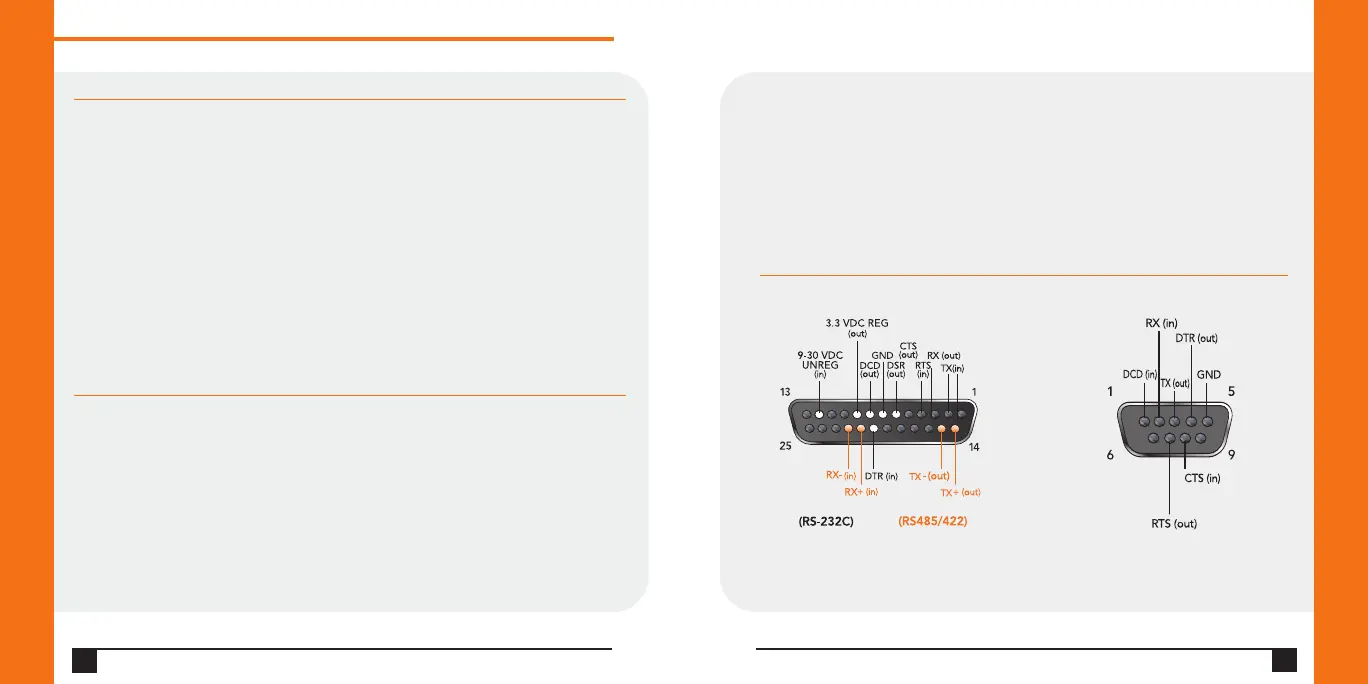2
WWW.LANTRONIX.COM
3
WHAT’S IN THE BOX
In addition to the SDS, the box contains the following items:
POWER SUPPLY (INTERNATIONAL UNITS):
PART #: COMPONENT DESCRIPTION:
520-080-R Power cube, 100-240VAC, with international adapters
500-163
Serial Cable
CD
Power Cord Restraint
DOCUMENTATION:
CD-ROM containing User Guide and Quick Start Guide.
DOCUMENTATION UPDATE
For the latest revision of this product document, please check our online
documentation at www.lantronix.com/support/documentation.
The SDS products allow serial devices to securely connect to and communicate
over an Ethernet network.
This Quick Start explains how to connect, configure, and troubleshoot your unit
using a network connection and our DeviceInstaller software. For more detailed
information or alternative configuration methods, refer to the User Guide on
the CD.
SDS1101/2101 PINOUTS
SDS1101 Pinout SDS2101 Pinout
Quick Start Guide
SDS1101/SDS2101
