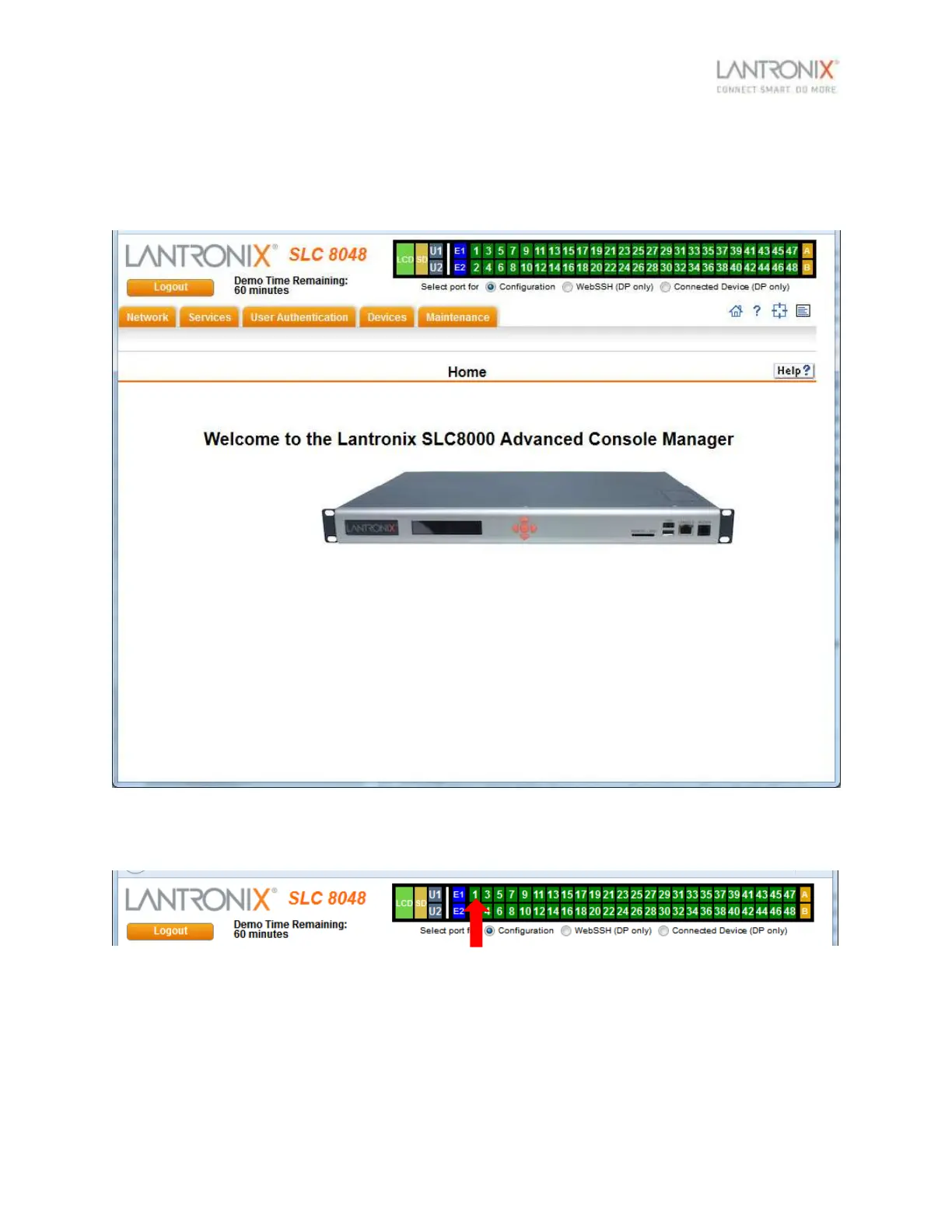Lantronix SLC 8000 Virtual Demo Guide
© Lantronix, Inc. 2014. All rights reserved. Lantronix and PremierWave are registered trademarks of Lantronix in the U.S. and other countries. SLC, vSLM, SLP, and Connect Smart.
Do More., are trademarks of Lantronix, Inc. Windows is a registered trademark of Microsoft Corporation in the U.S. and other countries. All other trademarks are the property of
their respective owners. Specifications subject to change without notice.
Welcome to the SLC 8000
Upon opening the web session to the SLC 8000, log in using the username demouser and password
demouser. You will be presented with the SLC 8000s home page:
To configure the SLC 8000 to accept a connection on the device port from the Web SSH client there are
a few settings you will need to enable. Start by clicking on the Device Port icon for Port 1.
