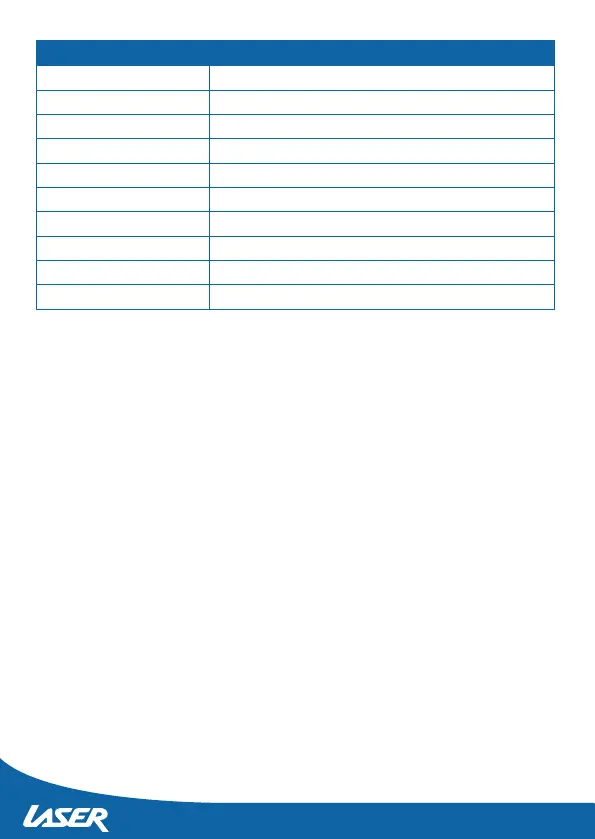• Bluetooth version: 5.3
• Bluetooth range: 10m
• Earbud battery capacity: 30mAh
• Charging case battery capacity: 200mAh
• Power input: 5V
FUNCTION OPERATION
Power on Press and hold (approx. 3 sec.) until the earbud powers on.
Power o Press and hold (approx. 5 sec.) until the earbud powers o.
Play/pause Pinch once.
Volume up Pinch 3 times on the Left earbud.
Volume down Pinch 3 times on the Right earbud.
Play next track Pinch twice on the Left earbud.
Play previous track Pinch twice on the Right earbud.
Answer/end call Pinch once.
Reject call Pinch and hold for 2 seconds.
Activate Voice Assistant Pinch and hold for 2 seconds until you hear VA’s bell sound.
SAFETY PRECAUTIONS
• Excessive volume can harm your hearing.
• Be cautious when using the device while walking, driving or cycling to prevent accidents.
• Caution: This product contains magnets that may interfere with pacemakers or other medical
devices. Keep it away from individuals with such devices, and consult your doctor before use.
• Store out of reach of children and supervised individuals to prevent accidental ingestion.
• Clean using a soft, dry cloth.
• Avoid exposing the earbuds to damp, dusty or prolonged hot/sunny conditions.
• Extreme temperatures (below 0°C or above 45°C) may deform the device and diminish battery
capacity and lifespan.
• Follow local laws for proper disposal and battery recycling; avoid putting it in kerbside bins.
TROUBLESHOOTING
• If sound is only coming from one earbud:
• Ensure both earbuds are charged.
• Reset synchronisation by placing both earbuds back in the charging case, then take them out
and wait until they sync. (If not synchronised, both earbuds ash blue; when synced, only one
earbud ashes.)
• If earbuds won’t connect to other devices:
• Check that Bluetooth is enabled on your device.
• Conrm no other device is paired with the earbuds.
• Keep the earbuds next to the device during initial connection.
SPECIFICATIONS
Product support:
E: support@laserco.com.au
P: (02) 9870 3355