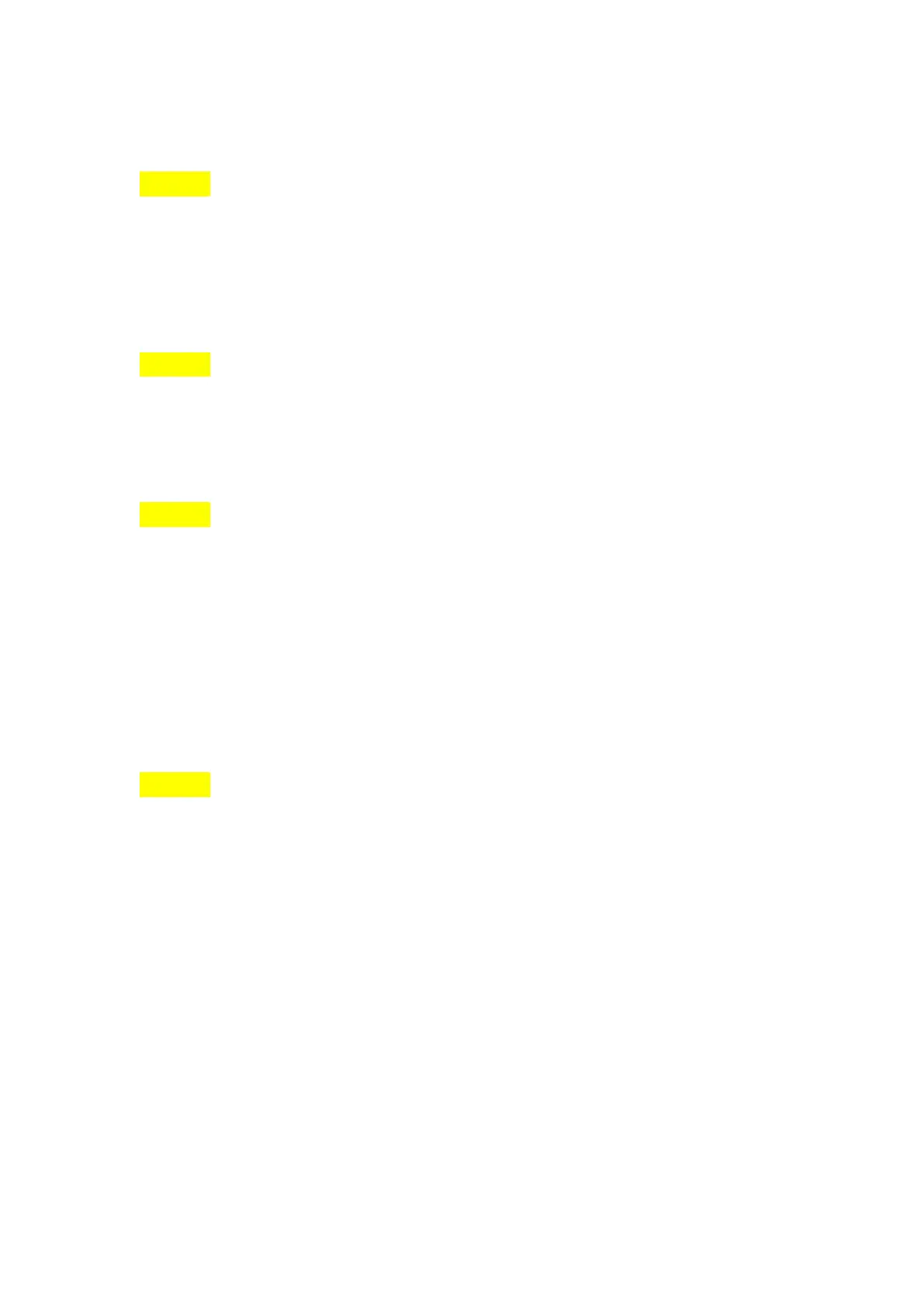Issue: The unit does turn on once plugged in with the supplied USB, but once
unplugged the unit turns off.
Solution:
Our GM scanner doesn't separate battery option, it will not turn on unless connects with
car or usb.
Issue: Do the 31 free functions quit working after a year and if so what does it cost
to keep them working, how do i pay for it?
Solution:
The scanner just can't update but will still working normally.
It costs $19.95 a year, just purchase it at mall.
Issue: Can't find any resets in Reset Option
Solution:
The way to find our 31+ free resets is go to the Diagnose>manual choose model and
year>System Selection>Choose 1 related System>Special Functions. Not all resets are
available for all models and years, reach out at kingbolen-sales02@hotmail.com to check
compatibility with your car model year and required functions
Reset Option is a place to store the resets or brands you purchased in the mall, we don't
recommend buying anything, please contact us before you want to buy any item at mall.
Issue: Cann't connect wifi
Solution:
Try to connect with Mobile hotspot and more WIFI network. Recovery scanner if still can
not connect any wifi or hotspot. Here is the path: Settings << Recovery.
If still not working you can replace it on amazon or contact Kingbolen customer service.