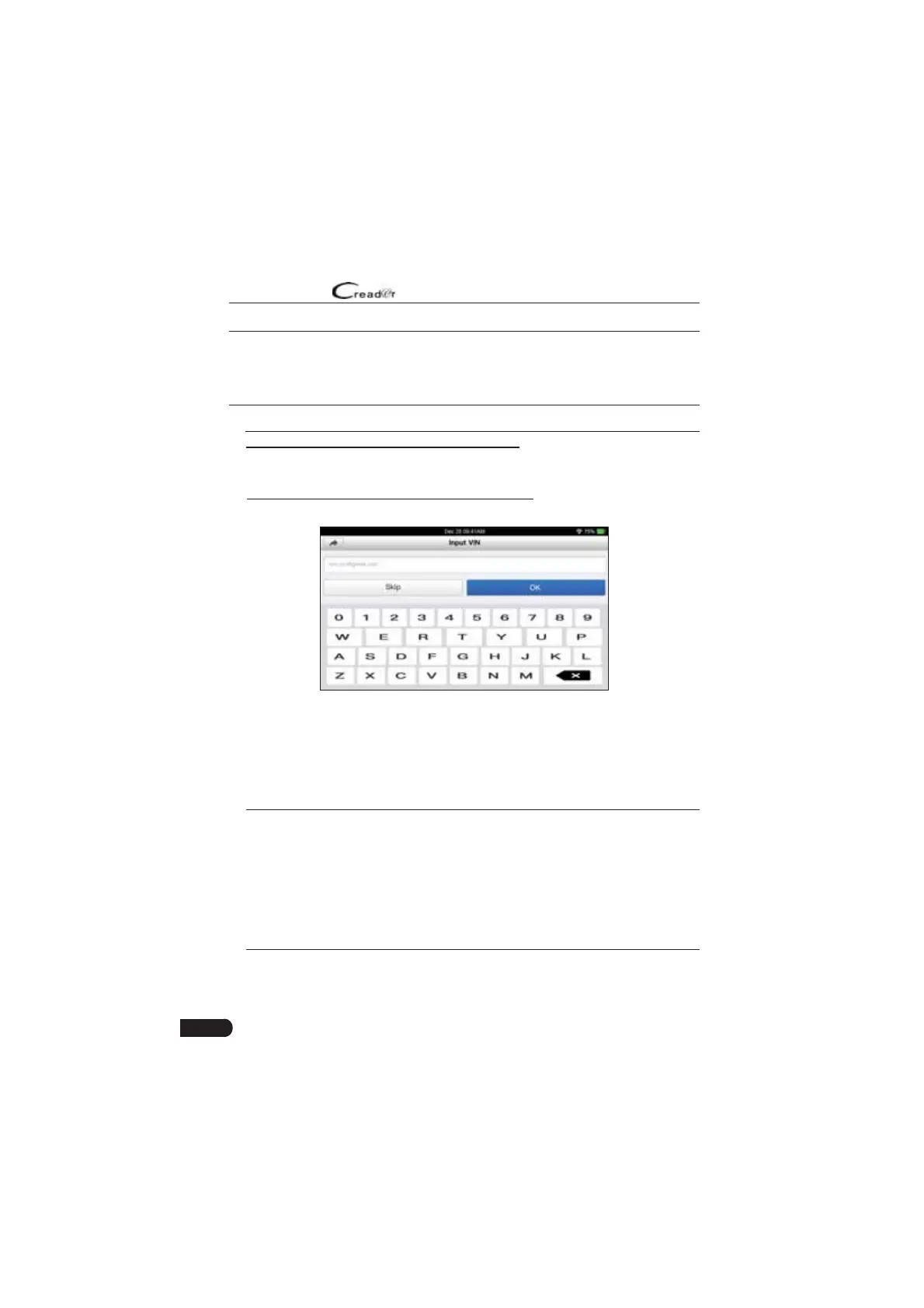14
LAUNCH
User Manual
*Note: To Ěetect ŵoƌe anĚ accuƌate s/Ns a staďle netǁoƌŬ connection is hiŐhly
ƌecoŵŵenĚeĚ foƌ this funcƟon
*hT/KN: ont connect oƌ Ěisconnect any test eƋuipŵent ǁith iŐniƟon on oƌ enŐine
ƌunninŐ
A. Once the system successfully obtains the VIN (Vehicle Identification Number)
information of the currently identified vehicle, it will continue scanning the
vehicle systems. After the scanning is complete, a diagnostic report will be
automatically generated and sent to your email box (if bound).
B. If the tool failed to access the VIN information, the screen will display as
below:
Fig. 5-2
Input the VIN, and tap “OK”, the system will automatically identify the vehicle
model. If the vehicle VIN is successfully decoded, it will perform auto-
diagnosis until a diagnostic report is automatically output. Otherwise it will
enter manual diagnosis mode. For details on manual diagnosis, see Chapter
5.2.2.
*Notes:
ͻ The ŵost ƌecoŐninjaďle locaƟon foƌ this nuŵďeƌ is in the top leŌ coƌneƌ on
the ǀehicles ĚashďoaƌĚ Ktheƌ locations incluĚe the Ěƌiǀeƌs Ěooƌ oƌ post
anĚ the Įƌeǁall unĚeƌ the hooĚ
ͻ /n Őeneƌal ǀehicle iĚentification nuŵďeƌs aƌe stanĚaƌĚinjeĚ Ͳ all contain ϭϳ
chaƌacteƌs s/N chaƌacteƌs ŵay ďe capital leƩeƌs thƌouŐh anĚ nuŵďeƌs
ϭ thƌouŐh Ϭ hoǁeǀeƌ the leƩeƌs / K anĚ Y aƌe neǀeƌ useĚ in oƌĚeƌ to aǀoiĚ
ŵistaŬes of ŵisƌeaĚinŐ No siŐns oƌ spaces aƌe alloǁeĚ in the s/N