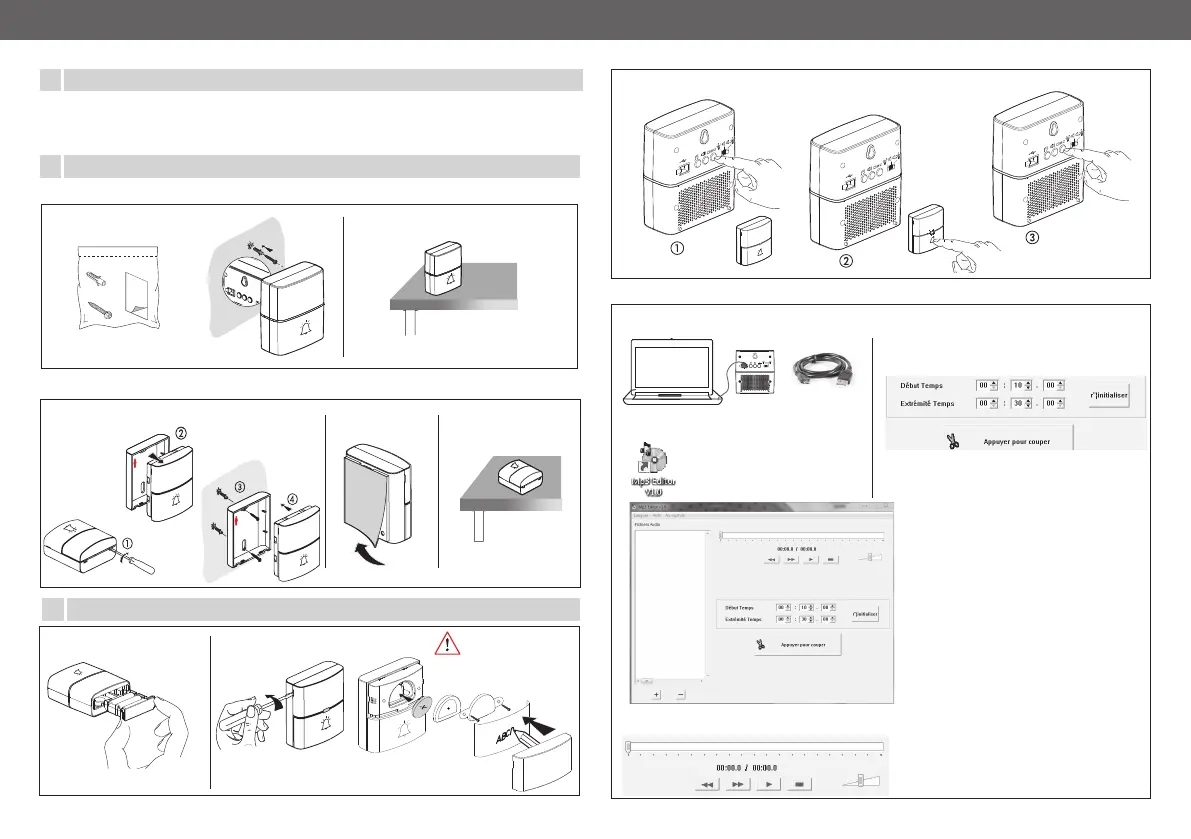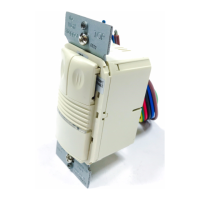3
4
Before Installation
Installation
A. DOOR BELL RECEIVER
B. DOOR BELL TRANSMITTER
ADDITIONAL TRANSMITTER PAIRING
ADDIING MP3 MELODIES
1. Wall mount with screws
1. Wall mount with screws
2. Free standing
Receiver
3. Free standing
2.With adhesive
USB type A cable
5
Operating Instructions
BATTERY REPLACEMENT
Transmitter
x 3 x 1
x 3
Ding
Ding
> 5 s
Ding
Ding
Ding
1 x
1. Install the software on a computer using usb cable supplied,from the internal memory of the door bell.
6. Set the duration of your melody by selecting
the beginning and the end and click ✂
2. Click on the icon to launch the software
7. The software asks you to confirm where to save
the new MP3 file: Receiver memory.
8. To set the MP3 melody, select it with the B button.
3.
4. Click + to import an MP3 melody in the selection window.
5. Select the melody and press play.( mandatory 1 time)
■ Test the location of both units to ensure satisfactory operation before permanently xing either unit in place.
■ Do not mount the bell press transmitter on metal or near a metal door frame, security door or in close proximity
to any metal outdoor furniture. The range of the unit may be substantially reduced.
