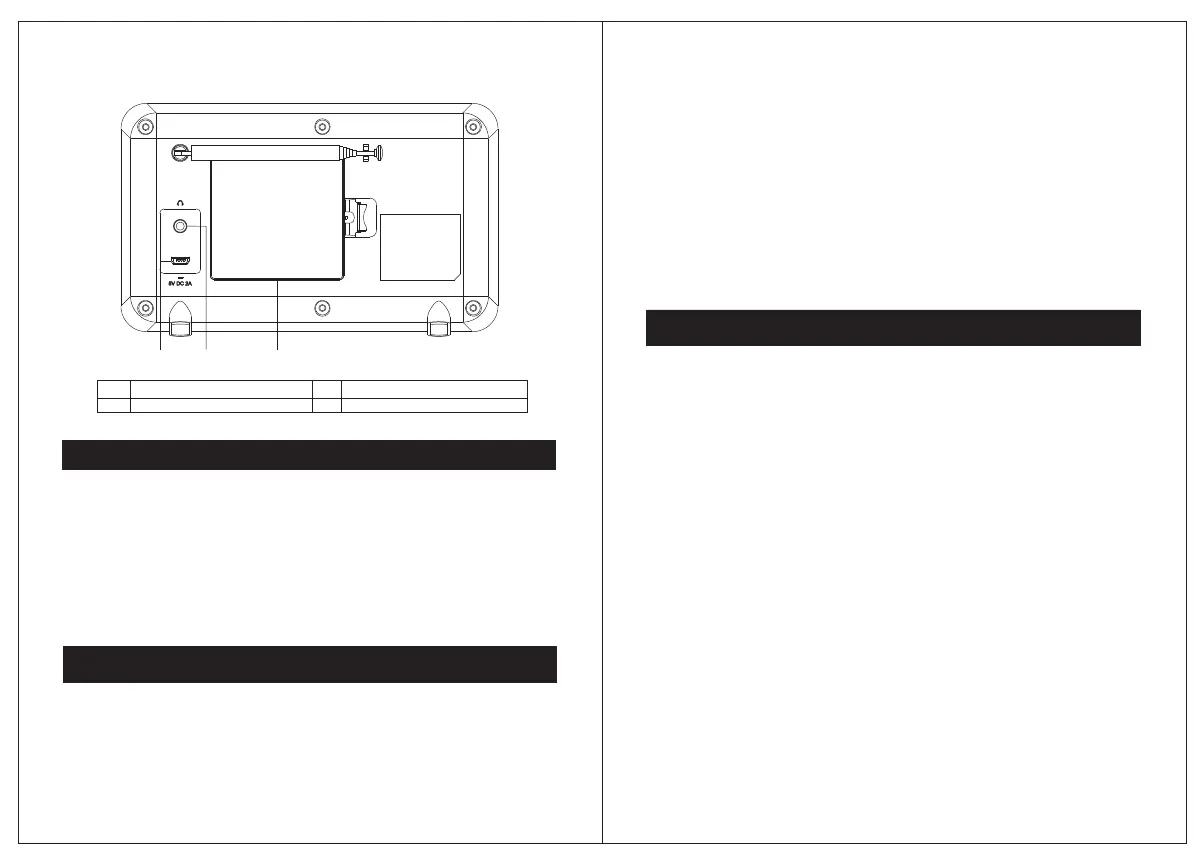10
11
12
10 DC power in (5V) 12 Battery compartment.
11 Headphones out.
ACCESSORIES INCLUDED
Carefully remove the unit and all accessories from the package.
Please verify that you have all the following accessories before
recycling the gift box.
Owner's Manual
Warranty Card
Power charging cable
GETTING STARTED
UNDERSTANDING THE CONTROL FUNCTIONS
QUICK SETUP
Fully extend the Telescopic antenna to ensure good reception in
both AM and FM Radio modes. It may be necessary to alter the
position of the Radio and/or the Telescopic antenna to achieve the
best signal.
1. Connect the power cable to the input at the rear of the DR2 and
then plug the cable into an outlet or insert 4 x “AA” batteries into the
battery compartment to power on.
2.Fully extend the rear telescoping antenna.
3.Press the Power knob on the
f
ront to turn the DR2 on.
4.Press the front panel Source button to select the desired source.
5.Adjust the volume to the desired level using the SELECT knob on
the front.
6.In AM/FM mode, the TUNE+/TUNE- button allows you to navigate
between different stations. Push SELECT knob to choose the
stations you want to listen to.
REAR VIEW
3 4
1.PRESET1, 2, 3+: Preset 20 AM and 20 FM favorite stations.
Store a station to the preset list - to store a station, selected your
desired radio station, then press and hold the PRESET 1/2/3+ button
for a second until the LCD display “Preset store #”. There are 20 AM
presets and 20 FM presets.
Either press the TUNE+/TUNE- button to select your desired station
preset number or rotate the SELECT knob and push the SELECT
knob to confirm your selection.
Recall a station from the Preset list
To recall a preset station, press and hold the “3+” button and rotate
the SELECT knob to select presets station that you have stored.
When the display shows your desired preset number push SELECT
knob to confirm.
2. CLOCK: Press and hold CLOCK button to choose 24H/12H. Then
rotate the SELECT knob to adjust the hours/minutes and push
SELECT knob to confirm.
3.SOURCE: Briefly press to cycle through the sources:
FM
,
AM and Bluetooth.
GUIDE TO FEATURES