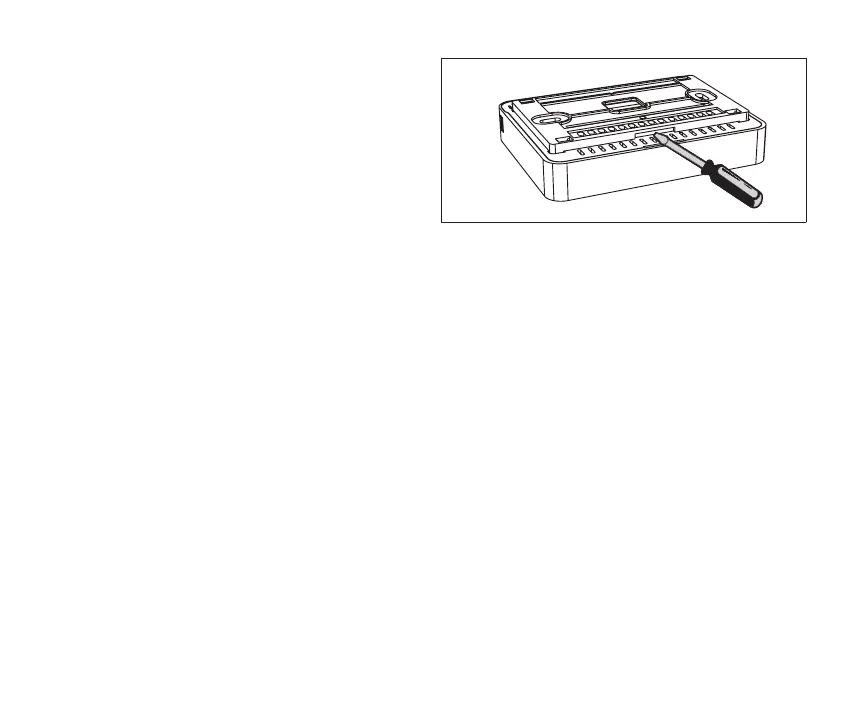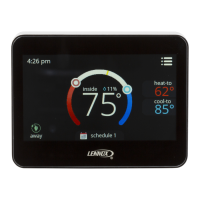5
Hardware Installation
1. Unpacked the thermostat and open the case
with a thin-blade screwdriver. Place between
wall base and unit and twist to separate unit
from base.
2. Select a location for the thermostat about 5 feet
(1.5m) above the oor in an area with good air
circulation at average temperature.
3. Do not install the thermostat where it can be
aected by:
• Drafts or dead spots behind doors and in
corners.
• Not close to entrance or automatic doors.
• Not close to heat generating equipment
such as kitchen equipment.
• Not in an enclose environment unless a
remote indoor sensor is used.
• Hot or cold air from ducts.
• Radiant heat from sun or appliances.
• Concealed pipes and chimneys.
• Unheated (uncooled) areas such as an
outside wall behind the thermostat.
Figure 1. Removing Back Plate
4. Use steps A through J (step J applicable
when using provided wall plate) to install the
thermostat.
