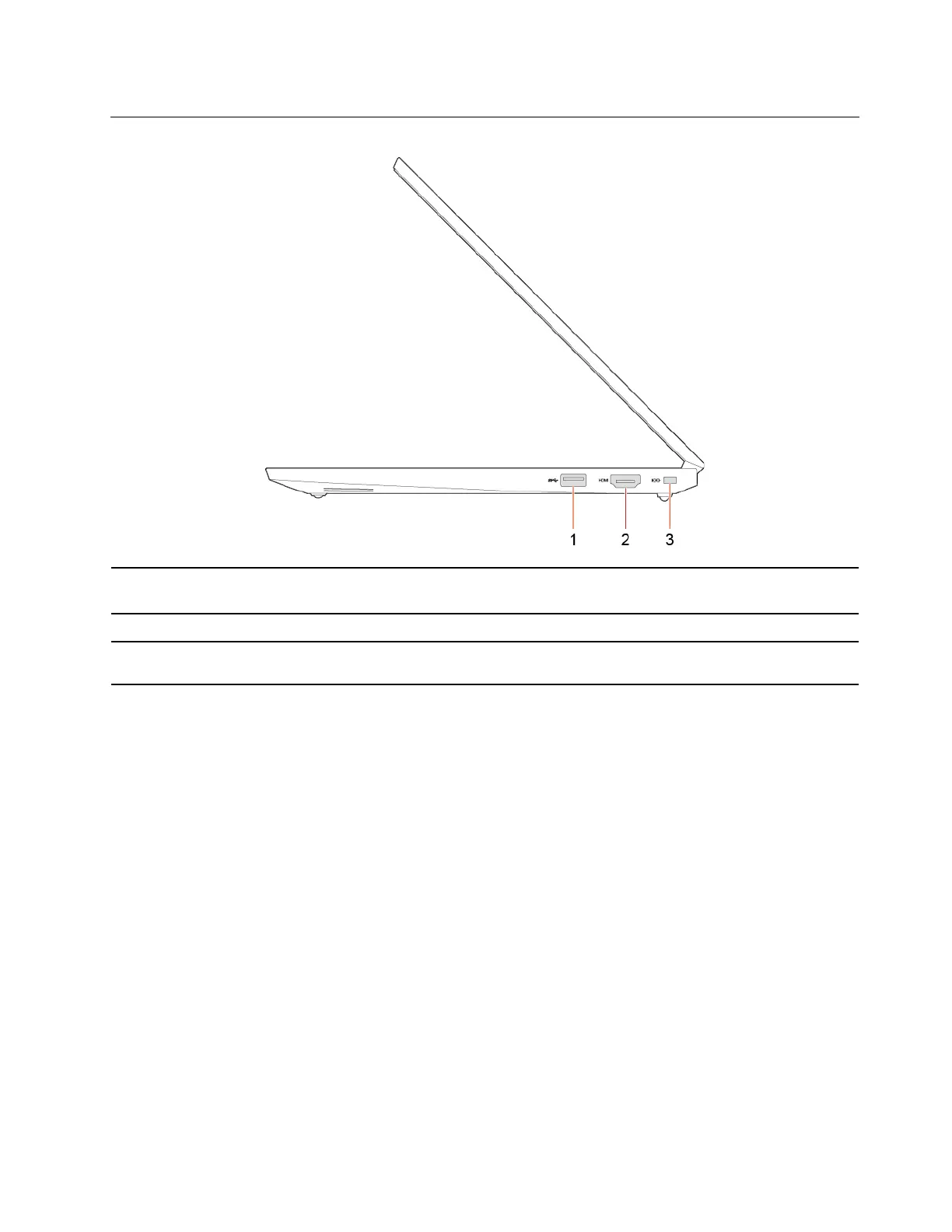Right
1. USB 3.0 connector
Connect USB-compatible devices, such as a USB keyboard, USB mouse, USB
storage device, or USB printer.
2. HDMI
™
connector
Connect to a compatible digital audio device or video monitor, such as an HDTV.
3. Security-lock slot
Lock your computer to a desk, table, or other fixtures through a compatible security
cable lock.
Chapter 1. Meet your computer 5
