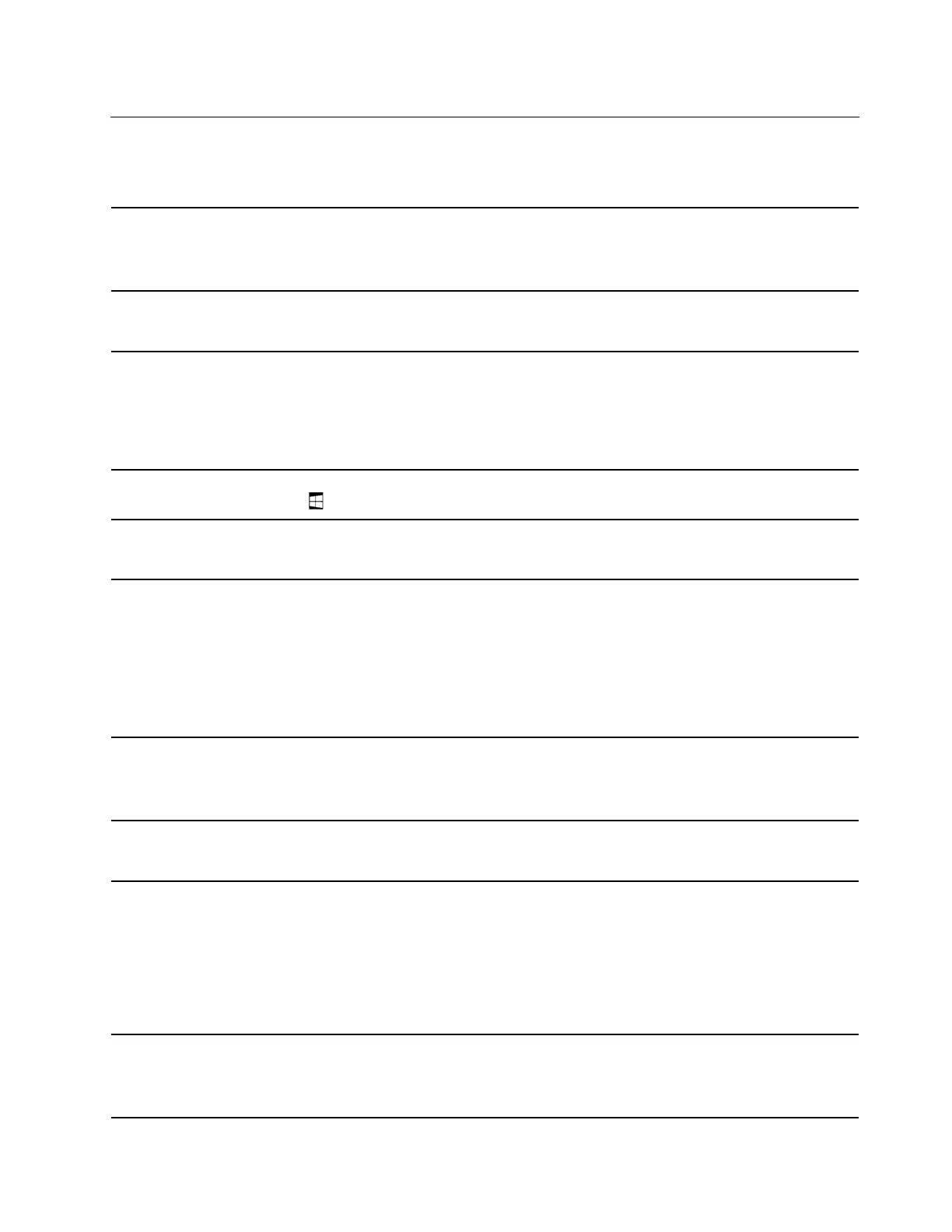Features and specifications
Note: Specifications might change without notice. Some specifications are model-specific and might not
apply to the model that you purchased.
Dimensions
• Length: 328 mm (12.91 inches)
• Width: 225 mm (8.861 inches)
• Thickness: 17.7 mm (0.70 inches)
Power source (ac power
adapter)
• Sine-wave input at 50 Hz to 60 Hz
• Input rating of the ac power adapter: 100 V to 240 V ac
Battery pack
• 3 cells
• 57 Wh
Note: The battery capacity is the typical or average capacity as measured in a specific
test environment. Capacities measured in other environments may differ but are no
lower than the rated capacity (see product label).
Microprocessor
To view the microprocessor information of your computer, right-click the Start button
and then click System.
Memory
• Type: Double data rate (DDR) 4, on-board memory
• Capacity: 4 GB or 8 GB
Storage device
• On-board
• Capacity:
– eMMC: 64 GB or 128 GB
– M.2 PCIe SSD: 128 GB or 256 GB
Note: The capacity of a mass storage device as reported by an operating system is
typically smaller than its nominal capacity.
Display
• Display size: 355.6 mm (14 inches)
• Display resolution: 1920 x 1080 pixels
• Multi-touch technology*
Keyboard
• Function keys
• Six-row keyboard
Connectors and slots
• Power connector
• Two USB 3.0 connectors
• Audio connector
• HDMI connector
• microSD card slot
• Security-lock slot
Security features
• Password
• Security-lock slot
• Trusted Platform Module (TPM)
Chapter 1. Meet your computer 7
