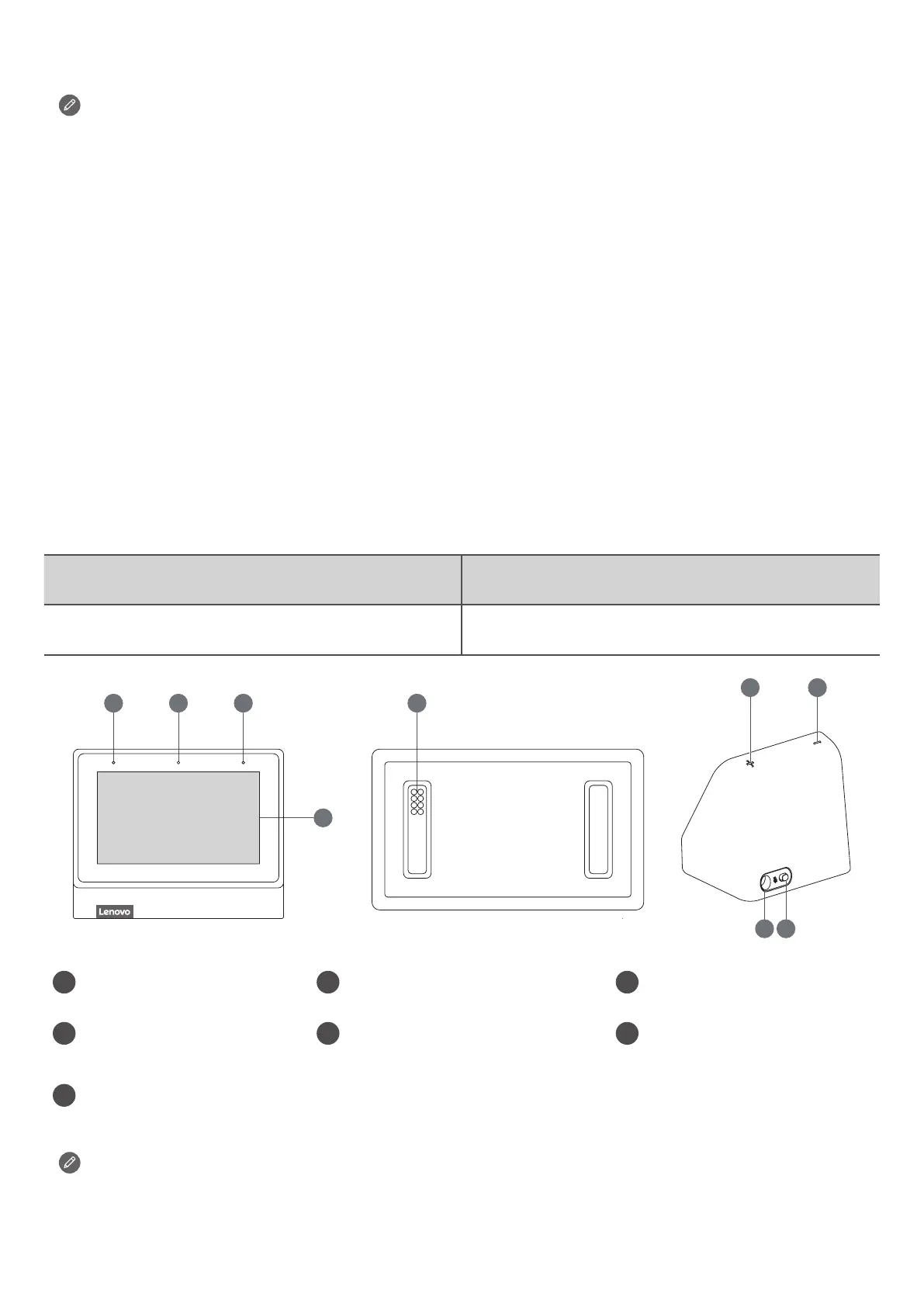Basics
• Allpicturesandillustrationsinthisdocumentareforreferenceonly.
• TheGoogleHomeappsupportsbothAndroidandiOSsystems.Thisdocument
usestheAndroidsystemasanillustrativeexample.
• BecausetheGoogleHomeappwillregularlybeupdated,refertothelatest
versionfortheactualprocedureandscreenshots.
Beforeusingthisinformationandtheproductitsupports,besuretoreadthefollowing:
• Safety,Warranty&QuickStartGuide
• RegulatoryNotice
• ImportantsafetyandhandlinginformationinAppendix
TheSafety,Warranty&QuickStartGuideandtheRegulatoryNoticeareavailableat:
http://support.lenovo.com
Getting started
Overview
Name Model
LenovoSmartClock2 LenovoCD-24502F
7 6
1 1 42
3
1 Microphones 2 Light/proximitysensor 3 Touchscreen
4
Dockconnector
5 Volumebuttons
6
Microphonemute
switch
7
Poweradapter
connector
• Allpicturesandillustrationsinthisdocumentareforyourreferenceonlyand
maydierfromthenalproduct.
