Install battery pack
Initial setup instructions
Connect to the power
Unlock both battery latches and insert the battery pack. After
inserting the battery pack, make sure that both latches are in the
lock position.
Configure the Operating System following
on-screen instructions
Turn on the Power
Slide your finger across the touch pad surface to move the cursor.
Click the left button to select items.
Lenovo 3000 N500 SP V1.0_en_p1
Setup Poster
1
2
Some models may contain items that are not listed.
If any item is missing or damaged, please contact your retailer.
Lenovo
3000 N500
Unpack
Computer Battery pack
Manuals
- Setup Poster
- User Guide
- Other publications
AC adapter
1
2
3
4
Copyright Lenovo 2008 All rights reserved.
Read the safety notices and important tips in the
included manuals before using your computer.
Power cord
P/N:43N8229
Printed in China
Lenovo
®
, Lenovo (logo)
®
, Lenovo Care
SM
, Access Connections
TM
, and Rescue and Recovery
®
are trademarks of
Lenovo in the United States, other countries, or both.
Other company, product, or service names may be trademarks or service marks of others.
Lenovo Care
SM
Access Connections
TM
Rescue and Recovery
®
Message Center
Lenovo Care guides you to a host of information and tools to help
you set up, understand, maintain, and enhance your computer.
Message Center displays messages to inform you about helpful
software that has been pre-installed on your computer. Message
Center can also provide messages about new updates available to
keep your computer current.
To learn more, press the Lenovo Care button:
To learn more about Lenovo technology and other items, open the Lenovo Care
by pressing the Lenovo Care button.
Access Connections allows you to seamlessly switch between wired
and wireless environments while automatically managing security
settings, printers, home page and other location-specific settings.
Rescue and Recovery includes a set of recovery tools to help you
diagnose, get help and recover from system crashes quickly, even if
the primary operating system will not boot and you are unable to
contact your support team.
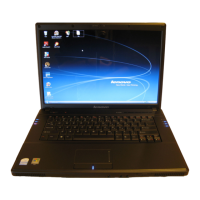
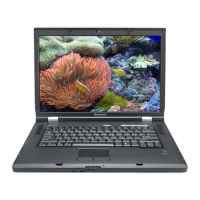

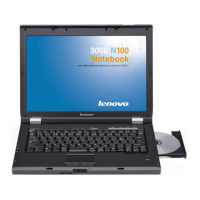


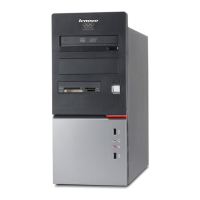






