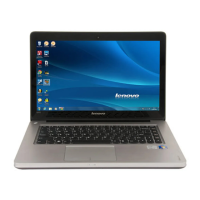Do you have a question about the Lenovo B50-30 Touch and is the answer not in the manual?
| Display | 15.6-inch HD (1366 x 768) Touchscreen |
|---|---|
| Operating System | Windows 8.1 |
| Optical Drive | DVD-RW |
| Webcam | 720p HD Webcam |
| Storage | 500GB HDD |
| Graphics | Intel HD Graphics |
| Audio | Stereo speakers, Dolby Advanced Audio |
| Connectivity | WiFi 802.11 b/g/n, Bluetooth 4.0 |
| Ports | 1 x USB 3.0, 2 x USB 2.0, HDMI, VGA |
Guidelines for maintaining safety during general operations and handling equipment.
Rules and precautions to follow when working with electrical equipment and avoiding shocks.
Checklist to identify potential unsafe conditions before servicing computer equipment.
Procedures for protecting sensitive electronic parts from electrostatic discharge (ESD) damage.
Ensuring proper electrical grounding for operator safety and correct system function.
Safety notices provided in multiple languages for user awareness.
Information regarding compliance with laser product safety standards for optical drives.
Guidelines for efficient replacement and servicing of Field Replaceable Units (FRUs).
Procedure for replacing a hard disk drive, including low-level format considerations.
Important precautions when handling and replacing a sensitive system board.
Details on RoHS requirements and replacement procedures for compliant FRUs.
Steps to take when returning FRUs and identifying non-warranty issues.
Procedures for verifying power supply issues, including AC adapter and battery checks.
Information on recovering computer settings using available recovery programs.
Explanation of power-on, hard-disk, and supervisor passwords and their functions.
Description of power saving modes: screen blank, sleep, and hibernation.
Table detailing key features like processor, display, memory, and storage.
Explanation of the meaning of various power and hard disk drive status indicators.
Description of functions assigned to Fn key combinations and hotkeys.
Important notices and guidelines related to replacing Field Replaceable Units (FRUs).
General rules and procedures for removing and replacing FRUs in the computer.
Identification of components visible from the front of the computer.
Identification of ports and connectors on the right side of the computer.
Identification of ports and features on the bottom and left sides of the computer.
Comprehensive list of overall parts including FRU numbers and model compatibility.
List of specific Field Replaceable Units (FRUs) related to the LCD assembly.
List of available keyboard parts, categorized by language and manufacturer.
List of various miscellaneous parts and their compatibility across models.
Catalog of AC adapters and specific screws used in the computer assembly.
List of power cords available for different regions and compatible models.